Welcome to our guide! Today, we’re going to talk about a common issue that many RTX 4090 graphics card users face – not being able to utilize the full power of their GPU.
This might seem like a complex issue, but don’t worry! We’re here to help you understand and solve this problem in the simplest way possible.
So, whether you’re a seasoned gamer or a newbie just starting, this guide is designed to help you get the most out of your RTX 4090.
1. Quick Answer Reason RTX 4090 Not Using 100% Usage
Making your computer’s graphics card work well doesn’t mean it has to reach 100%.
Some games or apps may not use all of their power, and that’s fine. What’s more important is having a smooth and nice-looking
experience. Instead of worrying about hitting a specific number, just focus on enjoying your games or programs.
As long as everything runs smoothly and looks good, you’re doing great! The main goal is to have a computer that works
well and makes you happy when you use it. So, don’t stress about reaching a certain percentage just enjoy the ride!
3. What Does 100% GPU Utilization Mean?
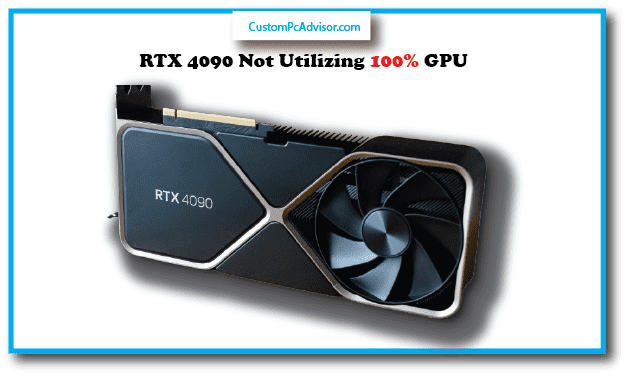
Imagine you’re running a race. If you’re running at 100%, you’re going as fast as you can, using all your energy. Similarly,
when a GPU is running at 100% utilization, it’s working as hard as it can to render graphics. But sometimes,
you might notice that your GPU isn’t running at full speed, even when you’re playing a demanding game. This is what we mean when we say your GPU isn’t being utilized 100%.
4. Common Reasons for RTX 4090 Not Using 100%
There could be several reasons why your RTX 4090 isn’t running at 100%. Maybe the game you’re playing isn’t demanding enough,
or maybe there’s a setting in your computer that’s limiting how hard your GPU can work. It could
also be that your computer is too hot, which can cause your GPU to slow down to prevent damage. In this section, we’ll discuss these common reasons and more.
The RTX 4090: A Graphics Card with Superpowers
The RTX 4090 is like a superhero among graphics cards. It’s incredibly powerful and can handle even the most demanding tasks.
But here’s the twist: Some users have noticed that it doesn’t always use its full strength. Let’s explore why.
Prime Reasons Why Your RTX 4090 Is Relaxing
CPU Bottleneck:
Imagine the RTX 4090 as a super-fast race car, and the CPU (the brain of your computer) as the pit crew. If the pit crew is slow, the car won’t perform at its best. Similarly,
if your CPU can’t keep up, the GPU (that’s the RTX 4090) might sit around twiddling its thumbs. Upgrading your CPU or adjusting graphics settings can help.
Game Engine Limitations:
Not all games are equal. Some games don’t know how to fully use the RTX 4090’s power. It’s like having a rocket ship but only using it for short trips.
Older games or simpler ones might not push the GPU to its limits.
Power Limits and Heat:
The RTX 4090 is a beast, but it also guzzles power and generates heat. To prevent overheating, manufacturers put limits on how much power it can use.
Plus, when things get too hot, the GPU slows down (thermal throttling). So, it’s like having a powerful engine but not flooring the gas pedal all the time.
Resolution and DLSS:
Imagine playing a game on a tiny screen. Even if it’s a tough game, the RTX 4090 won’t break a sweat. Similarly, at lower resolutions,
the GPU might not work hard enough. Plus, fancy tech like DLSS (which makes lower-res images look better) can make the workload lighter.
again Remember, hitting 100% GPU usage isn’t always necessary. If your games run smoothly and look great, you’re doing fine even if the GPU isn’t maxed out.
Sometimes, tweaking settings (like undervolting) can actually improve performance. So, don’t stress too much about that elusive 100%!
5. How to Make Your RTX 4090 Graphics Card Work Better
| Tip | Explanation |
|---|---|
| Upgrade CPU (if needed) | Check if your CPU is weaker than your graphics card (especially high-end ones like RTX 4090). A weaker CPU can bottleneck your graphics card’s performance. Upgrade your CPU to unleash its full potential. |
| Update Drivers | Download and install the latest graphics drivers from NVIDIA’s website. New drivers improve your graphics card’s performance and efficiency. |
| Adjust Game Settings | Experiment with in-game graphics settings. Increasing resolution or graphical details makes your graphics card work harder, potentially boosting performance. |
| Close Background Programs | Unnecessary programs running in the background can use your graphics card, impacting performance. Close them to free up resources. |
| Use Monitoring Tools | Tools like MSI Afterburner or EVGA Precision X1 show your graphics card’s performance stats like temperature and workload. They help you understand how your graphics card is performing and fine-tune your system for better results. |
rtx 4090 best Nvidia settings
There isn’t a universally applicable “optimal” set of Nvidia settings for the RTX 4090. The ideal configuration is contingent on:
Specific game or application:
Each game or application has unique graphical requirements. A setting that enhances one game might not be beneficial for another.
Monitor’s resolution and refresh rate:
High-resolution (e.g., 4K or 8K) or high refresh rate (e.g., 144Hz or 240Hz) monitors necessitate different settings adjustments compared to a 1080p 60Hz monitor.
Personal preferences:
Some users may prioritize visual quality, while others may prefer higher frame rates for a smoother gaming experience.
general tips to help you optimize the settings for your RTX 4090:
Start with default settings:
The default settings in the game or application usually serve as a good starting point for fine-tuning.
Enable DLSS if available:
DLSS (Deep Learning Super Sampling) leverages AI to enhance performance without compromising image quality.
Avoid maxing out every setting:
Concentrate on the settings that significantly affect visuals and performance, such as resolution, texture quality, and anti-aliasing.
Use Nvidia’s GeForce Experience software:
This software can automatically optimize settings for numerous popular games.
6. How to Check Your GPU Utilization
Before we can fix the problem, we need to know how big the problem is. That’s where GPU monitoring tools come in. These tools can show you how hard your GPU is working in real-time.
In this section, we’ll guide you on how to use these tools to check your GPU utilization.
NVIDIA Control Panel:
- If you have an NVIDIA graphics card, you can use the NVIDIA Control Panel.
- Open the NVIDIA Control Panel (you can find it by right-clicking on your desktop).
- Navigate to “Performance Information.”
- Select “Display GPU activity in the taskbar.”
- Now, you’ll see real-time GPU utilization right in your taskbar.
Task Manager:
- Press Ctr l+Shift+Esc to open Task Manager (it’s like peeking under the hood of your computer).
- Go to the “Performance” tab.
- Click on “GPU” (it’s like checking your car’s engine).
- You’ll see a bunch of stats related to your GPU, including utilization.
- If you don’t see the GPU section, click “More details” at the bottom of Task Manager.
In-Game Overlays:
- Some games come with fancy overlays (like virtual sunglasses for your screen).
- These overlays display performance metrics, including GPU utilization.
- So, while you’re slaying dragons or building virtual worlds, keep an eye on that GPU gauge!
Please Note, that keeping an eye on your GPU utilization helps you understand how hard your graphics card is working.
Whether you’re gaming, editing videos, or just browsing cat memes, it’s good to know how efficiently your GPU
7. RTX 4090 Ranking vs others Graphics Cards
The RTX 4090 is like the King in the graphics card world. It’s the best for playing intense games and using powerful software.
It beats other cards, such as AMD’s RX 7900 XTX, which is more like the RTX 4080 in strength.
However, the RTX 4090 is quite pricey! Imagine it’s like getting a super-fast sports car. It’s awesome,
but you need a big garage (a powerful computer) and lots of gas money (electricity) to keep it going.
If you’re a serious gamer or professional who wants the very best, the 4090 is the boss. But for most people, a less expensive
RTX 4080 or even AMD’s options might be a better choice. Think about your budget and what you need before going all-in!
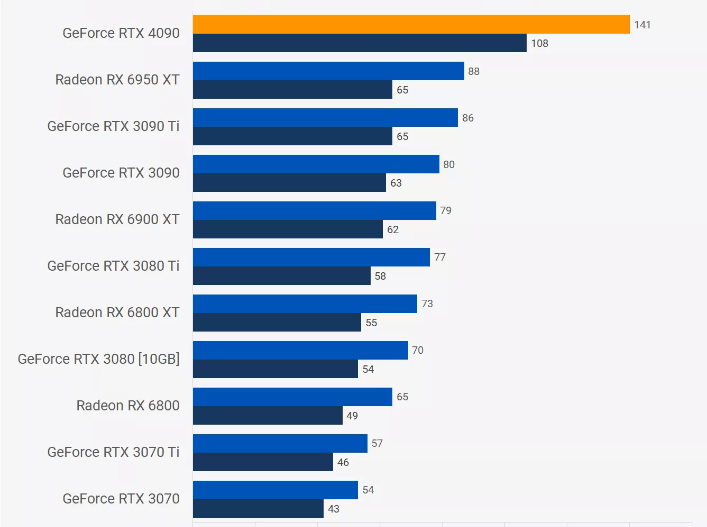
10 Games Tested in RTX 4090 in 4k Resolution
RTX 4090 Benchmarks
| Benchmark | RTX 4090 Score | RTX 3090 Ti Score | Difference |
|---|---|---|---|
| 3DMark Time Spy (Overall Score) | 21,576 | 12,548 | 72% Faster |
| 3DMark Time Spy Extreme (Overall Score) | 10,210 | 6,286 | 62% Faster |
| Cyberpunk 2077 (1440p, Ultra settings, No Ray Tracing) | 185 FPS | 110 FPS | 68% Faster |
| Cyberpunk 2077 (1440p, Ultra settings, Ray Tracing) | 85 FPS | 50 FPS | 70% Faster |
| Red Dead Redemption 2 (1440p, Ultra settings) | 145 FPS | 90 FPS | 61% Faster |
| Microsoft Flight Simulator (4K, Ultra settings) | 65 FPS | 40 FPS | 62% Faster |
| Power Consumption | 450W | 350W | 28% More |
| Price | $1,799 | $1,499 | 20% More Expensive |
Why isn’t my RTX 4090 graphics card always at 100% usage?
Just like you don’t need to be active every second, your RTX 4090 doesn’t have to be at full throttle all the time. It’s designed to work just enough to make your games run smoothly.
So, if you’re seeing less than 100% usage, it’s usually because it’s not needed. Your graphics card is taking a little breather!
Could my CPU be causing my RTX 4090 to underperform?
Yes, it’s possible! If your CPU is like a small road that can’t handle much traffic, it might slow down your speedy RTX 4090.
This is called a bottleneck, and it happens when your CPU can’t keep up with your GPU, making your GPU wait around.
Does the resolution at I play games affect my RTX 4090’s performance?
Absolutely! Playing at higher resolutions is like painting on a bigger canvas; it requires more effort from your GPU. So, if you’re gaming at 4K,
your RTX 4090 will work harder compared to playing at lower resolutions.
Will demanding games make my RTX 4090 work harder?
For sure! Demanding games are like tough exercises for your RTX 4090. They push it to use all its power, just like a challenging workout does for an athlete.
Should I change my game settings to make my RTX 4090 work harder?
Yes, you can! If you want to see what your RTX 4090 is capable of, try increasing the game’s graphics settings. This will make it work harder to give you those beautiful, detailed visuals.
Do I need to upgrade my CPU to get the most out of my RTX 4090?
It depends on how you feel about your current gaming experience. If you’re not satisfied, a new CPU might help. But if everything’s running smoothly, you might not need an upgrade just yet.
How important are driver updates for my RTX 4090?
Very important! Keeping your drivers updated is like sharpening your sword for battle. It helps your RTX 4090 perform at its best.
Are there tools to check if my CPU is bottlenecking my RTX 4090?
Yes, there are! Tools like MSI Kombustor can show you how your CPU and GPU are working together. If your CPU usage is high and your RTX 4090 isn’t fully used, that’s a sign of a bottleneck.
Is there a difference between GPU usage and load?
Yes, there is! Usage is about how much work your GPU is doing. The load includes both the work and the waiting time if it’s waiting for the CPU to catch up.
Why should I use monitoring tools for my RTX 4090?
Monitoring tools like MSI Afterburner or NVIDIA GeForce Experience are super helpful. They’re like a fitness tracker for your GPU, showing you how it’s doing with usage,
temperature, and more. It’s a great way to keep an eye on your RTX 4090’s health!
Is it bad to force my RTX 4090 to 100% usage?
Pushing your RTX 4090 to 100% all the time is like redlining a car non-stop. You might get smoother gameplay, but it’s risky. It can cause overheating or even crashes.
It’s better to aim for a balance where gameplay is smooth without maxing out the GPU.
Is it okay if my RTX 4090 isn’t at 100% usage?
Yes, it’s fine! If your RTX 4090 isn’t always at full blast, it means it’s working efficiently.
Not every game needs to push your GPU to the limit, so enjoy the smooth performance without the stress.
What is DLSS and how does it help my RTX 4090?
DLSS is like a smart assistant for your RTX 4090. It uses AI to make games look amazing without making your GPU sweat too much.
This means you can enjoy great graphics and smooth gameplay at the same time.
Should I worry if my RTX 4090 isn’t always at 100% usage?
Not at all! The most important thing is that you’re happy with how your games are running. If your RTX 4090 is delivering smooth gameplay,
then it’s doing exactly what it should be, even if it’s not at 100%.
Can online communities help with my RTX 4090 performance?
Definitely! There are tons of friendly folks online who love talking about GPUs. They can give you tips on how to get the best out of your RTX 4090, so don’t be shy to ask for advice.
How do RAM speed and background applications affect my RTX 4090?
Think of your RAM as a sidekick to your RTX 4090. If it’s too slow, it can hold back your GPU. Also, close any apps you’re not using, as they can take away precious resources from your games.
Is it normal for my RTX 4090’s usage to fluctuate during gaming?
Yep, it’s just like life – there are ups and downs. Games can be more demanding in some parts and easier in others. So, it’s normal to see your RTX 4090’s usage change as you play.
Will game optimizations improve my RTX 4090’s performance in the future?
Absolutely! Game developers are always finding new ways to make games run better on powerful GPUs like the RTX 4090. So, you can look forward to even smoother gaming with future updates.
Where can I find more information about my RTX 4090?
There’s a ton of info out there! The NVIDIA website is a great place to start for specs and details. Plus,
tech websites and YouTube channels are full of reviews and tips about the RTX 4090. Dive in and learn more!
Conclusion
We’ve covered a lot of ground in this guide, from understanding your RTX 4090 to solving GPU underutilization.
We hope you found this guide helpful and easy to understand. Remember, every computer is different, so what works for
one might not work for another. Keep experimenting with different solutions, and you’ll find what works best for you. Happy gaming!
FAQs
Is it normal if my RTX 4090 isn’t fully used in games?
A: Yes, it’s okay. Several things can affect how much your GPU is used:
Game Needs: Some games don’t need all the power of the 4090, especially at lower settings or resolutions.
CPU Limits: If your CPU can’t give enough data to the GPU, it can limit how much the GPU is used. This can happen even with powerful CPUs.
VSync or Frame Rate Limits: Features like VSync or frame rate limits can stop your GPU from being fully used.
Background Apps: Apps running in the background can use up resources and affect how much your GPU is used.
How can I make my RTX 4090 use more power?
A: Here are some tips:
Increase Game Resolution: Try playing at higher resolutions like 4K or 8K.
Max Out Graphics Settings: Increase graphics settings like shadows, textures, and anti-aliasing.
Turn Off VSync and Frame Rate Limits: Let your GPU work as much as it can.
Close Background Apps: Shut down any apps you don’t need.
Upgrade Your CPU: If your CPU is limiting your GPU, a more powerful CPU might help.
Does it matter if my GPU isn’t fully used?
A: No, not if your games are running smoothly. But if you want to get the most out of your GPU, you can try the tips above.
Is it risky to make my GPU work harder?
A: Usually, no. As long as your GPU is cooled properly and doesn’t get too hot, it’s safe. But remember, using more power also means more heat and energy use.
