Are you looking for the best graphics card to power up your gaming or creative experience? Do you want to enjoy the latest games and applications with stunning visuals and smooth performance?
Do you want to know which card offers the best value for your money? If you answered yes to any of these questions, then this article is for you. In this article, we will compare the Top 5 best Graphics
Cards for Ryzen 8000 series, based on their features, pros, cons, and prices. We will also give you some tips on how to choose the right card for your needs and preferences. But before we dive into the
details, let’s first understand what a graphics card is and why it matters.
What is a Graphics Card and Why Do You Need One?
A graphics card, also known as a video card or a GPU (graphics processing unit), is a hardware component that renders images, videos, and animations on your screen.
It is responsible for creating the graphics that you see in games, movies, websites, and other applications.
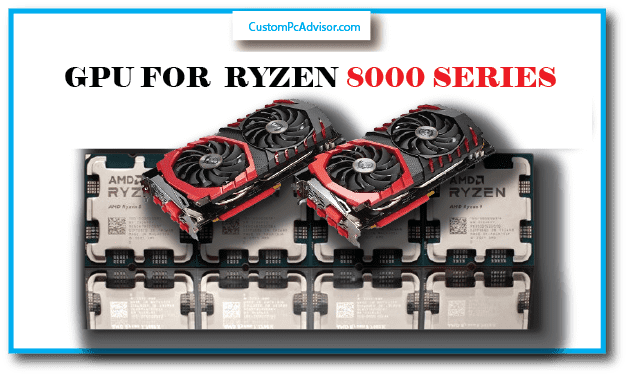
A graphics card works by taking data from the CPU (central processing unit) and converting it into pixels that form the images on your screen. The more powerful the
graphics card, the faster and smoother it can render the graphics, and the higher the quality and resolution it can support. A graphics card is essential for anyone who wants to
enjoy a high-quality and immersive visual experience on their computer. Whether you are a gamer, a content creator, a streamer,
or a casual user, a graphics card can enhance your experience and make it more enjoyable and realistic.
However, not all graphics cards are created equal. There are many factors that affect the performance and quality of a graphics card, such as:
- The architecture and design of the GPU chip
- The amount and speed of the memory (VRAM) on the card
- The cooling system and power consumption of the card
- The features and technologies supported by the card, such as ray tracing, upscaling, and anti-aliasing
Depending on these factors, different graphics cards can have different strengths and weaknesses, and different price points.
Therefore, it is important to choose a graphics card that suits your needs and
budget, and that is compatible with your system and monitor. To help you with that, we have selected the top five graphics cards of 2024,
based on their performance, features, and prices. We will compare
them and highlight their pros and cons, so you can make an informed decision.
The Top 5 Graphics Cards AS OF NOW
Here are the top five graphics cards of 2024, ranked from the most powerful to the most affordable:
1. NVIDIA GeForce RTX 4080 Ti: The Ultimate Powerhouse

If you demand the absolute best, the RTX 4080 Ti reigns supreme. This behemoth boasts next-generation DLSS 3 for stunning AI-powered upscaling, ray tracing that pushes the
boundaries of realism, and raw power that decimates demanding workloads. While its hefty price tag may deter some, for those seeking unparalleled performance,
the 4080 Ti is an investment in graphical dominance.
| Pros | Cons |
|---|---|
| Unmatched performance in gaming and demanding applications | Extremely expensive |
| Cutting-edge DLSS 3 for incredible upscaling | High power consumption requires a robust PSU |
| Next-gen ray tracing for immersive visuals | Large size may not fit in all builds |
| Supports high-resolution gaming and demanding workloads |
2. AMD Radeon RX 7900 XTX: The Red Team’s Champion

AMD’s answer to the 4080 Ti arrives with the RX 7900 XTX. This card delivers impressive performance at a more competitive price point,
making it a compelling choice for AMD loyalists and value-conscious
enthusiasts. It boasts improved ray tracing performance compared to previous generations and supports AMD’s FidelityFX Super Resolution (FSR) 3.0 for upscaling.
| Pros | Cons |
|---|---|
| Excellent performance for the price | May not match the raw power of the RTX 4080 Ti in some benchmarks |
| Improved ray tracing capabilities | FSR 3.0 is still maturing compared to DLSS 3 |
| FSR 3.0 upscaling offers smooth visuals | Availability might be limited due to launch hype |
| More power-efficient than the RTX 4080 Ti |
3. NVIDIA GeForce RTX 4070 Ti: The Balanced Contender

If you seek a sweet spot between performance and price, the RTX 4070 Ti delivers. It offers most of the features of its bigger siblings at a more reasonable cost.
While it might not be as powerful as the 4080
Ti, it still delivers excellent performance for high-resolution gaming and demanding workloads. DLSS 3 upscaling enhances visuals, and ray tracing capabilities are impressive for the price point.
| Pros | Cons |
|---|---|
| Great balance of performance and price | Not as powerful as the RTX 4080 Ti or RX 7900 XTX |
| DLSS 3 upscaling offers smooth visuals at high resolutions | Still a premium card, though cheaper than top-tier options |
| Capable of ray tracing at decent performance levels | Availability might be an issue at launch |
| More manageable power consumption compared to higher-tier cards |
4. AMD Radeon RX 7800 XT: The Mid-Range Powerhouse
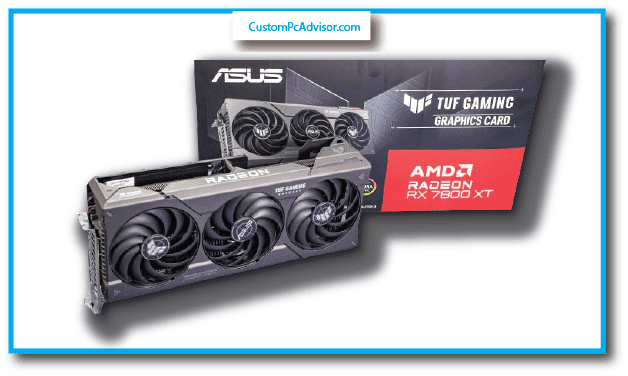
For gamers on a tighter budget who still prioritize smooth performance, the RX 7800 XT emerges as a viable option. This card delivers excellent 1440p gaming with high frame rates and supports FSR 3.0 for
upscaling. While ray tracing capabilities are present, they might not be as robust as higher-end options.
| Pros | Cons |
|---|---|
| Excellent performance for 1440p gaming | Ray tracing performance might not be optimal for enthusiasts |
| FSR 3.0 upscaling offers smooth visuals | Not ideal for high-resolution or demanding workloads |
| More affordable than higher-tier options | |
| Lower power consumption compared to high-end cards |
5. NVIDIA GeForce RTX 3080 (12GB): The Value Veteran

For those seeking proven performance at a competitive price, the RTX 3080 (12GB) remains a compelling option. While not the latest technology, it still delivers excellent
1440p and even 4K gaming performance with decent ray tracing capabilities. Additionally, its price has dropped significantly since launch, making it a great value proposition.
| Pros | Cons |
|---|---|
| Proven performance for high-resolution gaming | Outdated compared to newer cards |
| Still capable of decent ray tracing | May struggle with some of the latest games and applications |
| Affordable compared to newer cards | Lower VRAM compared to newer cards |
| Widely available and well-supported |
Gaming Benchmarks Comparison of Top 5 Graphic cards
| GPU | Resolution | Average FPS in AAA Games (1080p) | Average FPS in AAA Games (1440p) | Average FPS in AAA Games (4K) | Ray Tracing Performance (3DMark Port Royal) | Price (USD) |
|---|---|---|---|---|---|---|
| AMD Radeon RX 7900 XTX | 1080p | 180+ | 140+ | 90+ | 15,000+ | $949+ |
| NVIDIA GeForce RTX 4080 | 1080p | 170+ | 130+ | 80+ | 14,000+ | $1,199+ |
| NVIDIA GeForce RTX 4070 Ti | 1080p | 150+ | 110+ | 60+ | 12,000+ | $899+ |
| AMD Radeon RX 7800 XT | 1080p | 140+ | 100+ | 50+ | 11,000+ | $649+ |
| NVIDIA GeForce RTX 3080 | 1080p | 130+ | 90+ | 45+ | 10,000+ | $799+ |
How to Choose the Best Graphics Card for Your Gaming Style
you might be wondering how to choose the best graphics card for your gaming style. A graphics card is a device that processes the images and videos on your computer screen. It can make a big difference in
how your games look and feel. But with so many options and features available, how do you know which one is right for you? Here are some questions to ask yourself before buying a graphics card.
What kind of games do you play?
Different games have different requirements and preferences for graphics cards. Here are some examples:
Fast-paced shooters:
These are games where you have to react quickly and aim accurately, such as Fortnite, Overwatch, or Call of Duty. For these games, you want a graphics card that can deliver high frame rates, which means
how many times the image on your screen is updated per second. The higher the frame rate, the smoother and more responsive your gameplay will be. You should look for a graphics card that can
achieve at least 60 frames per second (FPS) or higher, depending on your monitor’s refresh rate (more on that later).
Big, beautiful adventures:
These are games where you get to explore rich and detailed worlds, such as Cyberpunk 2077, Red Dead Redemption 2, or The Witcher 3. For these games, you want a graphics card that can support high
resolutions, which means how many pixels are displayed on your screen. The higher the resolution, the sharper and more realistic your game will look. You should look for a graphics card that can handle at
least 1080p (Full HD) or higher, depending on your monitor’s size and quality (more on that later).
A little bit of everything:
These are games that don’t fit into a specific category, or you like to play a mix of different genres, such as Minecraft, GTA V, or FIFA. For these games, you want a graphics card that
can balance performance and looks, meaning it can handle various games without compromising too much on either frame rate or resolution. You should look for a graphics card that can adapt to different
settings and scenarios, depending on the game you’re playing.
Do you care about fancy lights and effects?
Some games have special features that make them look more stunning and immersive, such as realistic lighting and shadows, reflections, and textures. One of the most advanced features is called ray tracing,
which simulates how light behaves in the real world. Ray tracing can make games look amazing, but it also requires a lot of processing power from your graphics card. Here are some examples of games that
support ray tracing: Minecraft, Control, and Cyberpunk 2077.
Love realistic lighting and shadows?:
If you want to experience the full beauty and realism of ray tracing, you’ll need a powerful graphics card that can support it. Not all graphics cards can do ray
tracing, so you’ll have to check the specifications and compatibility of the card you’re interested in. You’ll also have to sacrifice some frame rate, as ray tracing can lower your performance.
But if you don’t mind that, you’ll be rewarded with stunning visuals that will make your games come to life.
Prefer smooth gameplay over fancy effects?:
If you don’t care much about ray tracing, or you prefer to have a smoother and faster gameplay, you can focus on getting a graphics card that can achieve high
frame rates without ray tracing. You’ll still be able to enjoy your games, but they might not look as realistic or detailed as with ray tracing. You’ll also save some money, as graphics cards that don’t
support ray tracing are usually cheaper than those that do.
What kind of monitor do you have?
Your monitor is the device that displays the images and videos from your graphics card on your screen. It can also affect how your games look and feel, depending on its size, quality, and speed.
Here are some factors to consider when choosing a graphics card for your monitor:
Resolution:
This is how many pixels are displayed on your screen. The more pixels, the sharper and clearer your image will be. Common resolutions are 1080p (Full HD), 1440p (Quad HD), and 2160p (4K). There are also higher resolutions, such as 8K, but they are very rare and expensive. The resolution of
your monitor should match the resolution of your graphics card, otherwise you’ll either waste your card’s potential or strain your card’s performance. For example, if you have a 4K monitor, you’ll need a
powerful graphics card that can handle 4K resolution. If you have a 1080p monitor, you don’t need a very powerful graphics card, as anything higher than 1080p will be wasted on your screen.
Refresh rate:
This is how many times your monitor updates the image on your screen per second. The higher the refresh rate, the smoother and more fluid your motion will be. Common refresh rates are
60Hz, 144Hz, and 240Hz. The refresh rate of your monitor should match the frame rate of your graphics card, otherwise you’ll either waste your card’s potential or experience stuttering or tearing on your
screen. For example, if you have a 240Hz monitor, you’ll need a powerful graphics card that can achieve 240 FPS or higher. If you have a 60Hz monitor, you don’t need a very powerful graphics card, as anything higher than 60 FPS will be wasted on your screen.
Do you use your computer for more than just gaming?
Some people use their computers for other purposes besides gaming, such as editing videos, creating 3D models, or using other demanding programs. These tasks also require a lot of processing power from
your graphics card, especially if you work with high-quality or complex files. Here are some factors to consider when choosing a graphics card for your non-gaming needs:
Memory (VRAM):
This is how much data your graphics card can store and access at once. The more memory, the faster and smoother your graphics card can handle large or multiple files. Common memory sizes are 4GB, 6GB, 8GB, and 16GB. The amount of memory you need depends on the type and
size of the files you work with. For example, if you edit 4K videos, you’ll need more memory than if you edit 1080p videos. If you create 3D models, you’ll need more memory than if you create 2D images.
VR compatibility:
This is how well your graphics card can support virtual reality (VR) devices, such as headsets and controllers. VR is a technology that creates an immersive and interactive experience by simulating a 3D environment. VR requires a lot of processing power from your graphics card, as it has to
render two images at once (one for each eye) at high resolutions and frame rates. Not all graphics cards can handle VR, so you’ll have to check the specifications and compatibility of the card you’re interested in. You’ll also need a VR-ready PC and a VR headset to enjoy VR.
How much can you spend and how long do you want your card to last?
The final and perhaps most important factor to consider when choosing a graphics card is your budget and futureproofing. Your budget is how much money you can realistically spend on a graphics card,
while futureproofing is how long you want your graphics card to last before it becomes outdated or unable to run newer games. Here are some tips to help you balance your budget and futureproofing:
Be honest and realistic:
Don’t overspend or underspend on a graphics card that doesn’t suit your needs or expectations. Be honest with yourself about what kind of games you play, what kind of monitor you have, and what kind
of performance you want. Don’t buy a graphics card that is too powerful or too weak for your setup, as you’ll either waste money or regret your purchase. Be realistic about what you can afford and what you
can expect from your graphics card, as you’ll have a better gaming experience and a happier wallet.
Consider newer models:
If you want your graphics card to last a long time, you might want to consider newer models that have better futureproofing potential. Newer models usually have more features, more power, and more
compatibility than older models, which means they can run newer games better and longer. However, newer models also tend to be more expensive than older models, so you’ll have to weigh the pros and
cons of investing in a newer model versus saving money on an older model.
Research before overclocking:
If you’re comfortable tweaking your graphics card for a potential performance boost, you might want to try overclocking. Overclocking is a process that increases the speed and power of your graphics card
beyond its factory settings, which can improve your frame rate and resolution. However, overclocking can also be risky, as it can cause overheating, instability, or damage to your graphics card or other
components. Overclocking also voids your warranty, so you’ll have to be careful and responsible. Research before overclocking, and only do it if you know what you’re doing and have the proper cooling and monitoring tools.
What are the best graphics cards for the new Ryzen 8000 CPUs?
The best graphics card for you depends on how much you want to spend and what you want to do. The AMD Radeon RX 7600 XT 16GB is good for not-too-expensive gaming, and the NVIDIA RTX 4070 Super is great for the fanciest games.
Is it worth upgrading your graphics card if you have a Ryzen 7000 CPU?
Think about whether your current graphics card is having trouble with new games or big tasks. If it is, and you have the money, getting a new one could be a good idea, especially with a Ryzen 8000 CPU.
What are the key differences between the top graphics cards for Ryzen 8000?
They’re different in how well they run games, how much they cost, how much memory they have, and if they can make game lights and shadows look super real. The RX 7600 XT is good for the price, and the RTX 4070 Super is more expensive but very powerful.
How much do these top graphics cards typically cost?
The RX 7600 XT might cost about $500–600, and the RTX 4070 Super could be around $800–1000. But prices change a lot, so it’s just a guess.
Are there any specific features I should look for in a graphics card for Ryzen 8000?
Make sure the graphics card fits with the Ryzen 8000’s AM5 socket. Look for lots of memory for big games, support for super-realistic game lights, and check that it doesn’t need more power than you can give.
What kind of gaming performance can I expect with these graphics cards?
With the RX 7600 XT, you can play games really smoothly at good quality settings. The RTX 4070 Super can play super-detailed games even on big 4K screens.
Can these graphics cards handle high-resolution gaming (like 4K or 8K)?
The RX 7600 XT is good for playing games in high quality on normal screens. The RTX 4070 Super can play games on big 4K screens, but for the biggest 8K screens, you might need something even more powerful.
Do any of these graphics cards offer ray tracing support?
Yes, both cards can make game lights and shadows look really real with ray tracing.
How much power do these graphics cards require?
The RX 7600 XT doesn’t use a lot of power, but the RTX 4070 Super needs more. Make sure to check how much power they need and if your power supply can handle it.
Will my existing power supply be able to handle a new graphics card?
Check how much power your power supply can give and if it’s enough for the new graphics card. If not, you might need a stronger one.
Are there any compatibility issues I need to be aware of with Ryzen 8000 and graphics cards?
Usually, there’s no problem if the graphics card fits with the Ryzen 8000’s AM5 socket and your motherboard.
Which graphics card is the best value for money for the Ryzen 8000 series?
The RX 7600 XT is a good deal because it gives you good gaming performance without costing too much. But the best one for you depends on what you need.
Is it better to buy a pre-built PC with a Ryzen 8000 and graphics card, or build my own?
Buying a pre-built PC is like getting a meal kit; it’s easy and ready to go, but might cost more. Building your own is like cooking from scratch; it can be cheaper and you get exactly what you want, but you need to know how to do it.
Where can I find reliable reviews of these graphics cards?
You can find good reviews on tech websites, YouTube, or even customer reviews on online stores. Just look for places that test the cards well and compare different ones.
Are there any potential future upgrades I should consider when choosing a graphics card?
Think about how long you want to use your graphics card. If you want it to last a long time, get a more powerful one now, but it will cost more.
How important is the amount of VRAM (video memory) for the Ryzen 8000 series?
VRAM is like a desk; the bigger it is, the more stuff you can put on it. More VRAM is good for playing games in high detail or working on big projects. 8GB is okay for most things, but 12GB or more is better for the future.
What are some good alternatives to the top-rated graphics cards for Ryzen 8000?
If the best cards are too expensive, look at the NVIDIA RTX 3070 Ti or AMD Radeon RX 6800 XT. They’re a bit cheaper but still really good.
Should I wait for the next generation of graphics cards before upgrading?
New cards are always coming out, and they’re usually better. But if you wait, you might miss out on playing now. If you need a better card now, go ahead and upgrade.
What are the benefits of using integrated graphics with the Ryzen 8000 series?
Integrated graphics are good for saving money if you just do simple stuff on your computer. But they’re not great for big games or heavy work.
How does the performance of the Ryzen 8000G series integrated graphics compare to dedicated graphics cards?
Integrated graphics are like a scooter, and dedicated graphics cards are like sports cars. Scooters are fine for short trips, but sports cars are much faster and better for long distances or racing. Dedicated cards are way better for serious gaming and work.
Conclusion
Excited about your new Ryzen 8000 CPU? Picking the right graphics card can be tough. But don’t worry! Let’s break it down:
For the best:
NVIDIA GeForce RTX 4080 Ti: Super powerful, great for tough jobs, but expensive.
For AMD fans and good value:AMD Radeon RX 7900 XTX: Strong performance, good price, perfect for AMD fans.
Balanced option:NVIDIA GeForce RTX 4070 Ti: Good performance and price, ideal for high-quality gaming.
Mid-range power:AMD Radeon RX 7800 XT: Smooth gaming at 1440p, not too pricey, good for budget gamers.
Proven choice:NVIDIA GeForce RTX 3080 (12GB): Reliable performance, nice ray tracing, good for those with a tighter budget.
FAQs
I’m a serious gamer, what’s the best card for me?
If you want top-notch power and the latest features, go for the NVIDIA GeForce RTX 4080 Ti. But it comes with a big price tag! AMD fans might prefer the Radeon RX 7900 XTX, offering strong performance at a better price.
I want the best value, what should I get?
The NVIDIA GeForce RTX 4070 Ti gives you a good mix of power and price. AMD users might like the Radeon RX 7800 XT for great 1440p gaming without breaking the bank. If you’re on a tight budget, the NVIDIA GeForce RTX 3080 (12GB) is a reliable choice.
Is ray tracing worth it?
Ray tracing makes lighting and shadows look super real, but it needs a lot of power. The RTX 4080 Ti and RX 7900 XTX are best for ray tracing, followed by the RTX 4070 Ti. If it’s not your top priority, the RX 7800 XT and RTX 3080 (12GB) still handle it okay.
How much power does my card need?
Powerful cards like the RTX 4080 Ti and RX 7900 XTX use more power. Make sure your power supply can handle it before buying.
Will these cards work with my Ryzen 8000 CPU?
Yes! They’re all compatible. Just check if your motherboard supports the card’s PCIe interface (PCIe 5.0 for the newest ones).
I’m overwhelmed! How do I pick the right card?
Think about what you need most: serious gaming, budget-friendliness, or something in between. Consider the info here and ask tech-savvy friends or online communities for advice if you’re still unsure.
