If you’re a PC lovers, you know how important RAM is for your system. RAM stands for Random Access Memory, and it’s where your PC stores and accesses data quickly.
The faster your RAM, the faster your PC can run. But how do you choose the right RAM speed for your needs? There are many options available, but two of the most popular ones
are DDR4 3200MHz and DDR4 3600MHz. These numbers indicate how many cycles per second the RAM can perform. The higher the number, the faster the RAM. But does it really make a difference? How much faster is DDR4 3200 vs 3600? And is it worth the extra
cost and compatibility issues? In this article, we’ll answer these questions and more. We’ll compare the two RAM speeds in terms of performance, compatibility, and cost. We’ll also help you decide which one is best for your PC based on your specific tasks and goals.
What is RAM Speed and Why Does It Matter?
RAM speed is measured in Megahertz (MHz), which means millions of cycles per second. A cycle is when the RAM reads or writes data. The more cycles the RAM can do, the faster it
can transfer data between itself and other components, such as the CPU, GPU, and storage devices. RAM speed affects how responsive and smooth your PC is, especially when you’re
running multiple applications or heavy workloads. Faster RAM can improve your PC’s performance in several ways, such as:
- Reducing loading times and stuttering in games and applications
- Increasing frame rates and graphics quality in games
- Enhancing workflow efficiency and productivity in content creation and editing
- Supporting memory-intensive tasks such as scientific computing, simulations, and virtual machines
However, RAM speed is not the only factor that influences your PC’s performance. You also need to consider other factors, such as:
CPU capabilities:
Your CPU determines how fast your PC can process data and instructions. It also has its own memory, called cache, which is faster than RAM. Your CPU and RAM need to work in
harmony to achieve optimal performance. If your CPU is too slow or too fast for your RAM, you might experience bottlenecks or wasted potential.
Motherboard compatibility:
Your motherboard is the main circuit board that connects all your PC components. It also determines what kind of RAM you can use and at what speed. Not all motherboards
support all RAM speeds, so you need to check your motherboard’s manual or the Qualified Vendors List (QVL) to see what RAM modules are compatible and stable with your motherboard.
Application workloads:
Different applications and tasks have different memory requirements and usage patterns. Some applications are more CPU-bound, meaning they depend more on the CPU’s speed
and power. Others are more memory-bound, meaning they depend more on the RAM’s speed and bandwidth. Depending on what you use your PC for, you might benefit more or less from faster RAM.
DDR4 3200 vs 3600: Which One is Faster and Better?
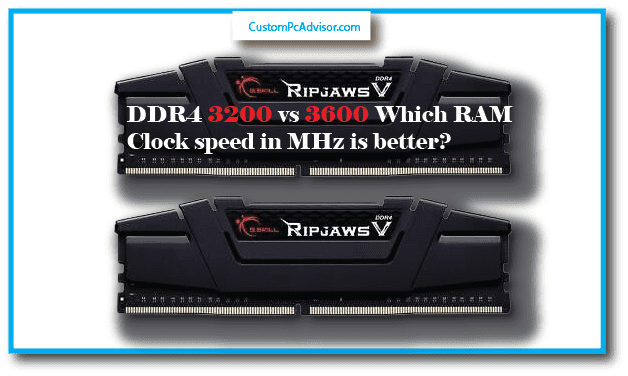
Now that you know what RAM speed is and why it matters, let’s compare the two popular RAM speeds: DDR4 3200MHz and DDR4 3600MHz. We’ll look at their key differences, advantages, and disadvantages in terms of performance, compatibility, and cost.
Performance
On paper, DDR4 3600MHz RAM is faster than DDR4 3200MHz RAM. It has a higher clock speed, which means it can perform more cycles per second. It also has lower latencies,
which means it can access data faster. Latency is the time it takes for the RAM to respond to a request from the CPU. It is measured in nanoseconds (ns) or clock cycles (CL).
In benchmark tests, DDR4 3600MHz RAM shows slightly faster data transfer rates and lower latencies than DDR4 3200MHz RAM. This means it can deliver quicker data access
and potentially smoother performance in applications that heavily rely on memory bandwidth, such as:
Gaming: Games with high-resolution textures, complex physics simulations, and open-world environments benefit from faster RAM. DDR4 3600MHz RAM can provide a slight
edge in frame rates, particularly in CPU-bound scenarios where the CPU is the limiting factor. However, the difference is not very noticeable in most games, and other factors
such as the GPU, resolution, and settings have a bigger impact on gaming performance.
Content Creation: Video editing, animation, and 3D rendering software often deal with large datasets. Faster RAM can expedite data transfer, reducing loading times and
improving workflow efficiency. DDR4 3600MHz RAM can also help with multitasking and running multiple applications simultaneously, which is common for content creators.
Memory–Intensive Applications: Scientific computing, simulations, and virtual machines all leverage significant system memory, making them potential beneficiaries of faster RAM.
DDR4 3600MHz RAM can speed up data processing and analysis, as well as support higher memory capacities and densities.
Compatibility
While DDR4 3600MHz RAM offers potential performance gains, it also comes with potential compatibility issues. Not all motherboards and processors natively support DDR4 3600MHz
RAM speeds. You need to check your motherboard’s manual or the QVL to see if your motherboard supports DDR4 3600MHz RAM modules and at what voltages and timings.
You also need to check your processor’s specifications to see if it supports DDR4 3600MHz RAM speeds and at what memory controller frequencies.
If your motherboard and processor don’t officially support DDR4 3600MHz RAM, you might need to manually overclock your RAM or enable the XMP (Extreme Memory Profile) feature
in your BIOS settings. Overclocking is the process of increasing the clock speed of your RAM beyond its default value. XMP is a feature that automatically applies the optimal
settings for your RAM based on its manufacturer’s specifications.
However, overclocking and XMP are not guaranteed to work and can cause stability issues, such as crashes, freezes, and errors. Overclocking and XMP also void your warranty and
can damage your hardware if done incorrectly. Therefore, you need to be careful and knowledgeable when overclocking or enabling XMP, and always monitor your system’s temperatures and voltages.
Cost
Another factor to consider when choosing between DDR4 3200MHz and DDR4 3600MHz RAM is the cost. Generally, DDR4 3600MHz RAM is more expensive than DDR4 3200MHz
RAM. The price difference varies depending on the brand, model, capacity, and quality of the RAM modules. However, you can expect to pay around 10% to 20% more for DDR4
3600MHz RAM than DDR4 3200MHz RAM.
The cost difference might not be significant if you’re buying a single RAM module or a small capacity kit. However, if you’re buying multiple RAM modules or a large capacity kit, the cost difference can add up. Therefore, you need to weigh the cost against the performance and compatibility benefits of DDR4 3600MHz RAM and decide if it’s worth it for your PC.
DDR4 3200 vs 3600 Gaming Benchmark VIdeo
How to Decide Which RAM Speed is Best for Your PC
So, how do you decide which RAM speed is best for your PC? There is no definitive answer, as it depends on your personal preferences, budget, and goals. However, here are some general guidelines to help you make an informed decision:
If you’re building a PC on a tight budget, DDR4 3200MHz RAM offers a good balance between affordability and performance. It’s generally sufficient for everyday tasks like web
browsing, office applications, and casual gaming. It’s also more likely to be compatible with your motherboard and processor without any issues.
If you’re building a high-end PC for gaming, content creation, or memory-intensive applications, DDR4 3600MHz RAM might be worth the extra cost and hassle. It can provide
a slight performance boost in some scenarios, especially if you have a powerful CPU and GPU. It can also support higher memory capacities and densities, which can future-proof
your PC. However, you need to make sure your motherboard and processor support DDR4 3600MHz RAM and be prepared to overclock or enable XMP if necessary.
If you’re upgrading an existing PC, you need to check your current RAM speed and capacity, as well as your motherboard and processor specifications. If your current RAM
speed is lower than 3200MHz, upgrading to DDR4 3200MHz or DDR4 3600MHz RAM can improve your PC’s performance. However, you need to make sure your motherboard and
processor support the new RAM speed and that the new RAM modules are compatible with your existing ones. If your current RAM speed is already 3200MHz or higher, upgrading to
DDR4 3600MHz RAM might not make a noticeable difference, unless you’re running very demanding applications.
What are the differences between DDR4 3200 and DDR4 3600 RAM?
DDR4 3200 and DDR4 3600 are types of RAM. DDR4 3600 is faster than DDR4 3200. The numbers tell you how fast they can move data.
How does the performance of DDR4 3200 RAM compare to DDR4 3600 RAM?
DDR4 3600 RAM is faster, so your computer can work quicker, like opening apps faster and switching between them more smoothly.
What are the benefits of choosing DDR4 3600 RAM over DDR4 3200 RAM?
DDR4 3600 RAM is faster, which helps your computer do things better, especially for gaming or editing videos.
Are there any specific applications or tasks where DDR4 3600 RAM excels compared to DDR4 3200 RAM?
DDR4 3600 RAM is great for tough jobs like playing games in high quality, editing big video files, or using lots of virtual computers at once.
How does the price of DDR4 3600 RAM compare to DDR4 3200 RAM?
DDR4 3600 RAM usually costs a bit more because it’s faster, but the price can change based on the brand and how much RAM you’re buying.
Can DDR4 3600 RAM be compatible with systems designed for DDR4 3200 RAM?
Yes, DDR4 3600 RAM can work with systems made for DDR4 3200, but you should check if your computer’s motherboard can handle the faster speed.
How significant is the performance difference between DDR4 3200 and DDR4 3600 RAM in real-world usage?
The difference between DDR4 3200 and DDR4 3600 RAM can be small, but you might notice your computer feels a bit faster with DDR4 3600.
Are there any considerations for overclocking DDR4 3200 or DDR4 3600 RAM?
Making DDR4 3200 or DDR4 3600 RAM run faster (overclocking) can make your computer quicker, but you have to be careful doing it, and it might cancel your warranty.
How does the power consumption of DDR4 3200 RAM compare to DDR4 3600 RAM?
DDR4 3200 and DDR4 3600 RAM use about the same amount of power, but the faster DDR4 3600 might use a little more when it’s working hard.
Can DDR4 3600 RAM provide noticeable improvements in gaming performance compared to DDR4 3200 RAM?
Yes, DDR4 3600 RAM can make games run better than DDR4 3200, with higher frame rates and smoother play, especially in games that need a lot of memory power.
Conclusion
That’s a great breakdown! It’s all about finding the right balance between performance and cost that suits your needs. Checking your motherboard manual is
crucial to ensure compatibility with the RAM speeds you’re considering. And you’re spot on about considering your tasks and budget when making the decision between
3200MHz and 3600MHz RAM. Thanks for sharing this helpful advice!
FAQs
What’s the difference between 3200MHz and 3600MHz RAM?
Both are DDR4 RAM speeds, but 3600MHz is slightly faster, meaning it can transfer data a bit quicker.
Which one is better?
It depends! 3600MHz might offer a small performance boost for demanding tasks like gaming and editing videos, but it can be more expensive. 3200MHz is cheaper and works well for everyday tasks like browsing the web.
How much faster is 3600MHz?
The difference is usually small, and you might not even notice it for most tasks.
Does 3600MHz work with my computer?
Maybe! Check your motherboard manual or manufacturer’s website to see what RAM speeds it supports.
Should I get 3600MHz if I’m on a budget?
Not necessarily. If you’re building a budget PC or don’t do demanding tasks, 3200MHz will save you money and still perform well.
What else should I consider besides speed?
RAM timings (CL) also matter. Lower timings mean faster data access within the RAM itself. Look for both factors when comparing RAM kits.
What if I plan to upgrade my PC later?
3600MHz might be a more “future-proof” option if you plan to upgrade your CPU or motherboard later, as newer parts tend to support higher RAM speeds.
