If you’re a gamer, you might be tempted to use a Tesla K40 for your gaming needs. After all, it’s a powerful card that was used for scientific computing and deep learning. It has a lot of
CUDA cores, which are like the brains of the GPU. Surely, it can handle any game you throw at it, right? but the question still Arises that Is Nvidia Tesla K40 Good For Gaming ? Well lets find out quickly
Why You Shouldn’t Use a Tesla K40 for Gaming
Wrong. The Tesla K40 is not a good choice for gaming, and here’s why:

1. No Video Outputs
The first problem you’ll face with the Tesla K40 is that it has no video outputs. That means you can’t plug a monitor into it and see what’s happening on the screen. You’ll need
another graphics card just to display the game, which adds extra cost and hassle to your setup. This also means that you can’t use features like VR, HDR, or G-Sync, which enhance
your gaming experience. You’ll be missing out on a lot of the fun and immersion that modern games offer.
2. Bad Drivers
The second problem you’ll face with the Tesla K40 is that it has bad drivers. Drivers are like the software that tells the GPU how to work with the games. The drivers for the Tesla K40
are made for scientific workloads, not gaming. They don’t support many of the features and optimizations that games need. This can result in poor performance, graphical errors, and
compatibility issues. Some games might not even run at all. You might be able to find some workarounds or unofficial drivers, but they’re not reliable or safe.
You’ll be risking your system’s stability and security.
3. No Gaming Features
The third problem you’ll face with the Tesla K40 is that it has no gaming features. Gaming features are like the special abilities that the GPU has to make the games look and run
better. For example, tessellation and anti-aliasing are features that smooth out the edges and curves of the objects in the game. They make the game look more realistic and
detailed. The Tesla K40 doesn’t have these features, because it doesn’t need them for scientific computing. It focuses on raw power, not quality. This means that the games you
play on the Tesla K40 will look worse and run slower than on a gaming GPU. You’ll be sacrificing a lot of the beauty and smoothness that modern games offer.
4. High Power Consumption and Heat Generation
The fourth problem you’ll face with the Tesla K40 is that it has high power consumption and heat generation. Power consumption and heat generation are like the side effects of the
GPU’s work. The more work the GPU does, the more power it consumes and the more heat it generates. The Tesla K40 is a very powerful card, but also a very inefficient one. It
consumes a lot of power, which means higher electricity bills and more stress on your power supply. It also generates a lot of heat, which means more noise and more cooling
needed. You’ll need a good case, fans, and maybe even water cooling to keep your system from overheating.
5. Outdated Technology
The fifth and final problem you’ll face with the Tesla K40 is that it has outdated technology. Technology is like the age of the GPU. The older the GPU, the less capable it is. The Tesla
K40 was released in 2013, which is a long time ago in the world of technology. It’s based on an old architecture, which means it can’t keep up with the new games and features.
Newer cards have better performance, efficiency, and compatibility. They can handle more complex and demanding games, and support more advanced and exciting features.
They also have better availability and prices. You can find newer cards easily and affordably, while finding a Tesla K40 might be hard and expensive.
Nvidia Tesla K40 Gaming Test and Benchmarks
Better Options for Gaming
If you’re a gamer, you don’t have to settle for the Tesla K40. There are many other GPUs that are made for gaming and will give you a much better experience. Here are some of the best ones you can choose from:
1. Nvidia GeForce RTX
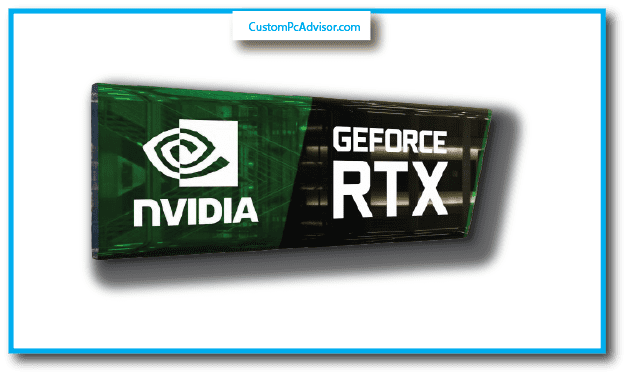
Nvidia is the leader in gaming GPUs, and their GeForce RTX series is the proof. These cards have everything you need for gaming: display outputs, optimized drivers, and
amazing features. Whether you want to play in 4K, ray tracing, or VR, these cards can handle it. They also come in different models and prices, so you can find the one that suits your budget and needs.
Top 10 Nvidia GeForce RTX Graphics Cards
| Rank | Model | Released | MSRP (USD) | VRAM | Targeted Performance |
|---|---|---|---|---|---|
| 1 | GeForce RTX 4090 | Oct 2022 | $1,599 | 24GB GDDR6X | Enthusiast (4K, high refresh rate, ray tracing) |
| 2 | GeForce RTX 4080 | Nov 2022 | $1,199 | 16GB GDDR6X | High-end (1440p, high refresh rate, ray tracing) |
| 3 | GeForce RTX 4070 Ti | Jan 2024 | $799 | 12GB GDDR6X | High-end (1440p, high settings, ray tracing) |
| 4 | GeForce RTX 4070 | Jan 2024 | $699 | 10GB GDDR6X | Mid-range (1440p, high settings) |
| 5 | GeForce RTX 3090 Ti | Mar 2022 | $1,499 | 24GB GDDR6X | Enthusiast (4K, high refresh rate, ray tracing) |
| 6 | GeForce RTX 3090 | Sep 2020 | $1,499 | 24GB GDDR6X | Enthusiast (4K, high refresh rate, ray tracing) |
| 7 | GeForce RTX 3080 Ti | Jan 2022 | $1,199 | 12GB GDDR6X | High-end (1440p, high refresh rate, ray tracing) |
| 8 | GeForce RTX 3080 | Sep 2020 | $699 | 10GB GDDR6X | High-end (1440p, high settings, ray tracing) |
| 9 | GeForce RTX 3070 Ti | Jun 2021 | $599 | 8GB GDDR6X | Mid-range (1440p, high settings) |
| 10 | GeForce RTX 3070 | Oct 2020 | $499 | 8GB GDDR6X | Mid-range (1080p, high refresh rate, ray tracing) |
2. AMD Radeon RX Series
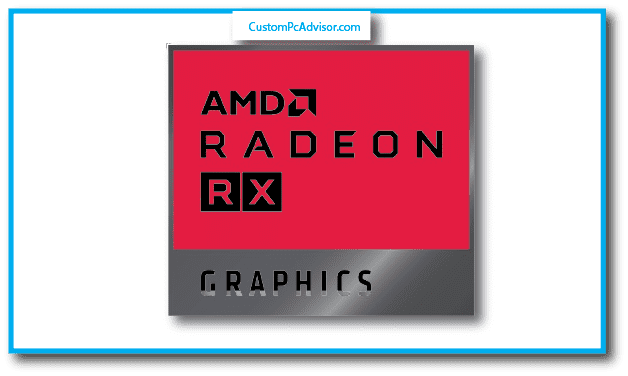
AMD is another great option for gaming GPUs, and their Radeon RX series is the rival of Nvidia’s GeForce. These cards also offer excellent performance and features for gaming,
such as high frame rates, adaptive sync, and FreeSync. They also have a lower power consumption and heat generation than the Tesla K40, which means less noise and more
savings. They also have different models and prices, so you can compare and choose the best one for you.
Top 10 AMD Radeon RX Series Graphics Cards
| Rank | Model | Released | MSRP (USD) | VRAM | Targeted Performance |
|---|---|---|---|---|---|
| 1 | Radeon RX 7900 XTX | Nov 2023 | $999 | 24GB GDDR6 | Enthusiast (4K, high refresh rate, ray tracing) |
| 2 | Radeon RX 7900 XT | Nov 2023 | $899 | 20GB GDDR6 | High-end (1440p, high refresh rate, ray tracing) |
| 3 | Radeon RX 7800 XT | Oct 2023 | $649 | 16GB GDDR6 | High-end (1440p, high settings) |
| 4 | Radeon RX 7700 XT | Oct 2023 | $549 | 12GB GDDR6 | Mid-range (1440p, high settings) |
| 5 | Radeon RX 7600 XT | Sep 2023 | $399 | 8GB GDDR6 | Mid-range (1080p, high refresh rate, ray tracing) |
| 6 | Radeon RX 6950 XT | May 2022 | $1,099 | 16GB GDDR6 | Enthusiast (4K, high refresh rate, ray tracing) |
| 7 | Radeon RX 6800 XT | Nov 2021 | $679 | 16GB GDDR6 | High-end (1440p, high refresh rate, ray tracing) |
| 8 | Radeon RX 6750 XT | May 2022 | $549 | 12GB GDDR6 | High-end (1440p, high settings) |
| 9 | Radeon RX 6700 XT | Mar 2021 | $479 | 12GB GDDR6 | Mid-range (1440p, high settings) |
| 10 | Radeon RX 6600 XT | Aug 2021 | $379 | 8GB GDDR6 | Mid-range (1080p, high refresh rate) |
As you can see, there are many better options for gaming than the Tesla K40. These GPUs are designed for gaming and will give you a smooth and stunning experience.
You’ll be able to enjoy the latest games and features without any hassle or compromise. So, what are you waiting for? Pick your favorite GPU and start gaming!
Is the Nvidia Tesla K40 good for gaming?
The Nvidia Tesla K40 is not made for gaming. It’s for work like data analysis and learning from data. It’s not the best choice for playing games.
What are the main reasons why the Nvidia Tesla K40 is not suitable for gaming?
The Nvidia Tesla K40 doesn’t have some things that gaming GPUs have. This makes it not as good for playing games.
Does the Nvidia Tesla K40 support gaming graphics APIs like DirectX and OpenGL?
The Nvidia Tesla K40 can work with DirectX and OpenGL, but it’s not made to make games run really well.
Does the Nvidia Tesla K40 have dedicated video outputs for connecting to monitors?
No, the Nvidia Tesla K40 usually doesn’t have places to plug in monitors because it’s meant to do calculations, not show videos.
Can the Nvidia Tesla K40 handle modern gaming graphics and effects?
The Nvidia Tesla K40 can show some game graphics, but it might not do well with new games and special effects.
Are gaming drivers available for the Nvidia Tesla K40?
Nvidia has drivers for the Tesla K40, but they’re made for work tasks, not for making games run better.
Can the Nvidia Tesla K40 be overclocked for gaming?
Overclocking the Nvidia Tesla K40 for games might not help much and could cause problems or cancel the warranty.
Are there any gaming-specific features missing from the Nvidia Tesla K40?
Yes, the Nvidia Tesla K40 doesn’t have some features that are made for games, like fast video handling and special game effects.
How does the performance of the Nvidia Tesla K40 compare to gaming GPUs?
The Nvidia Tesla K40 is good at some tasks, but it might not play games as well as GPUs that are made for gaming.
Can the Nvidia Tesla K40 be used for gaming in a pinch?
You could use the Nvidia Tesla K40 for games if you really need to, but it’s not the best idea because it won’t work as well as gaming GPUs.
Are there any potential drawbacks to using the Nvidia Tesla K40 for gaming?
Using the Nvidia Tesla K40 for games might not work well, and it could use more power than gaming GPUs.
Can the Nvidia Tesla K40 handle gaming at high resolutions and frame rates?
The Nvidia Tesla K40 might not be good for playing games at high quality and smoothness because it’s not made for that.
Is the Nvidia Tesla K40 cost-effective for gaming compared to dedicated gaming GPUs?
The Nvidia Tesla K40 might be more expensive and not as good for games as GPUs that are made just for gaming.
Conclusion
As you can see, the Tesla K40 is not a good choice for gaming. It has many drawbacks and limitations that make it unsuitable for most gamers. While it might be possible to
use it for gaming, it’s not worth the trouble or the cost. You’ll be better off with a gaming GPU that’s made for gaming. I hope you found this article helpful and
interesting. If you have any questions or comments, feel free to leave them below. And if you need more help with your writing, you can always ask me, Copilot, your AI companion. I’m always happy to assist you. 😊
FAQs
Can I use a Tesla K40 for gaming?
Technically, yes, but it’s not recommended. The lack of display outputs, driver limitations, and focus on different tasks make it a poor choice compared to dedicated gaming GPUs.
Why doesn’t the Tesla K40 have display outputs?
It wasn’t designed for displaying graphics, but for scientific computing. Gaming GPUs prioritize visuals and need dedicated ports like HDMI to connect to your monitor.
Can I work around the lack of display outputs?
Yes, but it’s complex. You’d need a secondary graphics card solely for displaying the image, adding cost and setup hassle.
What are the drawbacks of using Tesla K40 for gaming?
- Limited compatibility: Drivers might not be optimized for games, leading to crashes or graphical glitches.
- Lower performance: It lacks features specifically designed for gaming, impacting performance compared to dedicated GPUs.
- High power consumption: It consumes more power than modern gaming GPUs, increasing electricity bills and heat generation.
- Outdated technology: Newer gaming GPUs offer superior performance, efficiency, and compatibility with modern games.
What are some good alternatives for gaming?
Nvidia GeForce RTX/GTX Series: These offer dedicated display outputs, optimized drivers, and features tailored for gaming at various price points.
AMD Radeon RX Series: Another popular option with competitive performance and features for different budgets.
Where can I find a Tesla K40?
Finding new ones might be difficult, and used ones might not be readily available or at competitive prices.
