Ever had your computer acting weird, with strange graphics glitches or sluggish performance? Maybe you worried it caught a “virus” in its graphics card? Can Graphics Cards Get Virus? Don’t panic! While
viruses can’t directly infect your graphics card, there can be other culprits. This guide will explore the world of malware and how it can impact your computer’s performance, even if
it doesn’t directly target your graphics card. We’ll answer your burning questions and show you how to keep your computer running smoothly and your precious graphics card safe!
Why Your GPU is Safe from Viruses
First off, let’s get one thing straight – viruses are like the software version of a cold. They need a cozy environment to thrive,
which is usually your computer’s operating system, like Windows or macOS. They sneak in through weak spots and spread their chaos.
Now, your GPU is a piece of hardware. It’s like the bouncer at a club; it doesn’t mingle with the guests (software programs), it just makes sure the graphics party runs smoothly.
It takes orders from the CPU (the club manager) and doesn’t go rogue running its own software.
Here’s the lowdown on why GPUs are immune to viruses:
Specialized Skills: GPUs are like Olympic sprinters – they’re built for speed and performance in one thing: graphics. They don’t have the all-around skills to run complex
software, especially not sneaky viruses.
No OS, No Problem: GPUs don’t have their own operating system. They’re like remote-controlled cars; they need someone at the controls (the CPU and drivers) to do anything.
Different Processing Language: GPUs and CPUs might as well be from different planets when it comes to processing data. GPUs don’t understand the language of code execution,
which is what viruses speak fluently.
The Real Threats to Watch Out For
While your GPU can’t catch a virus, your computer can still fall victim to other types of malware that mess with your GPU’s mojo. Here’s the scoop:
Cryptojacking Creeps: This malware turns your computer into a zombie crypto miner working for someone else’s gain. It’ll hog your GPU’s power, making your system drag like
it’s running through molasses, heat up like a summer’s day, and guzzle more electricity.
Driver Imposters: Sometimes, malware puts on a disguise as a legit graphics card driver. If you download these from shady corners of the internet, they can mess with your system
settings or swipe your data, but they won’t infect the GPU itself.
How to Shield Your GPU from Virus
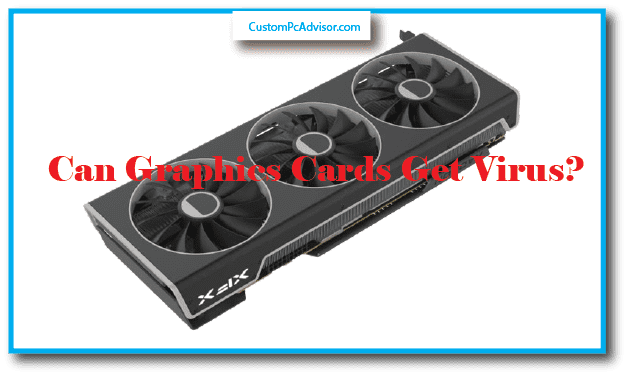
Fear not, for I bring you tips to keep your digital fortress secure:
Official Drivers Only: Stick to the VIP list for driver downloads – that’s the manufacturer’s website (Nvidia, AMD) or other top-notch vendors.
Trusty Antivirus only: Keep your antivirus software in tip-top shape. It’s like having a superhero on standby to fend off any digital villains.
Beware of Freebies: Free software can sometimes be a Trojan horse for malware. Be picky about your downloads and stick to the reputable stuff.
Performance: Keep an eye on your system’s vitals – CPU, GPU, and memory usage. If they’re acting up, it could be a sign of malware throwing a wild party in your system.
Can my graphics card get a virus?
Simply put, your graphics card can’t catch a virus because it’s not designed to run software programs where viruses typically hide.
Viruses are like the flu for computers, but your graphics card is more like a muscle—it does the heavy lifting for graphics but doesn’t get sick itself.
What’s the difference between a virus and a problem with my graphics card?
A virus is a sneaky piece of software that causes chaos by infecting other programs on your computer. It’s like a termite that eats away at the woodwork of your digital home.
On the other hand, issues with your graphics card are more like mechanical problems; they can happen if it gets too hot,
if the drivers (the instructions that tell it how to work) are old, or if a part of it is starting to fail.
How to Check Graphics Cards Health
If my computer has a virus, can it damage my graphics card?
It’s pretty rare for a virus to directly harm your graphics card. However, some viruses can overwork your computer, making it run at full speed all the time.
This is like making your graphics card run a marathon non-stop, which can wear it out faster.
I heard there’s something called “cryptojacking.” Can that hurt my graphics card?
Cryptojacking is a type of malware that secretly uses your computer to mine cryptocurrency, which is a process that requires a lot of computing power.
Your graphics card is one of the main tools it uses, and this can lead to overheating and sluggish performance.
While it’s like forcing your graphics card to work overtime without a break, it usually won’t cause permanent damage.
Is there any way to protect my graphics card from malware?
Absolutely! The key to protecting your graphics card—and your whole computer—is to use reliable antivirus software and keep everything updated.
Think of it as giving your computer a good immune system and regular health check-ups.
Should I be worried about buying a used graphics card and getting a virus?
The risk of getting a virus from a used graphics card is quite low. If the previous owner had a virus on their computer,
it wouldn’t stick to the graphics card. Just to be safe, doing a clean installation of your operating system should clear out any potential threats.
If I scan my computer for viruses, will it also check my graphics card?
Antivirus software scans the software on your computer for viruses, not the hardware like your graphics card.
It’s like having a security guard check people for ID at the door, but they’re not checking the building’s structure.
What are some signs that my computer might have malware that’s affecting my graphics card?
If your computer starts acting slow, gets too hot, or shows weird images on the screen, it might be a sign of malware.
These symptoms can also be caused by other issues, so it’s not always malware at fault. It’s like having a car that’s not running smoothly—it could be the engine, but it might also be something else.
If I think my graphics card might be infected, what should I do?
First, run a thorough antivirus scan. If you’re still having trouble, it’s time to look at updating your graphics card’s drivers or checking
if it’s overheating. It’s a bit like taking your car to the mechanic for a tune-up.
Are there any special types of antivirus software for graphics cards?
No, there’s no need for specialized antivirus software for your graphics card. Regular antivirus programs are designed to protect your entire computer, including any threats that
could affect your graphics card. It’s like having a security system that protects your whole house, not just one door.
Can hackers take control of my graphics card?
Hackers usually can’t hijack your graphics card. While they might use it for crypto-jacking, which is like making your graphics card dig for digital treasure for them,
they don’t get to steer the ship.
Is there such a thing as a “graphics card virus”?
No, there’s no specific virus that targets graphics cards. Viruses are like the common cold for software,
and since your graphics card isn’t running its own software, it’s out of reach for these digital germs.
Do graphics cards have little computers inside them that can get viruses?
Graphics cards do have processors, but they’re like specialized workers who only know how to do one job well—handle graphics.
They’re not equipped to run the general software that viruses need to infect.
If I turn off my computer, will that get rid of a virus on my graphics card?
Turning off your computer is like putting it to sleep; it stops all the action, including any bad software that’s running. But to get rid of a virus completely,
you’ll need to use antivirus software, like calling in a digital doctor.
Why would someone want to put a virus on a graphics card anyway?
They wouldn’t. If malware is using your graphics card, it’s just because it needs a lot of power to do its dirty work, like cryptojacking. It’s not personal against the graphics card.
Isn’t malware a software problem, and graphics cards are hardware?
Exactly! Malware messes with software. Your graphics card is hardware, like the engine in a car. Malware might use it, but it doesn’t infect it like it does with software.
Are there any ways to clean a virus off a graphics card myself?
You don’t need to clean the graphics card itself from viruses. Just run a full antivirus scan to kick out any unwanted software guests from your computer.
Should I update the drivers for my graphics card to protect it from viruses?
Yes, keeping your graphics card’s drivers updated is like making sure it knows the latest self-defense moves.
It’s good for both dodging security threats and staying in top shape performance-wise.
Is there anything else I can do to keep my graphics card safe and healthy?
Keep your computer cool and give it plenty of air to breathe. Overheating can hurt your graphics card, so think of it as making sure your car doesn’t overheat on a hot day.
Where can I learn more about malware and how it affects computers?
You can find lots of information on the websites of antivirus companies. They’re like libraries filled with everything you need to know about keeping your digital world safe.
Conclusion
Keep your computer safe! Use antivirus software often and update your system and graphics card. If your computer is slow, check for viruses and make sure it’s not too
hot. Bad software can’t hurt your graphics card, but being careful keeps everything working well. Want to learn more about bad software? Look online at antivirus
websites. Now, you’re ready to handle big tasks without worry!
FAQs
Can a virus infect my graphics card?
A: No, your graphics card can’t get a virus. Viruses attack programs, not the parts of your computer like the graphics card.
What’s making my computer act up, then?
A: It could be a few things:
Malware might be using your computer to do bad stuff like mining cryptocurrency, which slows things down and heats them up.
Old drivers for your graphics card can make things go wonky.
If it’s too hot inside your computer, maybe because it’s dirty or not well-ventilated, your graphics card can act weird.
How do I keep my graphics card safe? A: Here’s what you can do:
- Use antivirus software to check for bad software.
- Update your graphics card drivers so they’re the latest version.
- Make sure your computer isn’t too hot and is clean inside.
- Is it risky to buy a second-hand graphics card? Could it have a virus? A: It’s not very likely. When you set up your computer with a fresh system, it should get rid of any old viruses.
Do I need a special tool to clean viruses from my graphics card?
A: No, you don’t need anything special. The usual antivirus software should keep your whole computer safe.
My computer’s still weird, even after all that. What now?
A: If you’ve done all the checks and updates and it’s still not right, it might be time to ask for help from a computer expert. They can figure out what’s going on.
