Do you want to play games that look like real life? Ray tracing can do that. It makes light and shadows look amazing. But you may have heard that ray tracing needs a lot of CPU
power. Don’t worry, this is not true. The GPU is the most important thing for ray tracing. The CPU helps a little bit, but you can change some settings to make it easier.
This guide will tell you how. So, get ready to play some awesome games with ray tracing!
Game Engine Optimization
A game engine is a software that helps developers create and run video games. Different game engines use different methods to handle ray tracing workloads. Some game engines
are more efficient and balanced than others. They distribute the work between the CPU and the GPU more effectively, reducing the CPU impact. For example, some game engines
use dynamic resolution scaling, which adjusts the resolution of the game depending on the performance. This can help the CPU by lowering the resolution when ray tracing is enabled.
Ray Tracing Settings
Ray tracing settings are the options that you can change to adjust how ray tracing looks and performs in a game. Some of these settings are:
Resolution:
The number of pixels that make up the image. Higher resolution means more detail and clarity, but also more work for the CPU and the GPU.
Ray Tracing Detail:
The quality and complexity of the ray tracing effects. Higher detail means more realistic and accurate effects, but also more work for the CPU and the GPU.
Ray Tracing Distance:
The range of the ray tracing effects. Higher distance means more objects and areas are affected by ray tracing, but also more work for the CPU and the GPU.
Changing these settings can have a big impact on the CPU performance. For example, increasing the resolution can make the
CPU work harder to prepare and transfer the scene data to the GPU. Increasing the ray tracing detail or distance can make the
CPU work harder to calculate the ray tracing instructions and apply the post-processing effects.
Other Game Demands
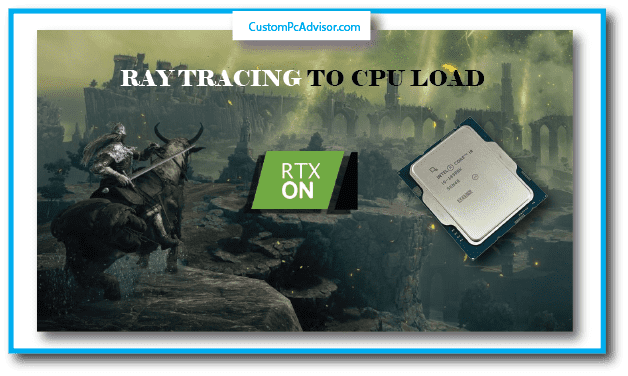
Ray tracing is not the only thing that the CPU has to deal with in a game. There are many other aspects that the CPU has to handle, such as:
Artificial Intelligence (AI):
The behavior and actions of the non-player characters and enemies in the game. AI can be very complex and dynamic, requiring a lot of CPU power.
Physics:
The rules and interactions of the objects and forces in the game. Physics can be very realistic and detailed, requiring a lot of CPU power.
Gameplay Mechanics:
The features and systems that make the game fun and engaging. Gameplay mechanics can be very varied and innovative, requiring a lot of CPU power.
If a game already puts a lot of stress on the CPU due to these aspects, enabling ray tracing can make the situation worse.
The CPU may not have enough power to handle both the ray tracing and the other
game demands, resulting in a bottleneck. A bottleneck is when one component of the computer limits the performance of another component.
In this case, the CPU may limit the performance of the GPU, causing lower frame rates and stuttering.
CPU Capabilities
Not all CPUs are created equal. Some CPUs are more powerful and advanced than others. Some of the factors that affect the CPU capabilities are:
Number of Cores:
The number of independent units that can perform tasks and calculations. More cores mean more parallel processing power, which can help with ray tracing and other game demands.
Clock Speed:
The speed at which the CPU can perform tasks and calculations. Higher clock speed means faster processing power, which can help with ray tracing and other game demands.
Architecture:
The design and structure of the CPU. Newer architectures usually have better performance and efficiency, which can help with ray tracing and other game demands.
Older CPUs with fewer cores and lower clock speeds are more likely to bottleneck ray tracing performance.
They may not be able to keep up with the GPU and the game demands, causing
slowdowns and lag. Newer CPUs with more cores and higher clock speeds are less likely to bottleneck ray tracing performance.
They may be able to handle the GPU and the game demands more smoothly, causing higher frame rates and stability.
Benchmarks and Realities
Benchmarks are tests that measure the performance of a computer or a component. They can help you compare different CPUs and GPUs and see how they affect ray tracing performance.
Many websites and YouTube channels conduct benchmarks and share the results online. You can use these results as a reference, but you should also keep in mind some realities:
Benchmarks are not always accurate:
Benchmarks can vary depending on the testing methods, the hardware and software configurations, the game versions, and the environmental factors.
They may not reflect the actual performance that you will get on your computer.
Benchmarks are not always relevant:
Benchmarks can use different settings and scenarios that may not match your preferences and situations. They may not reflect the actual performance that you will experience in your games.
Benchmarks are not always consistent:
Benchmarks can change over time due to updates, patches, drivers, and optimizations. They may not reflect the current performance that you will enjoy on your computer.
So, while benchmarks can be useful and informative, they are not the ultimate truth. You should also consider your own needs and expectations when choosing a CPU and a GPU for ray tracing.
Optimizing for Ray Tracing
If you want to enjoy ray tracing in your games, you should focus on getting a powerful GPU with RT cores. This will make the biggest difference in ray tracing performance.
But you should also pay attention to your CPU and how it affects ray tracing. Here are some tips to optimize your CPU performance for ray tracing:
Lower CPU-intensive settings:
You can reduce the CPU workload by lowering some of the settings that affect the CPU. For example, you can lower the resolution, the ray tracing detail, and the ray tracing
distance. You can also lower some of the non-ray tracing settings that affect the CPU, such as the draw distance, the shadow quality, and the crowd density.
Consider CPU upgrades:
If your CPU is too old or weak to handle ray tracing, you may want to upgrade to a newer or stronger model. This can improve your ray tracing performance and your overall gaming experience.
You should look for a CPU that has more cores and higher clock speeds, and that supports the latest architecture and features.
Look for performance patches:
Sometimes, game developers release patches that improve the CPU usage and optimization for ray tracing. These patches can boost your ray tracing performance and fix
some of the issues and bugs. You should always keep your games updated to the latest version and check for any performance patches.
Also See this CAN AMD GPU DO RAY TRACING
What is ray tracing, and why is it used?
Ray tracing is like a virtual photographer inside your computer. It makes everything look more real by following how light moves and bounces around.
This makes video games and movies look super lifelike, almost like you’re looking out of a window.
Does using ray tracing make my computer run slower?
Yes, it’s like when you have too many apps open on your phone, and it starts to lag. Ray tracing asks your computer’s graphics card (GPU) to do a lot of work,
so things might not look as smooth or move as fast.
Is it more important to have a good CPU or GPU for using ray tracing?
Imagine your computer is a team, and the GPU is the star player in a soccer game, doing most of the scoring.
But you still need a good coach (the CPU) to make sure the team works well together. So, a top-notch GPU is key, but don’t forget a solid CPU to back it up.
Can I still use ray tracing if I have a weaker CPU?
You can try, but it’s like running with a heavy backpack. You won’t move as fast, and the game might not feel as smooth.
How much does ray tracing slow down my computer compared to without it?
It’s different for everyone. Some computers might only slow down a little, like a car in light traffic. Others might feel like they’re stuck in a traffic jam, especially if the game is really detailed.
Are there different types of ray tracing that affect the CPU differently?
Yes, there are different ways to do ray tracing. Some are like taking a shortcut, and others are the scenic route.
Both get you to the same place, but the scenic route might make the CPU work a bit harder.
Do certain games or applications use ray tracing differently, impacting the CPU more?
Absolutely! It’s like different chefs using the same ingredients to make their own special dish.
Each game or app has its own recipe for using ray tracing, which can make your CPU work in different ways.
Can upgrading my CPU improve my performance with ray tracing?
Maybe. If your CPU is like an old phone that can’t keep up with the new apps, getting a newer one might help.
But if you want the best ray tracing experience, getting a better graphics card is like getting the latest smartphone.
Is there a specific CPU core count or clock speed needed for good ray tracing performance?
There’s no magic number, but having more cores and faster speeds is like having more hands to help with a big project. It can help, but you also need to make sure your GPU is just as good.
Will ray tracing become less demanding on the CPU in the future?
Yes, just like phones and computers get better every year, so will the technology for ray tracing.
In the future, it’ll probably be easier for CPUs to handle it, just like how new apps run better on new phones.
What other factors besides the CPU can affect performance with ray tracing?
Think of your computer as a car. The CPU is the engine, but you also need good wheels (RAM), a smooth road (storage speed), and a clear map (game settings).
If any of these aren’t up to speed, your journey with ray tracing might hit some bumps.
Is there a way to tell if my CPU is bottlenecking my ray tracing performance?
Yes, it’s like checking your car’s dashboard. Use a tool to watch your CPU and GPU ‘gauges’ while you play.
If the CPU is maxed out but the GPU is taking a nap, your CPU might be holding you back.
Are there any settings I can adjust to make ray tracing run better on my CPU?
Sure, it’s like adjusting the weight in your backpack. Lower the ray tracing ‘weight’ in the game settings, and your CPU hike could get easier, but the scenery won’t look as stunning.
Is it worth using ray tracing if it significantly impacts my frame rate?
It’s like choosing between a beautiful but slow scenic walk or a fast jog with less exciting views. If you’re all about the sights, go for the walk. If you want speed, pick up the pace and turn off ray tracing.
When might using ray tracing be more beneficial than sacrificing performance?
If you’re more into enjoying the view than rushing through, like in a walking simulator game or when you want to show off your graphics, then ray tracing’s beauty is worth the slower pace.
Are there any benchmarks that show how different CPUs perform with ray tracing?
Yes, there are ‘scoreboards’ online that show how different CPUs and GPUs handle games with ray tracing. They’re like reviews for runners, showing who’s fast and who’s not.
Do reviewers typically mention how ray tracing affects CPU performance in their reviews?
Most of the time, yes. It’s like a food critic talking about the spice level in a dish. They’ll tell you if ray tracing adds too much ‘heat’ for the CPU to handle.
What are some alternative graphics rendering techniques that are less demanding on the CPU?
Rasterization is like the fast food of graphics. It’s quick and fills you up, but it doesn’t have the gourmet taste of ray tracing’s fine dining experience.
Conclusion
Ray tracing is an amazing technology that can make your games look more realistic and stunning. But it also requires a lot of computing power, especially from the GPU. The CPU also plays a role in
ray tracing, but it depends on many factors. The CPU impact can vary from game to game and from setting to setting. A moderately powerful CPU is usually enough for smooth ray tracing, as
long as you pair it with a powerful GPU. But you can also optimize your CPU performance for ray tracing by following some tips and tricks.
FAQs
Does ray tracing kill my CPU performance?
Not necessarily! The GPU does most of the heavy lifting for ray tracing, but the CPU plays a role too. The impact depends on the game, settings, and your CPU’s strength.
Which is more important for ray tracing, CPU or GPU?
Definitely the GPU! Look for a powerful GPU with dedicated ray tracing cores for the best experience.
Will my current CPU bottleneck ray tracing?
Maybe. Older CPUs with fewer cores might struggle. Consider benchmarks and your specific setup to gauge the impact.
How can I optimize ray tracing performance?
Lower ray tracing settings like resolution and detail to reduce CPU workload. Update your game for optimization patches. Consider a CPU upgrade if bottlenecks persist.
Is ray tracing worth it if I have a weaker CPU?
It depends! You might need to lower settings, but the visual upgrade can still be impressive. Try it out and see if you enjoy the experience!
Are there games where the CPU heavily impacts ray tracing?
Yes, some games are more CPU-intensive than others. Research specific games and their optimization before diving in.
Should I upgrade my CPU just for ray tracing?
Not always! Consider if other games and tasks benefit from a CPU upgrade too. Weigh the cost and benefits before pulling the trigger.
What’s the future of ray tracing and CPU impact?
As technology advances, ray tracing will become more efficient, potentially requiring less CPU power. Game developers will also optimize further, minimizing bottlenecks.
