Your computer’s graphics processing unit (GPU) is what makes all those amazing visuals and smooth gaming experiences possible. But have you ever noticed that shiny metal plate
on the back of some GPUs? That’s called a backplate, and it’s more than just a pretty decoration. what does a backplate do for a gpu how do backplates work
Let’s take a closer look at what backplates do and why they matter for your graphics card.
What Exactly is a GPU Backplate?
Think of your GPU as a supercharged brain for handling graphics. The main action happens on the side facing your motherboard. But flip it over, and you’ll find the backplate covering
the backside. It’s usually made of metal or plastic and serves an important purpose.
Why GPU Backplates Matter
Strengthening Your GPU
Modern GPUs can be pretty heavy, especially the powerful ones. Without support, they might bend or damage themselves. A backplate acts like armor,
keeping everything stable and preventing damage.
Keeping Things Cool
GPUs get hot when they work hard. While most cooling systems focus on the front, backplates can also help manage heat. Metal backplates draw heat away from the GPU and
spread it out, which can help keep things running smoothly.
Shielding Against Dust and Debris
Dust and dirt can wreak havoc inside your computer. The backplate acts as a shield, keeping those tiny particles away from delicate components. This helps your GPU last
longer and reduces the risk of electrical problems.
Adding Style
Backplates aren’t just practical; they can also make your computer look cool. They come in different colors, and finishes, and even with fancy lighting options. So, not only do they
protect your GPU, but they also let you show off your personal style.
Do GPU Backplates Really Make a Big Difference?
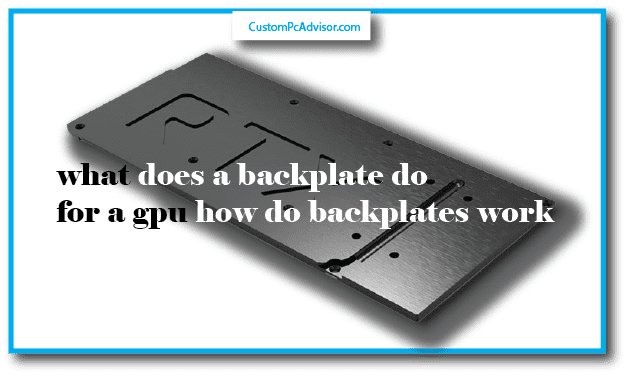
Backplates sound like they could be a game changer, but let’s break it down. They’re not a magic fix for making your computer run faster.
The main job of keeping your GPU cool is handled by its built in fans and heatsink. So, do backplates really matter?
What GPU Backplates Can Do?
Boosting Overclocked GPUs
If you’re into tweaking your GPU for better performance (overclocking), a backplate might help deal with the extra heat that comes with it.
Cooling Memory Chips
Some GPUs have memory chips on their back. A backplate can cool these chips down, making your GPU work better overall.
Helping in Tight Spaces
Got a computer case with not so great airflow? A backplate could still help a bit by spreading out some heat, especially if you manage your cables well.
Any Downside to GPU Backplates?
Weight
Adding a metal backplate might make your GPU a bit heavier. This usually isn’t a big deal, but it could cause some sagging in older cases with weaker support.
Compatibility
Not all backplates fit all GPUs. Using the wrong one might not fit right or even mess with other parts of your computer. Always get one made for your GPU model.
Extra Cost
Backplates aren’t free. They’ll bump up the price of your GPU a bit. But hey, if it’s worth it for you, go for it.
Regular vs Custom GPU Backplates
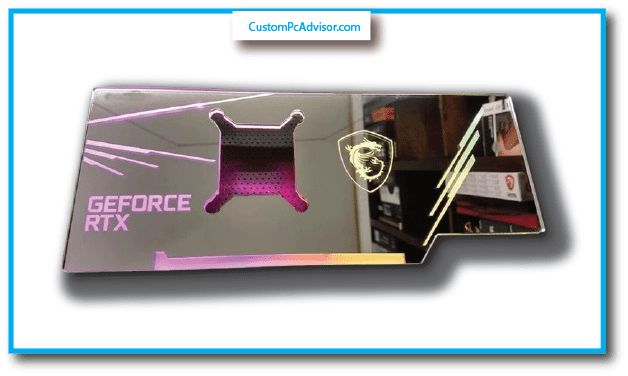
Regular Backplates
Pros:
- Easy Installation
- Readily Available
- Often Matches GPU Design
Cons:
- Limited Customization Options
- Minimal Cooling Improvement
Custom Backplates
Pros:
- Extensive Customization Possibilities
- Potential for Improved Heat Dissipation (Material Dependent)
- Unique Appearance
Cons:
- Higher Cost
- Installation Requires Technical Knowledge
- Compatibility Demands Careful Consideration
Some Reputable GPU Backplate Manufacturers
When it comes to upgrading your GPU with a new backplate, the options go far beyond the stock choices. With a plethora of manufacturers vying for your attention, it can be
challenging to pinpoint the best fit for your needs. Let’s take a closer look at some of the most reputable brands in the industry,
each offering unique features tailored to different preferences:
V1Tech
- Focus: Custom Designs
- Materials: Acrylic, Metal
- Highlights: Intricate Laser Cut Designs, Custom Engravings, RGB Lighting Options
V1Tech stands out for its dedication to personalized designs. Whether you’re into intricate laser cut patterns, custom engravings, or adding a splash of RGB lighting, V1Tech has you
covered. Their backplates allow you to express your unique style while enhancing your graphics card’s aesthetics.
EK Water Blocks (EKWB)
- Focus: Water Cooling Integration
- Materials: High Quality Materials
- Highlights: Seamless Integration with Water Blocks, Optimal Thermal Performance
As a leader in water cooling solutions, EKWB delivers premium backplates designed to seamlessly integrate with their water blocks. Crafted from high quality materials, EKWB’s
backplates ensure optimal thermal performance while maintaining sleek, minimalist aesthetics.
Bitspower
- Focus: Water Cooling Compatibility
- Materials: Nickel Plated Copper, Anodized Aluminum
- Highlights: Premium Materials, Stunning Visuals, Excellent Heat Dissipation
Bitspower excels in providing top notch backplates that perfectly complement their water blocks. With premium materials like nickel plated copper and anodized aluminum,
Bitspower’s backplates not only enhance the visual appeal of your GPU but also ensure efficient heat dissipation for optimal performance.
Phanteks
- Focus: Compatibility with Popular Graphics Cards
- Materials: Varied
- Highlights: Sleek, Minimalist Designs, Brushed Metal Finishes
Phanteks, a trusted name in PC components, offers backplates compatible with a wide range of popular graphics card models. Known for their sleek and minimalist designs,
Phanteks’ backplates feature clean lines and brushed metal finishes, adding a touch of sophistication to any build.
CableMod
- Focus: Modern Aesthetics
- Materials: Acrylic, Vibrant Color Options
- Highlights: Modern Aesthetics, Customizable Designs
CableMod, renowned for its custom cables and PC modding accessories, also offers a selection of eye catching backplates. Designed with modern aesthetics in mind,
CableMod’s backplates often feature acrylic materials and vibrant color options, perfectly complementing their cable kits for a cohesive look.
Each of these manufacturers brings something unique to the table, catering to diverse preferences and requirements. Whether you prioritize customization, performance, or
visual appeal, there’s a reputable GPU backplate manufacturer out there waiting to elevate your rig to the next level.
Picking the Perfect GPU Backplate
So, you’ve decided to jazz up your GPU with a backplate? Here are some tips to make sure you pick the right one:
Check Compatibility
Make sure the backplate fits your GPU model like a glove. Check the manufacturer’s info online or at the store to be sure.
Material Matters
Metal backplates, like aluminum or steel, are great for getting rid of heat. But don’t count out plastic ones—they’re lighter and sometimes cheaper.
Style and Substance
Backplates come in all sorts of colors, finishes, and even with fancy RGB lights. Pick one that matches your PC’s style and vibe.
Budget Wisely
Prices for backplates vary based on material, design, and brand. Take your time comparing to get the best bang for your buck.
Easy Installation
Most backplates are easy to install. Just follow the instructions that come with your specific model.
By keeping these tips in mind, you’ll find the perfect backplate to boost your GPU’s performance, keep it healthy, and make your PC look cooler than ever.
Do all Graphics Processing Units (GPUs) have backplates?
Nope, not every GPU comes with a backplate.
Who gets the fancy backplates?
Usually, the fancier, higher end GPUs and those with custom coolers have backplates.
What’s the point of these backplates?
They’re not just for show! Backplates have practical perks. They make the GPU board stronger, help keep it cool by moving heat away, and keep pesky dust out.
Does having a backplate change the temperature much?
Not usually, but it can give a little boost, especially if you’re pushing your GPU hard with overclocking.
Will my GPU be quieter if it has a backplate?
Maybe a bit quieter, because it can help with cooling, but don’t expect a huge noise drop.
Are there times when a backplate might not be the best?
Yep, if you’ve got a super light GPU or a tight space in your computer case, you might not need one.
Is a backplate useful for overclocking?
It’s not a must have, but having one can help handle the extra heat that overclocking creates.
Will a backplate affect my warranty?
Usually not, but it’s wise to double check with the manufacturer just to be safe.
Air cooled vs Water cooled GPUs: Who benefits more from backplates?
Air cooled setups rely on good airflow, so backplates can be more beneficial here. I’m on a tight budget for upgrading my GPU. Should I prioritize getting a backplate?
Nah, focus on the important stuff first like the GPU itself and RAM. Backplates can come later.
Can a backplate protect my GPU during transportation?
It might offer a little extra protection, but make sure you pack your GPU properly for travel.
How do I find backplates that fit my GPU?
Check out the manufacturer’s website or look at listings from retailers for your exact GPU model.
Metal or plastic backplates: What’s the deal?
Metal backplates are great for heat dispersal but heavier. Plastic ones are lighter and might save you some cash, but they’re not as good at handling heat.
Do RGB backplates affect performance or temperature?
Nah, they’re mostly just for show, and won’t do much for performance or temperature.
Is installing a backplate a headache?
Nah, usually it’s pretty straightforward. Just follow the instructions that come with your specific model.
Where can I snag a backplate?
Hit up online shops like Amazon, and Newegg, or go straight to the GPU manufacturer.
Alternatives and other stuff to think about:
What if I don’t want a backplate?
Consider high performance coolers instead—they can be even better for keeping things chilly.
Can I add a backplate later if my GPU didn’t come with one?
Yep, as long as you find one that’s compatible with your GPU model.
How can I keep my GPU cool without a backplate?
Make sure your computer case has good airflow and give it a dusting regularly.
Any risks with using the wrong backplate?
Yup, it might not fit right and could mess with other parts of your setup.
Do I need to worry about the weight of the backplate when choosing a GPU?
Yeah, especially if you’ve got an older case that might not handle heavy GPUs well.
Conclusion
Don’t underestimate the power of a good backplate! They’re more than just a pretty face—they offer support, keep things cool, block out dust, and make your PC look
awesome. Whether you’re a gaming pro, a creative genius, or just someone who loves a slick setup, a backplate is a smart investment. So, when you’re upgrading your
graphics card or sprucing up your rig, don’t forget to add a backplate to your shopping list!
FAQs
What’s a GPU backplate?
Think of the back of your GPU, the flat side opposite the fans. A backplate is a metal or plastic plate covering this area, often adding flair to your PC build.
Are backplates just for show?
Nope! They’re practical too:
Strength and Support: They act like a sturdy shell for heavy GPUs, preventing bending.
Heat Dissipation: Metal ones can help draw heat away from the GPU’s back, aiding cooling.
Dust Protection: They shield components from dust and debris, keeping your GPU clean.
How much does a backplate help?
It doesn’t drastically affect temperature, but it’s useful for overclocked GPUs, those with backside memory, or in cases with limited airflow.
GPU backplate Any downsides?
Not many, but consider weight, compatibility, and cost. Metal ones add weight, might not fit all GPUs, and could slightly increase the cost.
Do I really need one?
Not always. If you have a heavy GPU, plan to overclock, or want extra support, go for it. But if cooling is already solid or you’re on a budget, you can skip it.
How to pick the right one?
Make sure it fits your GPU model, consider the material (metal for better cooling), and pick a style that matches your build, with options for colors and even RGB lighting.
