If you’re lucky enough to own the RTX 4090, the most powerful graphics card in the world, you might be wondering how to keep it from overheating. After all, this beast of a GPU can
generate a lot of heat, which can affect its performance and even damage it. But don’t
worry, we’ve got you covered. In this guide, we’ll explain everything you need to know about the RTX 4090’s thermal issues and how to prevent them.
Whether you’re a casual gamer or a hardcore overclocker, you’ll find some useful tips and tricks to keep your RTX 4090 cool and happy.
What Causes the RTX 4090 to Overheat?
The RTX 4090 is a marvel of engineering, delivering unparalleled performance for gaming, rendering, and other demanding tasks.
But with great power comes great responsibility, and in this case, responsibility for managing its
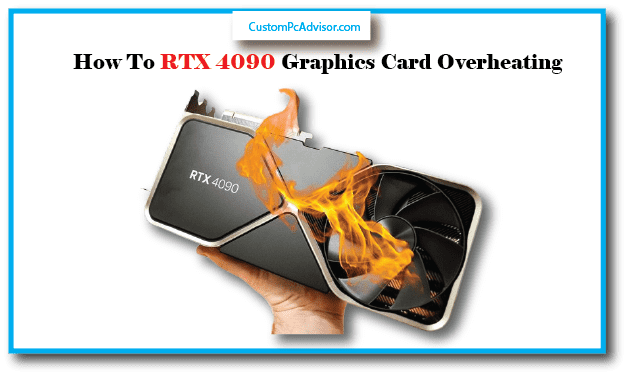
thermal output. The RTX 4090 can generate a lot of heat, especially under heavy loads, and this can pose several problems.
Here are some of the main factors that can cause the RTX 4090 to overheat:
The 12VHPWR Adapter
One of the most common sources of overheating is the new 12VHPWR connector and adapter that the RTX 4090 uses. This is a high-power connection that can deliver up to
600W of power to the card, but it can also struggle with
transient power spikes, leading to localized heating and potential melting. Some users have reported that their adapters have melted or burned, causing damage to the card and the
PSU. This is obviously a serious issue that needs to be addressed as soon as possible.
The Power Delivery System
Another factor that can contribute to overheating is the power delivery system of your PC, which includes the PSU, the cables, and the motherboard.
The RTX 4090 has a very high power draw, up to 450W, which places a lot of stress
on the entire system. If your components are insufficient or inadequate, they can cause voltage drops, instability, and overheating. For example, if your PSU is too weak or old, it
might not be able to handle the RTX 4090’s power
demand, resulting in poor performance and heat generation. Similarly, if your cables are too thin or low-quality, they might not be able to carry the current efficiently, causing
resistance and heat buildup.
The Cooling System
The last factor that can affect the RTX 4090’s temperature is the cooling system, which includes the card’s cooler, the case fans, and the airflow. The RTX 4090 comes with a very
robust cooler, featuring a large heatsink, three fans,
and a vapor chamber, but even this can be pushed to its limits by the card’s heat output. If the cooler is not working properly, or if the case airflow is poor, the card can overheat
quickly. Some of the common causes of cooling
deficiencies are dust buildup, improper thermal paste application, and obstructed exhaust paths.
How to Prevent the RTX 4090 from Overheating?

Now that you know what can cause the RTX 4090 to overheat, let’s see how you can prevent it. There are several steps you can take to ensure your card stays cool and runs
smoothly. Here are some of the most important ones:
Double-check your Power Supply
The first thing you should do is make sure your power supply meets the recommended wattage requirements for the RTX 4090, which is 850W or higher. You should also make
sure your PSU features the new PCIe 5.0 connector,
which is compatible with the 12VHPWR adapter. If your PSU doesn’t have this connector, you’ll need to use the adapter that comes with the card, but be careful, as this can cause
overheating issues. You should also consider
reputable brands with strong transient power delivery, such as Corsair, EVGA, or Seasonic, to ensure your PSU can handle the RTX 4090’s power spikes.
Inspect and Secure the 12VHPWR Connection
The next thing you should do is inspect and secure the 12VHPWR connection, which is the most critical part of the power delivery system. You should verify that the adapter is
securely plugged into both the card and the PSU and
that there are no loose or damaged pins. You should also avoid sharp bends in the cable, especially near the
connector, to prevent damage. If you notice any signs of melting, burning, or smoking, you should immediately disconnect the adapter and contact your card manufacturer for a replacement.
Optimize Case Airflow
Another important step is to optimize the airflow within your case, which can make a huge difference in cooling your RTX 4090. You should prioritize airflow over aesthetics, and
ensure that there are adequate intake fans,
unobstructed exhaust paths, and positive pressure (more intake than exhaust) in your case. You should also consider upgrading your case fans for improved cooling, and look for
models with high airflow, low noise, and PWM
control. Some of the best-case fans for the RTX 4090 are the Noctua NF-A12x25, the be quiet! Silent Wings 3, and the Corsair ML120.
Regular Cleaning is Crucial
One of the simplest but most effective ways to keep your RTX 4090 cool is to regularly clean your PC, especially the fans and the heatsinks. Dust buildup can significantly
compromise cooling, as it reduces airflow, clogs the fins, and
insulates the components. You should clean your PC at least once every few months, or more often if you live in a dusty environment. To do this, you should turn off your PC,
unplug it, and use a soft brush, a microfiber cloth, and a
can of compressed air to gently remove the dust. You should pay close attention to the dust traps and the heatsink fins, and avoid touching the sensitive parts of the card.
Undervolting and Power Limiting
The last step you can take to prevent overheating is to tweak the settings of your RTX 4090, such as undervolt or power limiting. These are advanced techniques that can help
you reduce the heat generation of your card while
maintaining acceptable performance. Undervolting means reducing the voltage of your card, which lowers the power consumption and the heat output.
Power limiting means setting a limit on the maximum power draw of your card, which prevents it from reaching its peak power and heat levels.
However, these techniques require research and proper understanding, as they can cause instability, crashes, or performance loss if done incorrectly. You should only attempt them if you’re
comfortable with using software like MSI Afterburner or EVGA Precision X1, and if you’re willing to test and monitor your results.
How to Deal with Overheating Issues?
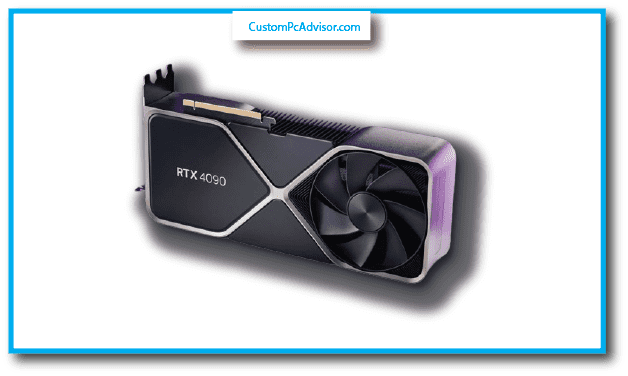
If you’ve followed the steps above, you should be able to keep your RTX 4090 cool and happy most of the time. However, there might be some situations where overheating issues
still occur, such as during extreme workloads,
hot weather, or faulty components. In these cases, you should take some immediate action to address the problem and prevent further damage. Here are some of the things you should do:
Temperature Monitoring
The first thing you should do is monitor your GPU temperature, using software like HWMonitor or GPU-Z. These tools can show you the current, minimum, and maximum
temperatures of your card, as well as other useful information
like fan speed, clock speed, and power consumption. You should aim for temperatures below 85°C during demanding workloads, as anything higher can cause thermal throttling
or damage. You should also keep an eye on the
temperature of your CPU, PSU, and other components, as they can also affect the overall heat level of your PC.
Performance Throttling
If you notice that your RTX 4090 is overheating, you should also check if it’s experiencing performance throttling, which means that the card is lowering its clock speed and
performance to reduce the heat output. This can result in
noticeable drops in FPS, stuttering, or lagging in your games or applications. You can check if your card is throttling by using software like GPU-Z, which can show you the clock
speed and the performance limit of your card. If you see
that your card is throttling, you should address the underlying issue promptly, by lowering the settings, closing unnecessary programs, or improving the cooling.
Get a Professional Guide from a Hardware Person
If you’re uncomfortable with advanced troubleshooting, or if you can’t find the cause of the overheating, you should consider seeking assistance from a qualified PC technician.
They can help you diagnose and fix the problem, by
inspecting your components, replacing faulty parts, or applying thermal paste. You should also contact your card manufacturer or retailer, and check if your card is still under
warranty, in case you need a replacement or a refund.
Watch This BEFORE Plugging In Your RTX 4090 (So It DOESN’T Catch Fire)
How hot can the RTX 4090 get?
The RTX 4090 is the latest and most powerful graphics card from Nvidia, boasting a whopping 48 GB of GDDR6X memory and 18,432 CUDA cores. It can handle any game or
application you throw at it, but at what cost?
One of the most common questions that gamers and enthusiasts have about this beast of a card is how hot it gets. After all, heat is the enemy of performance, and you don’t want
your expensive card to overheat or throttle.
The answer, however, is not so simple. The operating temperature of the RTX 4090 depends on many factors, such as the workload, the cooling solution, the case airflow, and
the ambient temperature. In this article, we will explain each of these factors and give you some typical temperature ranges for the RTX 4090.
Workload
The first and most obvious factor that affects the temperature of the RTX 4090 is the workload. The more demanding the task, the harder the card has to work, and the more heat it generates.
For example, if you are playing a high-resolution game with ray tracing enabled, such as Cyberpunk 2077 or Control, the RTX 4090 will be pushed to its limits, resulting in higher
temperatures. On the other hand, if you are browsing the web or watching a video, the RTX 4090 will be barely utilized, resulting in lower temperatures.
Cooling Solution
The second factor that affects the temperature of the RTX 4090 is the cooling solution. Different models of the RTX 4090 have different coolers,
which can have a significant impact on the cooling performance.
The RTX 4090 Founder’s Edition, which is the reference model from Nvidia, features a dual-axial fan design with a vapor chamber and a large heatsink. This cooler is designed to be
efficient and quiet, but it also relies on the case airflow to exhaust the hot air.
The third-party models, such as those from Asus, MSI, Gigabyte, and others, feature custom coolers with different fan configurations, heatsink sizes, and heat pipe
arrangements. Some of these coolers are more effective than others, and some are more noisy than others. Generally speaking, the larger and more elaborate the cooler, the better
the cooling performance.
Case Airflow
The third factor that affects the temperature of the RTX 4090 is the case airflow. The case airflow is the amount and direction of air that flows through your PC case,
which can greatly influence the overall system temperature, including the GPU.
The case airflow depends on several factors, such as the number, size, and placement of the case fans, the layout of the case, the cable management, and the presence of any
obstructions or filters. Ideally, you want to have a balanced airflow, with enough intake fans to bring fresh air into the case, and enough exhaust fans to expel the hot air out of the case.
The RTX 4090 Founder’s Edition, in particular, benefits from a good case airflow, as it uses a dual-axial fan design that pushes the hot air out of the back and the top of the card.
If your case has poor airflow, the hot air will linger inside the case, raising the temperature of the card and other components.
The third-party models, on the other hand, use a variety of fan designs, some of which blow the hot air back into the case, and some of which blow it out of the sides of the card.
Depending on the model, you may need to adjust your case airflow accordingly, to ensure that the hot air is properly exhausted.
Ambient Temperature
The fourth and final factor that affects the temperature of the RTX 4090 is the ambient temperature. The ambient temperature is the temperature of the room or environment
where your PC is located, which can also affect the card temperature.
The higher the ambient temperature, the harder it is for the card to dissipate the heat, and the higher the card temperature. Conversely, the lower the ambient temperature, the
easier it is for the card to dissipate the heat, and the lower the card temperature.
For example, if you live in a hot and humid climate, such as India or Singapore, your RTX 4090 will run hotter than if you live in a cold and dry climate, such as Canada or Norway.
This is why it is important to keep your room well-ventilated and air-conditioned, if possible, to maintain a comfortable ambient temperature.
Typical Temperature Ranges
Now that we have explained the factors that affect the temperature of the RTX 4090, let’s look at some typical temperature ranges for the card, based on different scenarios.
Idle: When the card is not under load, such as when you are on the desktop or browsing the web, you can expect temperatures around 35–40°C. This is a very low and safe
temperature range, indicating that the card is barely working and consuming minimal power.
Gaming: When the card is under typical gaming loads, such as when you are playing popular games at 4K resolution with high settings, you can expect temperatures between
65-75°C. This is a normal and acceptable temperature range, indicating that the card is working hard but not overheating or throttling.
Most games will not push the card beyond this range unless they are very demanding or poorly optimized.
Stress testing: When the card is under extreme loads, such as when you are running demanding benchmarks or stress tests, such as FurMark or 3DMark, you can expect
temperatures to reach 80-85°C. This is a high and borderline temperature range, indicating that the card is being pushed to its limits and generating a lot of heat.
You should not run the card at this range for prolonged periods, as it may reduce its lifespan or cause instability.
Is my RTX 4090 overheating? What are the signs to look for?
If your RTX 4090 is overheating, you might notice your computer shutting down without warning. Games might not run smoothly, and they could stutter or freeze. The fans on your
graphics card could get really loud, too. It’s like your PC is saying, “Help, I’m too hot!” You can also use temperature monitoring software to check if the temperature is higher than normal.
What can cause my RTX 4090 to overheat?
Your RTX 4090 can overheat if there’s too much dust inside your computer, which is like clogging up the works. If your computer case is not well-ventilated, it can get as hot as a
sauna. Also, if your power supply unit isn’t strong enough for the RTX 4090, it has to work harder and get hotter.
Are there any risks if my RTX 4090 gets too hot?
Yes, there are risks. If your RTX 4090 gets too hot, it can be like leaving a frying pan on the stove for too long—it can get damaged. This might make it not last as long, or it could even
break some parts for good. It’s important to keep it cool to avoid these problems.
I heard about melted power connectors with the RTX 4090. Is this related to overheating?
Yes, it’s related. Some RTX 4090s have had their power connectors melt because they got too hot. It’s like when a plug gets too hot and starts to melt.
It’s important to make sure your graphics card stays cool to prevent this.
Can I fix my overheating RTX 4090 myself, or should I take it to a professional?
You can try to fix an overheating RTX 4090 yourself by making sure there’s good airflow in your computer and cleaning out any dust. But if you’re not sure what to do, it’s better to
take it to a professional who knows how to fix it safely.
What are some simple ways to improve airflow inside my computer case and help cool the RTX 4090?
To improve airflow, make sure your computer isn’t in a tight spot where it can’t get air. Keep the vents open and tidy up the cables inside to help air move around. Adding more fans to
your case can also help keep your RTX 4090 cool.
Should I clean the dust inside my computer to help with the RTX 4090 overheating?
Definitely! Cleaning out the dust can help a lot. Use compressed air to gently blow the dust away from your computer and graphics card. It’s like giving your PC a nice, clean breath of air.
Is it safe to increase the fan speed of my RTX 4090, and if so, how do I do it?
Yes, it’s safe to turn up the fan speed. This can help keep your RTX 4090 cool. You can usually do this with the software that comes with your graphics card. Just remember that
the fans might get louder when they’re working harder.
Can changing my computer case to one with better airflow help cool the RTX 4090?
Absolutely! A computer case with better airflow is like a breath of fresh air for your RTX 4090. It’s like opening windows in a stuffy room; the hot air can escape, and cooler air can
come in. Look for cases with more vents or mesh panels, especially around where your graphics card sits.
Are there any special cooling solutions available for the RTX 4090, like extra fans or water cooling?
Yes, there are! For those who really want to keep their RTX 4090 chilly, you can add extra fans that attach right onto the card. Water cooling is another cool option. It’s like giving
your graphics card a personal air conditioner, but it’s a bit trickier to set up.
If my power supply isn’t strong enough, could that cause the RTX 4090 to overheat?
That’s right! If your power supply is like a small engine trying to power a big truck, it won’t be able to keep up. The RTX 4090 needs a strong power supply, so if yours isn’t up to the
task, the card will have to work harder and get hotter. Make sure your PSU has enough watts to support your graphics card.
Is there software I can use to monitor the temperature of my RTX 4090?
Sure thing! There’s software that acts like a thermometer for your PC. It lets you keep an eye on how hot your RTX 4090 is getting. This way, you can spot if it’s getting too hot
before it becomes a bigger problem.
Are there any settings in the BIOS or graphics card software that can help control the temperature of the RTX 4090?
Indeed, there are. It’s like having a remote control for your graphics card. You can adjust how fast the fans spin and how much power it uses. Just be careful, like when you’re
changing settings on your phone, and make sure you know what you’re doing.
Should I be worried about overheating if I’m not using my RTX 4090 for demanding tasks like gaming?
It’s always good to be cautious. Even if you’re just browsing the web or watching videos, your RTX 4090 can still get hot if the air inside your PC isn’t moving well or if there’s a lot of dust.
Is overheating a common problem with all RTX 40 series graphics cards, or just the 4090?
The RTX 4090 is the main one getting attention for getting too hot, probably because it’s really powerful and needs a lot of energy.
But it’s smart to make sure any graphics card has good airflow to keep it from overheating.
Has Nvidia acknowledged the overheating issue with the RTX 4090?
Nvidia knows that some people are worried about their RTX 4090s getting too hot. They haven’t called back any cards,
but they suggest making sure there’s good airflow and using the power adapters they provide the right way.
Is there a warranty on the RTX 4090 that would cover overheating damage?
Your RTX 4090 might come with a warranty that covers overheating, but it depends on what caused it. If something went wrong because of how it was made, you might be
covered. But if it’s because of something you did, like not installing it right, they might not help. Always check what the warranty says.
What if I void the warranty by trying to fix the overheating myself?
If you just clean out the dust, you should be fine. But if you start changing parts or doing things that you’re not supposed to, you might lose the warranty. When in doubt, it’s better
to ask someone who knows a lot about computers or to talk to the company that made your graphics card.
Are there any online tutorials or guides that show how to fix RTX 4090 overheating?
Yes, the internet is full of helpful videos and guides. They can show you how to clean your PC, change fan settings, and even put in new cooling stuff.
Just make sure you’re following instructions that are meant for your RTX 4090.
Where can I find more information about troubleshooting overheating problems with graphics cards?
You can find lots of tips and tricks on computer hardware websites and forums. They have guides that can help you figure out why your graphics card is getting too hot and what you
can do about it. It’s like having a handy manual for keeping your graphics card cool.
Conclusion
In conclusion, maintaining optimal temperatures for the RTX 4090 is crucial for its performance and longevity. Ensuring a compatible power supply, securing connections, and optimizing case airflow are key preventive
measures. Regular cleaning and advanced techniques like undervolting can further mitigate overheating risks. If issues persist, monitor temperatures and address performance throttling promptly. Seek professional
assistance if needed, considering warranty limitations and stock availability. By implementing these strategies, users can enjoy the full potential of the RTX 4090 without compromising its stability or risking damage.
Remember, proactive maintenance is essential for maximizing your investment in this powerful graphics card.
FAQs
What causes the RTX 4090 to overheat?
The RTX 4090 can overheat due to factors like the high-power adapter, inadequate power delivery systems, and cooling system deficiencies.
How can I prevent my RTX 4090 from overheating?
To prevent overheating, ensure your power supply meets requirements, secure connections, optimize case airflow, clean regularly, and consider advanced techniques like undervolting.
What should I do if my RTX 4090 overheats?
If your RTX 4090 overheats, monitor temperatures, check for performance throttling, and seek professional assistance if needed. Consider warranty coverage and stock availability for replacements.
How often should I clean my RTX 4090 to prevent overheating?
It’s recommended to clean your RTX 4090 at least once every few months, or more frequently if you live in a dusty environment, to maintain optimal cooling efficiency.
