Are you looking for a way to make your games run faster and smoother? Do you want to get the most out of your GTX 1660 Ti graphics card? If so, you might be interested in overclocking.
Overclocking is a technique that lets you increase the speed of your graphics card beyond its normal settings. This can give you a noticeable boost in performance, especially in
demanding games. However, overclocking is not a simple task. It requires some knowledge, preparation, and caution. In this article, I will explain what overclocking is, how it works, and
how to Overclock GTX 1660 ti safely and effectively.
How to Overclock Your GTX 1660 Ti Step by Step
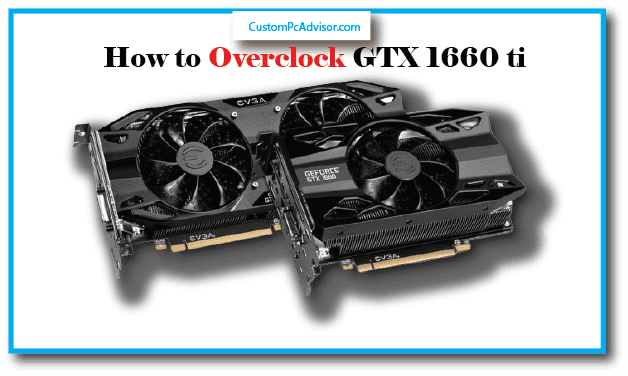
Before you start overclocking, you need to follow the steps in the previous section to prepare your system. Once you are ready, you can follow these steps to overclock your GTX 1660 Ti:
Start small:
Open MSI Afterburner and increase the core clock and memory clock by small amounts, such as 10–15 MHz for the core clock and 50-100 MHz for the memory clock. Apply the changes and close the utility.
Stress test:
Run a stress test program like FurMark or Unigine Heaven to see how your graphics card performs under heavy load. Look for any signs of instability, such as crashes, freezes, or
artifacts (visual glitches). If everything looks fine, proceed to the next step. If not, lower the clock speeds and try again.
Monitor temperatures:
While running the stress test, keep an eye on your graphics card’s temperature. You can use MSI Afterburner’s monitoring feature to see the temperature graph and statistics. Try
to keep the temperature below 80°C for optimal performance and longevity. If the temperature gets too high, lower the clock speeds or improve your cooling system.
Gradual increase:
If your system passes the stress test, you can increase the clock speeds a bit more and repeat the process. Do this until you find the highest stable overclock for your graphics
card. Remember to apply the changes and close MSI Afterburner after each increment.
Find Stable Overclock
Once you find a stable overclock, you can try to adjust the voltage if your graphics card allows it. Increasing the voltage can give you more overclocking headroom, but it can also
increase the heat and power consumption. Be very careful with this step and only do it if you know what you are doing.
It’s generally recommended to leave the voltage settings alone for beginners.
Test Benchmark:
Once you are happy with your overclock, you can run some benchmarks to see how much performance improvement you have gained. You can use programs like 3DMark or specific
game benchmarks to compare your results with the stock settings. You can also play some games to see how they feel and look with your overclocked graphics card.
GTX 1660 Ti Stock vs Overclock | Test in 7 Games
Important Things to Remember for Overclocking Your GTX 1660 Ti
Overclocking your GTX 1660 Ti can be a rewarding experience, but it also comes with some challenges and limitations. Here are some things you should keep in mind:
Not all GTX 1660 Tis are the same:
Not every GTX 1660 Ti is the same. Some graphics cards have better quality silicon than others, which means they can overclock higher and more stable. Don’t be disappointed if
your graphics card doesn’t reach the same overclocks as others online. It’s all luck of the draw.
Overclocking has a limit:
Overclocking your graphics card has a point of diminishing returns. This means that the more you overclock, the less performance improvement you get. There’s a limit to how
much data your graphics card can handle, and how much heat it can dissipate. At some point, the extra performance is not worth the extra heat and instability.
Overclocking has risks:
Overclocking your graphics card is not without risks. You are pushing your hardware beyond its intended limits, which can cause overheating, malfunction, or even damage.
Overclocking can also void your graphics card’s warranty, so check your manufacturer’s policy before proceeding. You should weigh the potential benefits of a modest performance
increase against the risks involved. Overclocking might not be worth the effort for everyone, especially considering the GTX 1660 Ti’s already decent performance.
Other Options rather than Overclocking GTX 1660ti
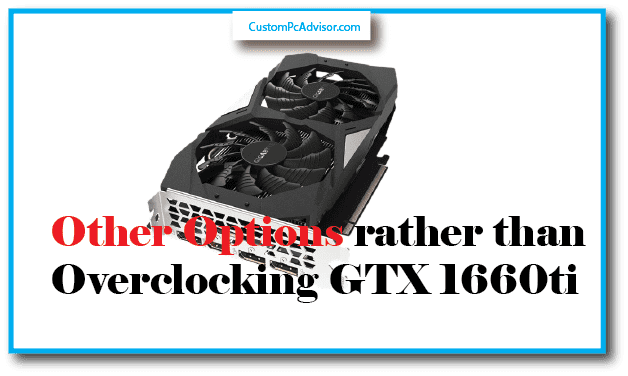
If you are not comfortable with overclocking your graphics card, or you don’t see much improvement, there are other ways to boost your gaming performance.
Here are some alternatives to overclocking your GTX 1660 Ti:
Driver updates:
Make sure you have the latest graphics drivers installed, as they often include performance optimizations and bug fixes.
You can download the latest drivers from NVIDIA’s website or use a program like GeForce Experience to update them automatically.
Game settings:
Adjusting the in-game graphics settings can significantly improve your performance without any hardware modifications. You can lower the resolution, anti-aliasing settings,
and other demanding graphical effects to reduce the load on your graphics card. You can also use the NVIDIA Control Panel to tweak some settings for specific games.
Upgrading other components:
If your CPU or RAM is bottlenecking your graphics card, upgrading those components might offer a more significant performance boost compared to overclocking the GTX 1660 Ti.
You can use a program like CPU-Z or Task Manager to check your CPU and RAM usage and see if they are holding back your graphics card. You can also use a program like
UserBenchmark to compare your system’s performance with other systems and see where you can improve.
What is Overclocking and Why Do It?
A graphics card is a device that processes and displays images on your screen. It has two main components: the core and the memory. The core is the part that does the
calculations and the memory is the part that stores the data. Both of these components have a speed, measured in megahertz (MHz), that determines how fast they can operate.
The speed of your graphics card is set by the manufacturer, based on various factors such as power consumption, heat generation, and stability. However, some graphics cards have
more potential than others. They can run faster than their default settings without compromising their quality or reliability. This is where overclocking comes in.
Overclocking means increasing the speed of your graphics card’s core and/or memory. By doing this, you can make your graphics card process and display more data in less time.
This can result in higher frame rates, smoother gameplay, and better graphics quality. Overclocking can also help you overcome bottlenecks in your system, such as a slow CPU or RAM.
However, overclocking is not without risks. Increasing the speed of your graphics card also increases its power consumption and heat output. This can cause your graphics card to
overheat, malfunction, or even break down. Overclocking can also make your system unstable, leading to crashes, freezes, or errors. Moreover, overclocking can void your
graphics card’s warranty, so you should check your manufacturer’s policy before proceeding.
Therefore, overclocking is not something you should do blindly or recklessly. You need to understand the process, the benefits, and the drawbacks. You also need to prepare your
system, monitor your results, and fine-tune your settings. In the next sections, I will guide you through these steps.
What is overclocking, and why would I want to overclock my GTX 1660 Ti?
Overclocking makes your GTX 1660 Ti run faster than the factory setting. This can make games run smoother. It’s like making your car go faster without buying a new one.
Is it safe to overclock my GTX 1660 Ti?
Yes, but be careful. If you push it too much or don’t cool it well, it could break.
What tools do I need to overclock my GTX 1660 Ti?
You’ll need a program like MSI Afterburner to change how fast your GPU runs.
What factors should I consider before overclocking my GTX 1660 Ti?
Think about how well your GPU stays cool, if your power supply can handle it, and if you’re okay with more noise and heat.
How do I monitor temperatures while overclocking my GTX 1660 Ti?
Use a program like MSI Afterburner to watch the temperature while you make changes.
What are core clock and memory clock, and how do they affect performance?
The core clock is how fast the GPU works, and the memory clock is how fast the GPU’s memory is. Making them faster can make games run better.
How do I overclock the core clock and memory clock of my GTX 1660 Ti?
Slowly move the sliders in MSI Afterburner to make the core clock and memory clock faster.
Should I increase the voltage when overclocking my GTX 1660 Ti?
Adding more voltage can make the overclock more stable, but it also makes more heat. Be very careful and watch the temperature.
What are safe temperatures for my GTX 1660 Ti while overclocking?
Try to keep it under 80°C. Cooler is always better.
How do I test the stability of my overclocked GTX 1660 Ti?
Run stress tests like FurMark or play games for a long time to make sure it doesn’t crash.
What should I do if my overclocked GTX 1660 Ti becomes unstable?
Lower the overclock settings, make the fans run faster, or adjust the voltage until it’s stable.
Can I damage my GTX 1660 Ti by overclocking it?
Yes, if you’re not careful or it gets too hot, it can get damaged.
Is there a maximum limit to how much I can overclock my GTX 1660 Ti?
Each GTX 1660 Ti is different. Some can be overclocked more than others.
Do I need to update my GPU drivers before overclocking my GTX 1660 Ti?
Yes, having the latest drivers can help make sure everything runs smoothly.
Can I revert to default settings if I’m not happy with my overclocked GTX 1660 Ti’s performance?
Yes, you can always go back to the original settings if you don’t like the changes.
How much performance gain can I expect from overclocking my GTX 1660 Ti?
Overclocking your GTX 1660 Ti might give you a little extra speed, maybe a few percent more. In the best cases, maybe even more than 10%.
Can I overclock my GTX 1660 Ti using the BIOS?
Yes, but it’s tricky. If you’re new to this, it’s safer to use software because a mistake in the BIOS could cause big problems.
Is there a specific order I should follow when overclocking my GTX 1660 Ti?
Yes, go slow. Increase the core and memory clocks bit by bit. Check if it’s stable, then adjust more things like voltage and fans.
What should I do if I encounter artifacts or visual glitches while overclocking my GTX 1660 Ti?
Artifacts mean the overclock isn’t working right. Try turning down the settings or go back to the normal speed.
Where can I find reliable information and tutorials on overclocking my GTX 1660 Ti?
Look for good tech websites, online forums, and YouTube videos. Lots of experts share how to do it safely and well.
Conclusion
Overclocking the GTX 1660 Ti can make it work a bit faster, but you have to be careful. You need to know the dangers and what it can’t do. Make sure your computer stays
cool, increase the speed bit by bit, and focus on keeping it steady rather than just making it super fast. If you’re not sure or don’t feel comfortable doing it, think about
other ways to make your games better.
FAQs
Is it safe to overclock my GTX 1660 Ti?
Overclocking can be okay if you’re careful. But it makes your GPU hotter and might make it wear out faster if you don’t watch out. Make sure to keep an eye on how hot it gets.
How much better will my GTX 1660 Ti be if I overclock it?
It depends on your specific card. Usually, you might get a 5-10% boost in performance, but sometimes it might not be much at all.
What do I need to overclock my GTX 1660 Ti?
You can use software like MSI Afterburner. It helps you control and watch over your GPU.
How much should I increase the speed when overclocking?
Start small, like adding 10-15 MHz for the core clock or 50-100 MHz for the memory clock. Test it as you go to make sure it doesn’t mess up your system.
How do I know if my overclock is making problems?
If your computer crashes, shows weird stuff on the screen, or gets stuck, your overclock might be too much. You should lower the settings.
My computer gets too hot when I overclock. What should I do?
Make sure air can flow through your computer well. You might need a better cooler for your CPU. But if it still gets too hot, it’s better to back off on the overclock.
Will I lose my warranty if I overclock my GTX 1660 Ti?
Maybe. It depends on the company that made your GPU. Look on their website or the warranty info to find out.
Can I make my GTX 1660 Ti work better without overclocking?
Yes. You can update your graphics drivers, change settings in your games, or upgrade other parts of your computer like the CPU or RAM.
Should I overclock my GTX 1660 Ti?
It’s up to you. If you’re okay with the risks and want a bit more speed, go for it. But if you’re not sure or want things to stay stable, there are other ways to make your computer better.
