Hey, GPU Lovers, are you ready for some serious gaming action? If you are, you might be wondering if the RTX 4090 is the graphics card for you. The RTX 4090 is the latest and
greatest from Nvidia, and it’s a beast of a machine. It promises to give you 4K gaming so smooth and realistic, you’ll forget you’re playing a game. But is it worth it for QHD
gamers, or is it just a huge splurge that you’ll regret later? In this article, we’re going to find out, by looking at how the RTX 4090 performs,
how much it costs, and how it compares to other graphics cards. So, buckle up, put on your virtual helmet, and let’s see: Is
RTX 4090 Worth it For QHD 4k Gaming the ultimate gaming prize, or just a shiny bait for your wallet? The battle for pixel supremacy begins now!
Why you might want the RTX 4090 for QHD:
Now its time for us to find that Why you might want the RTX 4090 for QHD all the Possible Reasons that a Gaming should Consider
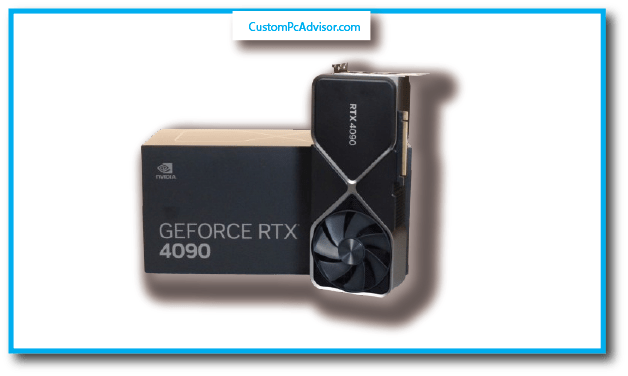
RTX 4090 Very fast
It is the fastest GPU for 1440p gaming right now. It can run very hard games and make them look more realistic with ray tracing. You can get more than 240 FPS in many games
and enjoy smooth gameplay. Ready for the future: If you want to get a 4K monitor later or play harder games in the future,
the 4090 can do that too. It will stay good for a long time. Works well with high refresh rate monitors: If you have a monitor that can show more than 240 frames per second, the 4090
can use it well and make your games look very smooth. Why you might not want the RTX 4090 for QHD:
RTX 4090 Very expensive:
The 4090 costs about USD 1600. That is a lot more than other GPUs that can also run games well at 1440p, like the RTX 3080 or the RTX 4070 Ti. Too powerful for most games: The 4090 is
more than you need for most games at 1440p. You can save money and still get great performance with a cheaper GPU. Not much difference:
The 4090 is not much better than other GPUs at 1440p unless
you want the highest FPS possible. Uses a lot of power and heat: The 4090 needs a lot of electricity and makes your PC very hot.
You need a strong PSU and good cooling to keep it working well. Other options to think about:
Alternative Graphic Card For QHD Gaming
RTX 3080 or RTX 4070 Ti: These GPUs are very good for 1440p gaming and cost much less than the 4090. RX 6800 XT: This AMD card is also good for 1440p gaming and is cheaper
than the 4090, but it does not have DLSS. In the end, you have to decide if the RTX 4090 is worth it for QHD gaming based on your own
needs and budget. If you want the best FPS and futureproofing, the 4090 might be a good choice.
But if you want to save money and still have a good experience at 1440p, a cheaper GPU like the RTX 3080 or RTX 4070 Ti might be better.)
RTX 4090 QHD gaming Benchmarks
find some information about the RTX 4090 QHD gaming benchmarks. The RTX 4090 is the latest and most powerful graphics card from Nvidia, based on the Ada Lovelace
architecture. It was released in Q4 2022 and has an MSRP of $1,600. According to some reviews and tests, the RTX 4090 can offer smooth
and impressive performance at 4K resolution, with or without ray tracing effects. Here are some examples of the average
FPS that the RTX 4090 can achieve in some of the most demanding PC games at 4K ultra settings:
| Game | Average QHD 4k FPS |
|---|---|
| Forza Horizon 5 | 144 FPS |
| Far Cry 6 | 97 FPS |
| Red Dead Redemption 2 | 88 FPS |
| Flight Simulator | 72 FPS |
| Total War: Warhammer 3 | 68 FPS |
These results show that the RTX 4090 is around 55% faster than the RTX 3090 Ti, and 71% faster than the RTX 3090 Founders Edition.
However, the RTX 4090 also requires a high-end system to run at its full
potential, as well as a large and well-ventilated PC case, due to its massive dimensions and high power consumption.
If you are interested in more details and comparisons, you can check out these links:
I hope this helps you learn more about the RTX 4090 QHD gaming benchmarks. 😊
RTX 4090 Comparative Analysis with Previous Generations
The RTX 4090 is the new king of graphics cards, built by Nvidia to dominate the world of gaming and content creation.
It’s like a superpowered upgrade to previous Nvidia cards, packing a whole lot of muscle under its hood:
Supercharged Cores:
Imagine having a team of 16,384 workers instead of just 10,496! That’s the kind of boost the RTX 4090 brings,
with its massive number of CUDA cores. This means games run smoother, faster, and look even more stunning.
Ray Tracing and Tensor Core :
These specialized cores are like mini wizards, making lighting and shadows in games look super realistic, almost like stepping into another world. Plus, they power up DLSS 3, which
is like a super-duper resolution booster that keeps things sharp and beautiful even when the action gets crazy.
Memory Mansion:
Think of memory as a workspace for your graphics card. The RTX 4090 has a huge 24 GB mansion for its GDDR6X memory, and it’s super fast too, like a cheetah on a racetrack!
This means games load quickly and everything runs smoothly, even when you’re dealing with massive open worlds or complex 3D models.
RTX 4090 vs RX 7900 XTX for QHD and 4K Gaming
the RTX 4090 and the RX 7900 XTX, two of the most powerful graphics cards in 2023. Here is a summary of their main features and how they perform in QHD and 4K gaming.
RTX 4090: The Ultimate Powerhouse
The RTX 4090 is the pinnacle of Nvidia’s Ada Lovelace architecture. It has a whopping 16,384 CUDA cores and 24GB of GDDR6X memory,
making it the fastest graphics card ever. It can handle any game at QHD
and 4K resolutions with ease, even with the highest settings and ray tracing on. For example, it can run Cyberpunk 2077 and
The Witcher 3 Wild Hunt at over 100 FPS in 4K, while the RX 7900 XTX barely reaches 60 FPS.
But the RTX 4090 is not for everyone. It’s a huge card that takes up three slots and needs a 1000W power supply.
It’s also very expensive, costing $2,999. So, the RTX 4090 is the ultimate powerhouse, but only if you have the money and the space to accommodate it.
RX 7900 XTX: The Smart Choice
The RX 7900 XTX is the flagship of AMD’s RDNA 3 architecture. It has 7680 RDNA 3 cores and 24GB of GDDR6 memory,
giving it excellent performance at a much lower price of $999. It can compete with the
RTX 4090 in most games at QHD resolution, and sometimes even beat it in some titles. However, it falls behind at 4K resolution, where the RTX 4090’s superior power shows.
The RX 7900 XTX is also more energy-efficient, requiring only a 750W power supply. It’s also a smaller card, fitting in most ATX cases.
While it may not match the RTX 4090 in raw performance, the RX 7900
XTX offers great value for its price, making it a smart choice for gamers who want to save some money and still enjoy high-quality gaming.
How to Find Cheap Graphics Cards for QHD and 4K Gaming
If you want to enjoy the best graphics quality and performance in your games, you might be tempted to buy the most expensive and powerful graphics cards on the market. However, not everyone can
afford to spend thousands of dollars on a GPU, especially when the prices are inflated due to high demand and low supply. Fortunately, some cheaper alternatives can still deliver decent
results at QHD (1440p) and 4K resolutions, as long as you are willing to compromise on some settings and features.
we will review some of the best value graphics cards for high-resolution gaming, both from the current and previous generations.
Current Generation Graphics Cards
The current generation of graphics cards from Nvidia and AMD offer significant improvements over their predecessors, especially in terms of ray tracing and power
efficiency. However, they are also very hard to find at their original MSRP, due to the global chip shortage and the cryptocurrency mining craze.
Therefore, you might have to pay a premium or wait for a long time to get your hands on one of these cards.
Nvidia RTX 3060 Ti

The Nvidia RTX 3060 Ti is one of the most popular graphics cards from the RTX 30 series, as it offers a great balance between price and performance. It can handle most games at
1440p resolution with high settings and decent ray tracing effects, and even some less demanding 4K titles with lower settings. It also supports Nvidia’s DLSS technology,
which uses AI to boost the frame rate and image quality without sacrificing much detail.
The RTX 3060 Ti has a base clock of 1410 MHz and a boost clock of 1665 MHz, with 8 GB of GDDR6 memory and a 256-bit memory bus. It has a TDP of 200 W and requires a 600 W
power supply and an 8-pin connector. It has three DisplayPort 1.4a and one HDMI 2.1 port for output.
The RTX 3060 Ti was launched with an MSRP of $399, but it can be found for around $350-400 these days, depending on the availability and the model.
Some of the best models include the Asus TUF Gaming, the EVGA FTW3 Ultra, and the MSI Gaming X Trio.
AMD Radeon RX 6700 XT

The AMD Radeon RX 6700 XT is a good alternative to the RTX 3060 Ti, offering similar performance at a slightly lower price point (around $300-350). It’s also generally better for rasterization (non-ray traced)
performance, as it has more compute units and higher clock speeds than the RTX 3060 Ti. However, it falls behind in ray tracing and DLSS,
as AMD’s equivalent technologies (Ray Accelerators and FidelityFX Super Resolution) are not as mature or widely supported as Nvidia’s.
The RX 6700 XT has a base clock of 2321 MHz and a boost clock of 2581 MHz, with 12 GB of GDDR6 memory and a 192-bit memory bus. It has a TDP of 230 W and requires a 650 W
power supply and two 8-pin connectors. It has three DisplayPort 1.4 and one HDMI 2.1 ports for output.
The RX 6700 XT was launched with an MSRP of $479, but it can be found for around $300-350 these days, depending on the availability and the model. Some of the best models
include the Sapphire Nitro+, the PowerColor Red Devil, and the XFX Speedster Merc 319.
Previous Generation Graphics Cards
The previous generation of graphics cards from Nvidia and AMD are still viable options for high-resolution gaming, as they can handle most 4K games at medium to high settings,
with some ray tracing support. However, they are also less efficient and more power-hungry than the current
generation, and they might struggle with some of the newer and more demanding titles. You can also save a lot of money by buying a used graphics card, but make sure to get it
from a reputable source and check for any damage before you buy it.
Nvidia RTX 3070

The Nvidia RTX 3070 is a step up from the RTX 3060 Ti and can handle most 4K games at medium to high settings, with good ray tracing and DLSS performance. It’s also faster than the RX 6700 XT in most
scenarios, especially in ray tracing. However, it’s also more expensive and harder to find than the RTX 3060 Ti and the RX 6700 XT, as it’s one of the most sought-after graphics cards from the RTX 30 series.
The RTX 3070 has a base clock of 1500 MHz and a boost clock of 1725 MHz, with 8 GB of GDDR6 memory and a 256-bit memory bus.
It has a TDP of 220 W and requires a 650 W power supply and an 8-pin and
a 6-pin connector. It has three DisplayPort 1.4a and one HDMI 2.1 ports for output. The RTX 3070 was launched with an MSRP of $499, but it can be found for around $450-500 used these days, depending
on the availability and the model. Some of the best models include the Gigabyte Aorus Master, the Zotac AMP Extreme, and the Asus ROG Strix.
AMD Radeon RX 6800 XT

Similar to the RTX 3070, the AMD Radeon RX 6800 XT offers great 4K performance and can be found for around $400-450 used. It’s also faster than the RTX 3070 in rasterization,
as it has more compute units,
higher clock speeds, and more memory than the RTX 3070. However, it’s also weaker in ray tracing and DLSS, as it relies on AMD’s Ray Accelerators and FidelityFX Super Resolution,
which are not as advanced or widely supported as Nvidia’s.
The RX 6800 XT has a base clock of 2015 MHz and a boost clock of 2250 MHz, with 16 GB of GDDR6 memory and a 256-bit memory bus.
It has a TDP of 300 W and requires a 750 W power supply and two
8-pin connectors. It has two DisplayPort 1.4 and one HDMI 2.1 port for output. The RX 6800 XT was launched with an MSRP of $649,
but it can be found for around $400-450 used these days, depending
on the availability and the model. Some of the best models include the Sapphire Nitro+, the PowerColor Red Devil, and the XFX Speedster Merc 319.
Things to Consider When Buying a Graphics Card for High-Resolution Gaming
Before you buy a graphics card for high-resolution gaming, there are some things you should consider, such as:
Ray Tracing:
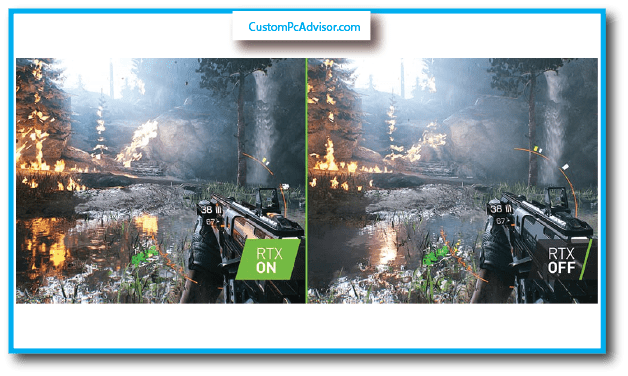
Ray tracing is a technique that simulates realistic lighting, shadows, and reflections in games, making them look more immersive and realistic. However, ray tracing is also very
demanding and can reduce the frame rate significantly, unless you use a technology like DLSS or FidelityFX Super Resolution to
compensate. If you want to play games with ray tracing enabled, then you’ll need to go for a higher-end card like the RTX 3080 or Radeon RX 6900 XT, which will be significantly more expensive.
FPS:
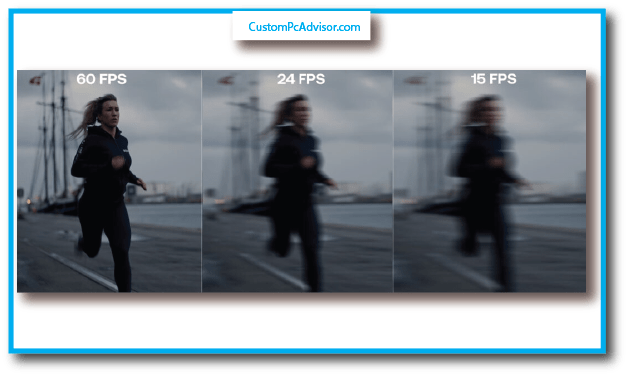
FPS stands for frames per second, and it measures how smoothly the game runs on your screen. The higher the FPS, the smoother the gameplay.
However, the FPS you’ll get will also depend on the specific game you’re playing, the resolution you’re using, and the settings you use. For competitive games, you’ll
want to aim for at least 60 FPS, while for single-player games, 30 FPS can be acceptable. You can also use a monitor with a higher refresh rate (such as 144 Hz or 240 Hz) to enjoy a
smoother gaming experience, but you’ll need a graphics card that can match that refresh rate.
Used vs. New:
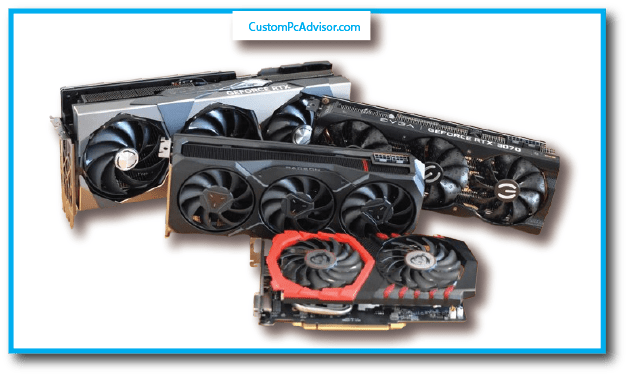
You can save a lot of money by buying a used graphics card, but you’ll also have to be careful about the source and the condition of the card. Make sure to buy from a reputable seller, such as eBay or
Amazon, and check the feedback and ratings of the seller. Also, ask for pictures and videos of the card, and look for any signs of damage,
such as scratches, dents, or burns. You can also use a tool like GPU-Z
to check the specifications and health of the card, such as the temperature, fan speed, and power consumption. Finally, make sure to test the card thoroughly before you finalize
the purchase, and look for any issues, such as artifacts, crashes, or overheating.
Is the RTX 4090 overkill for just QHD gaming (1440p)?
Yes, the RTX 4090 is indeed a powerhouse for just QHD gaming. It’s like using a sports car for a regular city commute. You can achieve smooth gameplay at 1440p with a less expensive graphics card.
Would a cheaper graphics card be enough for smooth gameplay at 1440p?
Absolutely! Many graphics cards on the market can deliver excellent performance at 1440p resolution.
It’s like finding a car that’s perfect for city driving. Consider your budget and desired frame rate when choosing a card.
How much better is the RTX 4090 for 4K gaming compared to other options?
The RTX 4090 is one of the most powerful graphics cards available, offering exceptional performance at 4K resolution. It’s like having a luxury sports car for highway driving.
However, other cards can also handle 4K gaming, with the RTX 4090 providing a significant but potentially unnecessary performance boost.
Is the price difference between the RTX 4090 and other cards worth it for 4K?
This depends on your budget and needs. The RTX 4090 is a top-of-the-line card, and you’ll pay a premium for its performance. If you’re looking for the absolute best for 4K gaming
with high frame rates, it might be worth it. If you’re okay with slightly lower performance, a less expensive card could be a better value.
Does the RTX 4090 offer any benefits besides high-resolution gaming?
Yes! The RTX 4090 is great for tasks like video editing, 3D rendering, and running creative software that benefits from powerful graphics processing.
It also supports features like ray tracing for more realistic lighting and DLSS for improved performance without sacrificing image quality.
Are there any games where even the RTX 4090 struggles at 4K?
With some very demanding games, especially those with ray tracing enabled at high settings, even the RTX 4090 might not always reach super high frame rates at 4K.
However, it should still deliver a smooth and enjoyable gaming experience.
What kind of monitor do I need to take full advantage of the RTX 4090?
To truly see the difference the RTX 4090 makes, you’ll want a high-resolution monitor with a refresh rate that matches the frame rates the card can achieve.
Look for a 4K monitor with a refresh rate of 144Hz or higher for a smooth and detailed gaming experience.
Does my computer need any other upgrades besides the graphics card for 4K gaming?
You might! To avoid bottlenecking the graphics card (limiting its performance by other components), make sure your CPU (processor) and RAM (memory)
are powerful enough to handle 4K gaming. Consider upgrading these components if they’re outdated.
How much power does the RTX 4090 use, and will my power supply handle it?
The RTX 4090 consumes a significant amount of power. Check the power requirements of the specific RTX 4090 model you’re considering and ensure your power supply unit (PSU)
has enough wattage to handle it. You might need to upgrade your PSU if it’s not powerful enough.
Is there a big difference in heat generation between the RTX 4090 and other cards?
Yes, powerful cards like the RTX 4090 tend to generate more heat. Make sure your computer case has good airflow and adequate cooling to prevent overheating.
Will the RTX 4090 last a long time, or will I need to upgrade again soon?
The RTX 4090 is a future-proof option for a while, offering excellent performance for current and upcoming games. However, technology advances,
so you might eventually want to upgrade depending on how long you plan to use it.
Are there any upcoming graphics cards that might be a better value than the RTX 4090?
It’s always possible! Keep an eye on new releases to see if cards are offering similar performance at a lower price point.
Should I wait for reviews or benchmarks before buying an RTX 4090?
Waiting for reviews and benchmarks can be helpful. These can provide valuable insights into the card’s performance and value for money.
It’s like test-driving a car before buying it. You want to make sure it’s the right fit for you.
Conclusion
The RTX 4090 is the most powerful and expensive graphics card from Nvidia, offering unparalleled performance, efficiency, and features for high-resolution gaming.
It can handle any game at QHD and 4K resolutions with ultra settings and ray tracing enabled, while also supporting DLSS 3 and
Reflex technologies. However, it also requires a high-end system, a large power supply, and a lot of cooling to run properly. Moreover, it is very hard to find at its
original MSRP, due to the global chip shortage and the high demand. Therefore, the RTX 4090 is worth it for QHD and 4K gaming
only if you have the budget, the system, and the availability to get one. Otherwise, you might be better off with a cheaper and more accessible alternative,
such as the RTX 3060 Ti or the RX 6700 XT.
FAQs
Should I get an RTX 4090 for QHD/4K gaming?
The answer to this question depends on your budget, your system, and your gaming preferences. If you have a lot of money to spend, a
high-end system that can support the RTX 4090, and a desire for the highest possible frame rates and future-proof power, then the RTX
4090 might be worth it for you. However, if you are on a tighter budget, have a more modest system, or are satisfied with a lower frame
rates and settings, then you might be better off with a cheaper and more accessible alternative, such as the RTX 3080 Ti or the RX 6800 XT.
What’s the performance like?
The RTX 4090 delivers outstanding performance for QHD and 4K gaming, easily besting previous-generation offerings. With major
enhancements to all the core hardware and significantly higher clock speeds, plus forward-looking tech like DLSS 3, the RTX 4090 can
handle any game at QHD and 4K resolutions with ultra settings and ray tracing enabled, while also supporting Nvidia’s Reflex and
Broadcast technologies. However, you might not see a huge
difference in performance unless you play competitive esports or
heavily value smoothness, as most games are already playable at high frame rates and settings with cheaper options.
Does it handle Ray Tracing well?
Absolutely! The RTX 4090 is a ray-tracing beast, offering smooth, high-fidelity ray-traced visuals even at 4K resolution. With the power
of the third-gen RT Cores and the fourth-gen Tensor Cores, the RTX 4090 can enable realistic lighting, shadows, and reflections in games,
making them look more immersive and realistic. Moreover, with the support of DLSS 3, the RTX 4090 can boost the frame rate and image
quality without sacrificing much detail, allowing you to enjoy the best of both worlds.
Is it worth the price compared to cheaper options?
Only if you prioritize extreme performance and future-proofing. The RTX 4090 is the most expensive graphics card on the market, with an
MSRP of Rs. 1,58,000, but it can be found for much higher prices due to the global chip shortage and the high demand. Moreover, the RTX
4090 requires a high-end system, a large power supply, and a lot of cooling to run properly, which adds to the overall cost. For most QHD
and 4K gamers, cheaper options like the RTX 3080 Ti or the RX 6800 XT offer excellent value, as they can handle most games at high
settings and frame rates, with some ray tracing support, for a fraction of the price. You can find some of the best models of these cards from various brands on Amazon.
