You want to build or improve your own PC. You need a good CPU for your PC. The CPU is your PC’s brain. It thinks and calculates for your programs and games. But you need to
match it with your motherboard. The motherboard is your PC’s nervous system. It connects and talks to all the parts. The CPU and the motherboard fit in a socket. A socket is a special
hole for the CPU. There are many sockets, but LGA and PGA are common. They look and
work differently. They change how you put and use your CPU. In this article, I will tell you how LGA vs PGA Sockets are different, and help you pick the right one for your PC.
What are LGA and PGA sockets?
LGA and PGA are short for Land Grid Array and Pin Grid Array. These names describe how the CPU and the motherboard connect with each other. The main difference is where the pins are located:
LGA: In LGA sockets, the pins are on the motherboard, and the CPU has flat contact pads that touch the pins. This makes the CPU look smooth and flat on the bottom.
PGA: In PGA sockets, the pins are on the CPU, and the motherboard has holes that fit the pins. This makes the CPU look like it has tiny needles sticking out from the bottom.
LGA vs PGA Why does it matter?
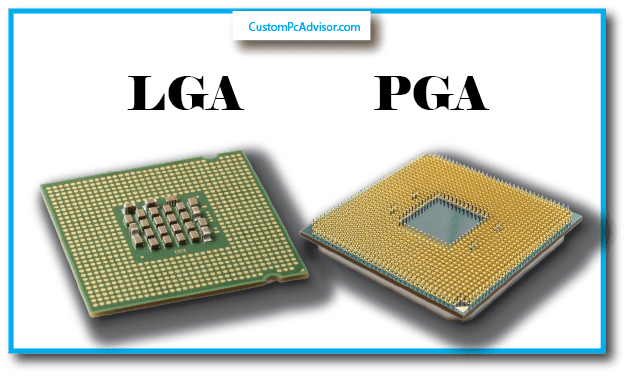
You might think that the socket type is not a big deal, as long as the CPU and the motherboard work together. But the socket type can affect several aspects of your PC building experience, such as:
- Installation: How easy or hard it is to put the CPU in the socket and secure it.
- Durability: How well the CPU and the socket can withstand physical stress and damage.
- Space efficiency: How much room the CPU and the socket take up on the motherboard and in the case.
- Performance: How fast the CPU and the motherboard can exchange data and instructions.
- Cost: How much money you have to spend on the CPU and the socket.
- Compatibility: What kind of CPUs and motherboards you can use with each other.
Let’s take a closer look at each of these aspects and see how LGA and PGA sockets compare.
LGA vs PGA Installation
Installing the CPU is one of the most important and delicate steps in building a PC. You have to be careful not to damage the CPU or the socket, and make sure they are aligned
correctly. The installation process can vary depending on the socket type:
PGA: PGA sockets are generally easier to install, because you just have to line up the pins with the holes and gently push the CPU down. You don’t need any tools or screws, just a lever that locks the CPU in
place. However, you have to be very careful not to bend or break any pins, because they are very fragile and hard to fix. If you bend or break a pin, you might ruin the CPU or the socket, or cause problems later on.
LGA: LGA sockets are more tricky to install, because you have to align the CPU with the pins on the motherboard, which can be hard to see. You also need a metal cover that holds the CPU down, and
screws that secure the cover to the socket. This can take more time and effort, and you have to make sure you don’t apply too much or too little pressure.
However, you have less risk of damaging the pins, because they are on the motherboard and not exposed.
LGA vs PGA Durability
Durability is another factor to consider when choosing a socket type. You want your CPU and your socket to last as long as possible, and not break down or malfunction due to
physical stress or damage. The socket type can affect the durability of your CPU and your socket in different ways:
LGA: LGA sockets are more durable, because the pins are on the motherboard and not exposed. This means they are less likely to get damaged by accidental drops, bumps, or
shocks. They are also more
resistant to dust, corrosion, and oxidation, which can affect the electrical conductivity of the pins. However, if the pins do get damaged, they are harder to replace, because you
have to replace the whole
motherboard, which can be expensive and time-consuming.
PGA: PGA sockets are less durable, because the pins are on the CPU and exposed. This means they are more prone to get damaged by accidental drops, bumps, or shocks.
They are also more vulnerable to
dust, corrosion, and oxidation, which can affect the electrical conductivity of the pins. However, if the pins do get damaged,
they are easier to replace, because you only have to replace the CPU, which can be cheaper and faster.
LGA vs PGA Space efficiency
Space efficiency is another aspect to consider when choosing a socket type. You want your CPU and your socket to take up as little space as possible on your motherboard and in your case, so you have
more room for other components and better airflow. The socket type can affect the space efficiency of your CPU and your socket in different ways:
LGA: LGA sockets are more space efficient, because the pins are smaller and can be packed more tightly on the motherboard. This allows for more pins and potentially higher performance. It also reduces the
size of the socket and the CPU, which leaves more space for other components and better airflow.
PGA: PGA sockets are less space efficient, because the pins are larger and need more space on the CPU. This limits the number of pins and potentially lower performance. It also increases the size of the socket
and the CPU, which takes up more space for other components and reduces airflow
LGA vs PGA Performance
Performance is probably the most important aspect to consider when choosing a socket type. You want your CPU and your socket to work as fast and as smoothly as possible,
so you can enjoy your programs and games without any lag or stutter. The socket type can affect the performance of your CPU and your socket in different ways:
LGA: LGA sockets can theoretically offer better performance, because the more pins can facilitate faster data transfer and better communication between the CPU and the motherboard. This can improve the
speed and efficiency of your CPU and your socket, and allow for more features and functions. However, the performance difference is often negligible in real-world scenarios,
and depends more on other
factors like the CPU architecture and the clock speed.
PGA: PGA sockets can still offer good performance, even though they have fewer pins. Modern PGA sockets are still capable of handling demanding tasks and running high-end programs and games. The
performance difference is often negligible in real-world scenarios, and depends more on other factors like the CPU architecture and the clock speed.
LGA vs PGA Cost
Cost is another factor to consider when choosing a socket type. You want your CPU and your socket to be as affordable as possible, so you can save money and spend it on other parts of your PC. The socket
type can affect the cost of your CPU and your socket in different ways:
LGA: LGA sockets tend to be slightly more expensive, because they require a more complex manufacturing process and more materials. The pins on the motherboard are more difficult and costly
to produce and install, and the metal cover and screws add to the price. The CPUs with LGA sockets are also usually more expensive, because they are often more powerful and advanced.
PGA: PGA sockets tend to be slightly cheaper, because they require a simpler manufacturing process and less materials. The pins on the CPU are easier and cheaper to produce and install, and the lever is
more simple and economical. The CPUs with PGA sockets are also usually cheaper, because they are often less powerful and advanced.
LGA vs PGA Compatibility
LGA: LGA sockets are mainly used by Intel processors. However, not all Intel processors are compatible with all LGA sockets. Each generation of Intel processors has its own specific socket type. For example,
the 10th generation Intel Core processors use the LGA 1200 socket, while the 9th generation ones use the LGA 1151 socket. You need to make sure that your CPU and motherboard socket types match before
buying them. PGA: PGA sockets are traditionally used by AMD processors. However, some newer AMD processors, such as the Ryzen 7000 series, use LGA sockets instead. You also need to check the
compatibility of your CPU and motherboard socket types before buying them.
LGA vs PGA Ease of Installation
LGA: Installing an LGA CPU is relatively easy and straightforward. You just need to place the CPU on the socket and lock it with a lever. You don’t need to worry about bending or breaking any pins, as the CPU
has none. However, you still need to be careful not to damage the contacts on the socket or the pads on the CPU. PGA: Installing a PGA CPU is a bit more tricky and risky. You need to align the pins on the CPU
with the holes on the socket and gently press it down. You need to be very careful not to bend or break any pins, as they are very fragile and hard to fix. You also need to avoid touching the pins with your
fingers, as they are sensitive to static electricity.
Beyond LGA and PGA: What’s Next?
New socket designs are emerging, such as BGA (Ball Grid Array). BGA sockets have no pins or holes at all. Instead, they have tiny balls of solder that connect the CPU to the motherboard. BGA sockets offer
even greater space efficiency and reliability than LGA or PGA sockets. However, they are also more complex to manufacture and require specialized tools for installation. They are also not user-
replaceable, as they are permanently attached to the motherboard. BGA sockets are less common in consumer PCs, but more common in laptops and mobile devices. !BGA CPU and socket
What are LGA and PGA sockets?
These are like plugs that connect the brain of your computer (CPU) to the main board (motherboard).
Where are these sockets found in a computer?
They are on the motherboard, which is the big board that has many other parts attached to it. You can find it inside your computer case.
Do I need to know which one I have when buying a new computer?
If you are buying a computer that is already made, you don’t need to worry about it. But if you want to make your own computer or change some parts, you need to know the socket type. Otherwise, your CPU might not fit or work properly.
Can I swap a CPU between LGA and PGA sockets?
No, you can’t. They are different shapes and sizes. CPUs are made for either LGA or PGA, not both.
Which type of socket is easier to install a CPU into?
PGA sockets are usually easier to install. The CPU has pins that go into holes on the socket. You just need to line them up and press gently. LGA sockets have pins on the socket, not the CPU. You need to be more careful not to bend them.
Are LGA CPUs more expensive than PGA CPUs?
Not really. The price depends on the CPU model and what it can do, not the socket type. Some CPUs are faster, smarter, or more powerful than others. That’s what makes them more expensive.
Which type of socket is more durable in the long run?
LGA sockets are usually more durable. The pins are on the motherboard, which is more stable and protected. PGA sockets have pins on the CPU, which can get damaged if you drop them or touch them too hard.
Can bent pins damage a CPU or the motherboard depending on the socket?
Yes, they can! Bent pins can make your CPU or motherboard useless. With PGA sockets, the pins are on the CPU. If they bend, you might need to buy a new CPU. With LGA sockets, the pins are on the motherboard. If they bend, you might need to buy a new motherboard.
Do LGA sockets allow for better cooling of the CPU?
Not really. The socket type doesn’t affect the cooling much. Other things matter more, like the CPU design and the cooler you use. A cooler is a device that helps your CPU stay cool by blowing air or circulating liquid over it.
Are there any performance differences between LGA and PGA processors?
No, not because of the socket type. The performance depends on the CPU itself. Some CPUs are faster, smarter, or more powerful than others. They have different numbers of cores, speeds, and architectures. These are the things that affect the performance.
What kind of socket does Intel use for its CPUs?
Intel usually uses LGA sockets, but sometimes they use different ones.
What kind of socket does AMD use for its CPUs (mostly)?
AMD mostly uses PGA sockets, but they are starting to use LGA sockets more often.
Will new CPUs use LGA or PGA sockets in the future?
It looks like LGA sockets are becoming more popular because they might have some benefits in how many pins they can have and how well they can work.
Is it more dangerous to drop a CPU with one kind of socket?
Yes, it is. Dropping a CPU with pins sticking out (PGA) is more risky than dropping one with a smooth surface (LGA).
Can I see the difference between an LGA and PGA CPU by looking at it?
Yes, you can. Look at the bottom of the CPU. If it has pins, it’s PGA. If it has a smooth surface with small metal spots, it’s LGA.
Do I need any special tools to put a CPU in either socket?
Usually no. The motherboard has a lever that helps you put the CPU in the socket.
Do coolers that keep the CPU from getting too hot work with both LGA and PGA sockets?
Not all of them. Some coolers only work with certain socket types. You need to check the cooler details to see which sockets they support.
When I want to get a better CPU, do I also need to get a new motherboard based on the socket type?
Yes, this is very likely. Getting a newer CPU often means getting a motherboard that has the same socket type as the CPU.
Are there any things I need to be careful about when handling CPUs with either type of socket?
Be gentle with the CPUs to avoid bending pins (PGA) or damaging the metal spots (LGA). Don’t touch the parts that are delicate.
Is there a specific socket type that gamers should look for?
Socket type itself isn’t very important for gamers. Focus on CPU features that make it faster and smarter, like how many cores it has and how fast it can run. But newer socket types might let you use CPUs that are even better in the future.
Conclusion
LGA and PGA sockets are different ways to connect your CPU to your motherboard. You need to know which one is right for your PC.
Think about what you want, look for parts that work together, and ask for help from people who know more if you need to. If you do this, you can make your CPU fit well and work fast.
FAQs
What are LGA and PGA sockets?
They’re like the ports that connect your CPU (computer brain) to the motherboard. LGA (Land Grid Array) has pins on the motherboard, while PGA (Pin Grid Array) has pins on the CPU.
Which is easier to install?
PGA is usually easier as you just press the CPU down. LGA requires more care to align the pins, but there’s less risk of damage.
Which is more durable?
LGA sockets are tougher because the pins are on the motherboard. PGA pins are exposed on the CPU, so be careful!
Which is faster?
Both can handle demanding tasks. LGA might have a slight edge due to more pins, but the real-world difference is small.
Which is cheaper?
PGA CPUs are generally more affordable, but the price difference is usually minor.
Which brand uses what?
Intel mostly uses LGA, while AMD traditionally used PGA. However, newer AMD Ryzen processors use LGA too.
How do I choose?
Consider your needs! If you prioritize ease of installation and affordability, PGA might be good. If you value durability and potential performance gains, LGA could be better. Most importantly, ensure your CPU and motherboard socket types match.
Are there other types of sockets?
Yes! Newer BGA (Ball Grid Array) removes pins altogether, but they’re less common in consumer PCs.
I need more help!
No worries! Many resources online and experienced builders can guide you. Remember, the right choice depends on your specific needs and preferences.
