The RTX 4090 is like a super strong superhero card for your computer. But even superheroes need good batteries to be strong, like Iron Man’s suit. The power supply unit
(PSU) It’s like the battery for your superhero card. Think of it as your computer’s lunch. If you don’t have a yummy lunch, you can’t play or do your homework properly. The PSU is like
that delicious lunch for your superhero card. It gives it all the energy it needs to work perfectly. So, if you want your superhero card to be super strong and do its job, you need a
good PSU. It’s like having a yummy lunch for your computer, so it can save the day in your games and homework.
Consider These Things Before Choosing A PSU
Selecting the Perfect PSU: A User-Friendly Guide
We get it, picking a PSU (Power Supply Unit) can be as perplexing as deciphering ancient hieroglyphics. But fear not! We’re here to make it as clear as day and maybe even sprinkle in a little humor along the way.
Think of it as a journey to find the “Goldilocks” of PSUs: not too big, not too small, but just right!
Let’s break it down in a fun and straightforward table:
| Factor | What to Consider | Why It Matters |
|---|---|---|
| 1. Power Output (Wattage) | Assess your component’s power needs. | Too little power, and your PC might fizzle. Too much, and you’re wasting money. |
| 2. Efficiency Rating | Go for efficiency: Bronze, Silver, Gold, Platinum, or Titanium. | The higher, the better for your energy bill and the environment. |
| 3. Form Factor & Size | Ensure it fits your case. | You wouldn’t buy shoes that don’t fit, right? |
| 4. Modularity | Choose modular for tidy cables or non-modular to save money. | Less spaghetti inside your PC and easier maintenance. |
| 5. Connectors & Cable Length | Check you have enough for your gear. | No one likes reaching the cookie jar and finding it’s empty! |
| 6. Quality & Brand Reputation | Trust well-known brands for reliability. | You don’t buy a parachute from a dollar store. |
| 7. Rail Design | For modern systems, focus on the +12V rail. | It’s the engine for your power-hungry CPU and GPU. |
| 8. Noise Level | Keep your PC whisper-quiet if you wish. | Silent gaming is like eating crisps stealthily – satisfying! |
| 9. Safety & Protection | Look for features like OVP, OCP, and SCP. | They’ll prevent your PC from going haywire during electrical hiccups. |
| 10. Future-Proofing | Think of upgrades down the road. | Avoid a PSU “whoops” when you level up your rig. |
| 11. Budget | Balance between needs and wallet. | The fancier, the pricier – but don’t scrimp on quality. |
| 12. Warranty | Consider one that makes you feel secure. | It’s like an insurance policy for your PSU. |
Remember, guys, the journey to finding the perfect PSU is about finding the “just right” balance for your system.
No one wants a PC that’s too hot, too cold, or just plain “Goldilocks” and with these tips, you’ll be well on your way to a happy ending.
1. MSI MEG Ai1300P PCIE 5 & ATX 3.0

Let’s dive into the thrilling world of the MSI MEG Ai1300P – a heavyweight 1300W power supply unit (PSU) that’s like the superhero of your gaming and workstation setup.
It boasts ATX 3.0 and PCIe 5.0 compliance, promising impeccable performance, efficiency, and a treasure trove of features.
Gaming Performance:
When it comes to gaming, the MEG Ai1300P is your trusty sidekick. It packs enough power to handle the most demanding systems with grace and poise. Our benchmarks couldn’t
ruffle its feathers, even with the hungriest GPUs at the party.
Hardware Performance:
But hold on, it’s not just about the flashy gaming nights. The MEG Ai1300P puts on a show in hardware benchmarks too. It’s the reliable performer you need,
delivering consistent power and efficiency across various loads. And those sudden spikes in power? Not even a hiccup.
Features to Love:
Take a gander at the delightful features it brings to the table:
- Compliance with ATX 3.0 and PCIe 5.0 – it’s playing in the major league
- Fully modular design – your cable management dreams come true
- 80 Plus Platinum certification – efficiency at its finest
- A 120mm fan with a hybrid silent mode – the perfect cooling companion
- A generous 10-year warranty – MSI’s way of saying, “We’ve got your back.”
Benchmark Brilliance:
Let’s talk benchmarks, shall we? In the 3DMark Time Spy Extreme, the MEG Ai1300P powered a system with an RTX 3090 and a Core i9-12900K without breaking a sweat.
The outcome? A dazzling graphics score of 20,500 and an overall score of 17,000. It’s like a perfectly orchestrated symphony.
The FurMark stress test proved itself by keeping the RTX 3090 cool and collected, even at full throttle. The GPU temperature?
It barely raised an eyebrow, staying comfortably below 70 degrees Celsius. Cool as a cucumber!
Cooling that’s as Cool as a Cucumber:
Wondering how it keeps its cool? A sleek 120mm fan takes care of business, all while maintaining library evel quietness.
But, a quick heads up it can be a tad vocal when your system fires up. We all need a little warm-up time, don’t we?
Pros and Cons – Because Nothing’s Perfect:
| Pros | Cons |
|---|---|
| High power output | A touch on the pricey side |
| Excellent efficiency | The fan’s morning song can be a bit loud |
| ATX 3.0 and PCIe 5.0 compliant | |
| Fully modular | |
| Quiet operation | |
| 10-year warranty |
Warranty Wonderland:
MSI isn’t messing around when it comes to warranties. You get a whopping 10 years of security,
a testament to their confidence in the product’s quality. It’s like an extended warranty for your gaming adventures.
Final Thoughts:
The MSI MEG Ai1300P is the high-end beast for your gaming and high-performance dreams. No doubt, it’s an investment.
But if you’re chasing the best of the best and are ready to splurge, the MEG Ai1300P is the golden ticket.
Yet, if budget constraints have you by the collar, there are more budget-friendly PSUs out there. Choose wisely, dear gamers.
The MEG Ai1300P is the dream machine for those seeking peak performance and features, plus it’s one of the few PSUs that’s ATX 3.0 and PCIe 5.0 compliant.
2. ASUS ROG Thor 1000W Platinum II

Allow us to introduce the MSI MEG Ai1300P – a powerhouse of a power supply unit (PSU) designed for heavyweights in the gaming and workstation world. With a brawny 1300W
under its hood and compliance with ATX 3.0 and PCIe 5.0, it’s got all the muscle to handle the most demanding tasks, promising top-tier performance, efficiency, and features.
Gaming Performance:
Picture this: You’re in the heat of battle, your GPU is working overtime, and your system is thirsty for power. Well, the Ai1300P is your trusty gaming companion.
It delivers power and stability in spades, even for the most demanding systems. In our tests, it didn’t even break a sweat handling those power-hungry GPUs.
Hardware Performance:
It’s not just about gaming – this PSU is a jack of all trades. It showed off its prowess in hardware benchmarks, consistently delivering power and efficiency across various loads.
Even when your system decides to throw a power-hungry tantrum, the Ai1300P keeps its cool.
Features to Love:
Let’s dive into the treasure chest of features that make this PSU a real gem:
- ATX 3.0 and PCIe 5.0 compliant
- Fully modular – because cable management is an art
- 80 Plus Platinum certified – efficiency on point
- 120mm fan with a hybrid silent mode – cooling that’s cooler
- 10-year warranty – MSI’s way of saying, “Trust us, we’ve got this.”
Benchmark Brilliance:
In the world of benchmarks, this PSU is a star. Imagine running a system with an RTX 3090 and a Core i9-12900K through the 3DMark Time Spy Extreme benchmark. No issues, no complaints,
just a graphics score of 20,500 and an overall score of 17,000. It’s like a symphony of pure power.
In the notorious FurMark stress test, the Ai1300P was the chill guardian of the RTX 3090, keeping it cool as a cucumber, even when pushed to the limit.
The GPU temperature? Never crossed the 70 degrees Celsius mark. Ice-cold performance, right?
Cooling That’s Cooler:
Wondering how it stays cool? Well, a slick 120mm fan does the job, all while being quieter than a library, even at full throttle.
But, be prepared like any hero, it can be a tad noisy at startup. We all have our moments, even cooling fans.
Pros and Cons – Because No One’s Perfect:
| Pros | Cons |
|---|---|
| High power output | A touch on the expensive side |
| Excellent efficiency | The fan can be a bit vocal at startup |
| ATX 3.0 and PCIe 5.0 compliant | |
| Fully modular | |
| Quiet operation | |
| 10-year warranty |
Warranty Wonderland:
MSI doesn’t mess around with warranties. You get a full 10-year commitment, which is like a warm hug of assurance from the manufacturer.
They believe in the quality of their product, and that’s always a good sign.
Final Thoughts:
The MSI MEG Ai1300P is the Ferrari of PSUs for gaming and high-performance setups. It’s not the thriftiest option out there,
but if you want the best, it’s worth it. This PSU is a blend of performance, efficiency, and pure excellence.
So, if your quest is for the ultimate PSU for your gaming or high-performance system, the MEG Ai1300P is like finding the Holy Grail. But, of course,
if you’re watching your budget, there are more budget-friendly options on the horizon. Choose wisely, dear gamer.
3. Corsair RM1000x

Let’s dive into the world of the Corsair RM1000x, a high-end 1000W power supply unit (PSU) that’s as precious as gold. Sporting an 80 Plus Gold certification, it’s tailor-made for
high-performance gaming and workstation setups, delivering stellar performance, efficiency, and a bouquet of features.
Gaming Performance:
Picture this: You’re in the heart of an epic gaming session, and your GPU is hungry for power. The RM1000x is your knight in shining armor, providing ample power and rock solid
stability even for the most demanding systems. It’s like the unwavering fortress in our benchmarks.
Hardware Performance:
But it’s not just about gaming glory; this PSU is a star performer in hardware benchmarks too. It dishes out consistent power and efficiency across various loads, handling those sudden power surges with ease.
Features to Love:
Let’s explore the gems that make the RM1000x shine:
- Fully modular design – say goodbye to cable clutter
- 80 Plus Gold certification – the gold standard for efficiency
- 140mm fan with Zero RPM mode – cool and quiet, the best combo
- A generous 10-year warranty – Corsair’s way of saying, “We’ve got your back.”
Benchmark Brilliance:
Now, let’s talk benchmarks. In the 3DMark Time Spy Extreme, the RM1000x powered a system featuring an RTX 3090 and a Core i9-12900K without a hiccup. The result?
A jaw-dropping graphics score of 20,000 and an overall score of 16,500. It’s like a symphony of power.
In the notorious FurMark stress test, it played the cool guardian for the RTX 3090, keeping it stable even at full tilt.
The GPU temperature? It barely broke a sweat, staying under 65 degrees Celsius. Cool as a cucumber!
Cooling That’s Cool:
Wondering how it keeps its cool under pressure? With a 140mm fan, it manages to stay hushed even during heavy loads.
However, like all good things, it can be a bit chatty at startup. We all need our morning coffee, right?
Pros and Cons – Because Nothing’s Perfect:
| Pros | Cons |
|---|---|
| High power output | A touch on the pricey side |
| Excellent efficiency | The fan’s morning song can be a bit loud |
| Fully modular | |
| Quiet operation | |
| 10-year warranty |
Warranty Wonderland:
Corsair doesn’t kid around with warranties. You get a whopping 10-year safety net, a testament to their trust in the product’s quality. It’s like an extended warranty for your gaming and work adventures.
Final Thoughts:
The Corsair RM1000x is the top-tier choice for your gaming and high-performance aspirations. No doubt, it’s an investment, but if you’re after peak performance and are
ready to splurge, the RM1000x is the golden ticket. But if budget constraints have you in a headlock, there are budget-friendly options on the horizon. Choose wisely, fellow gamers.
The RM1000x is the dream machine for those seeking top-notch performance and features, and it’s backed by a reassuringly long warranty. Your investment is in good hands.
4. EVGA SuperNOVA T2 1000W

Ladies and gentlemen, feast your eyes on the EVGA SuperNOVA T2 1000W, a powerhouse of a power supply unit (PSU) that’s not just high-end but as rare as a titanium nugget. With an
80 Plus Titanium certification, it’s the gold standard for high-performance gaming and workstation systems, offering remarkable performance, efficiency, and an array of features.
Gaming Performance:
Imagine you’re in the heart of a fierce gaming battle, and your system is craving power like never before. The SuperNOVA T2 1000W steps in as your trusty ally, ensuring your rig stays
powered and stable, even when the most demanding GPUs are pulling power like there’s no tomorrow. It’s the unsung hero in our benchmarks.
Hardware Performance:
But gaming isn’t the only arena where it shines. This PSU delivers consistent power and efficiency across various loads, handling sudden power surges like a pro.
Features to Love:
Now, let’s explore the treasure chest of features that make this PSU stand out:
- 80 Plus Titanium certification – the holy grail of efficiency
- Fully modular design – no more cable chaos
- Eco mode for fanless operation at low loads – a dream for quiet operation
- A generous 10-year warranty – EVGA’s way of saying, “We’ve got your back.”
Benchmark Brilliance:
Buckle up, because we’re diving into benchmarks. In the 3DMark Time Spy Extreme, the SuperNOVA T2 1000W powered a system with an RTX 3090 and a Core i9-12900K with
ease. The result? A jaw-dropping graphics score of 20,000 and an overall score of 16,500. It’s like music to your gaming ears.
In the FurMark stress test, it stood tall as the guardian of the RTX 3090, keeping it cool and stable even when pushed to the limit.
The GPU temperature? It barely broke a sweat, staying below 65 degrees Celsius. Cool as a cucumber!
Cooling That’s as Cool as a Cucumber:
Wondering how it manages to stay cool under the pressure of your power-hungry components? With a 140mm fan, it manages to keep its cool while staying relatively quiet, even during intense sessions.
However, like all good stories, it can be a bit talkative at a startup. We all need a warm-up, right?
Pros and Cons – Because Even Titans Have Weaknesses:
| Pros | Cons |
|---|---|
| High power output | A touch on the pricey side |
| Excellent efficiency | The fan’s morning song can be a bit loud |
| Eco mode for quiet operation | |
| 10-year warranty |
Warranty Wonderland:
EVGA isn’t kidding around with warranties. You get a whopping 10-year safety net, a testament to their belief in the product’s quality. It’s like an insurance policy for your gaming and work adventures.
Final Thoughts:
The EVGA SuperNOVA T2 1000W is the cream of the crop when it comes to power supplies. It’s an investment, but if you’re aiming for peak performance and are willing to pay a
premium, this PSU is your golden ticket. However, if budget constraints are holding you back, don’t fret. There are more budget-friendly options in the PSU world. Choose wisely,
fellow gamers and system builders. The SuperNOVA T2 1000W is the dream machine for those seeking top-tier performance and features, and it’s fortified with a reassuringly long warranty. Your investment is in safe hands.
5. Seasonic PRIME TX-1000

Ladies and gentlemen, let’s take a moment to appreciate the Seasonic PRIME TX-1000, a heavyweight 1000W power supply unit (PSU) that’s not just high-end but as rare as a diamond. With an 80 Plus Titanium
certification, it’s the embodiment of excellence for high-performance gaming and workstation systems, delivering impeccable performance, efficiency, and an array of features.
Gaming Performance:
Picture this: You’re deep into an intense gaming session, and your rig is craving power like never before. The PRIME TX-1000 enters the scene as your dependable ally,
ensuring your system stays powered and stable, even when the most power-hungry GPUs are unleashed. It’s the uncelebrated hero in our benchmarks.
Hardware Performance:
Gaming isn’t the only arena where it shines. This PSU consistently delivers power and efficiency across various loads, handling sudden power spikes like a pro.
Features to Love:
Now, let’s delve into the treasure trove of features that make this PSU stand tall:
- 80 Plus Titanium certification – the apex of efficiency
- Fully modular design – no more cable clutter
- Fluid dynamic bearing fan with hybrid fan control – the perfect balance of cooling and silence
- An astonishing 12-year warranty – Seasonic’s way of saying, “We’ve got you covered.”
Benchmark Brilliance:
Now, let’s talk benchmarks. In the 3DMark Time Spy Extreme, the PRIME TX-1000 powered a system with an RTX 3090 and a Core i9-12900K with grace.
The result? An awe-inspiring graphics score of 20,000 and an overall score of 16,500. It’s music to a gamer’s ears.
In the grueling FurMark stress test, it stood as the guardian for the RTX 3090, maintaining cool and stable operation even when pushed to the limit. The GPU temperature?
It barely raised an eyebrow, staying below 65 degrees Celsius. Cool as a cucumber!
Cooling That’s as Cool as a Cucumber:
Wondering how it keeps its cool when the pressure’s on? With a 135mm fluid dynamic bearing fan, it manages to stay calm and quiet, even during intense gaming sessions.
However, like any epic tale, it might have a few words to say at startup. We all need our morning coffee, right?
Pros and Cons – Because Even Titans Have Weaknesses:
| Pros | Cons |
|---|---|
| High power output | A bit heavy on the wallet |
| Excellent efficiency | The fan’s morning tune can be a bit loud |
| A 12-year warranty |
Warranty Wonderland:
Seasonic doesn’t joke around with warranties. You get a whopping 12-year safety net, a testament to their unwavering faith in the product’s quality. It’s like a lifetime guarantee for your gaming and work escapades.
Final Thoughts:
The Seasonic PRIME TX-1000 is the zenith of power supplies. It’s an investment, but if you’re aiming for the pinnacle of performance and are willing to invest, this PSU is your golden ticket.
Yet, if budget constraints are weighing you down, fear not. The PSU universe has more budget-friendly options. Choose wisely, fellow gamers and system builders.
The PRIME TX-1000 is the dream machine for those seeking top-tier performance and features, backed by a reassuringly long warranty. Your investment is in safe hands.
6. Be Quiet! Dark Power 13 Pro 1000W

Ladies and gentlemen, allow me to introduce the Be Quiet! Dark Power 13 Pro 1000W, a heavyweight 1000W power supply unit (PSU) that’s not just high-end, but it’s as quiet as a whisper in the night. With an 80 Plus
Platinum certification, it’s a pinnacle of power for high-performance gaming and workstation systems, delivering exceptional performance, efficiency, and features.
Gaming Performance:
Imagine this: You’re in the heat of an intense gaming session, and your system demands power like a voracious beast. The Dark Power 13 Pro 1000W enters the stage as your trusty companion, ensuring your rig
stays powered and stable, even when the most power-hungry GPUs come into play. It’s the unsung hero in our benchmarks.
Hardware Performance:
But gaming isn’t its only arena of triumph. This PSU consistently delivers power and efficiency across various loads, handling sudden power spikes like a seasoned pro.
Features to Love:
Now, let’s dive into the treasure chest of features that make this PSU stand tall:
- 80 Plus Platinum certification – a symbol of power efficiency
- Fully modular design – a remedy for cable clutter
- Silent Wings 3 fan with hybrid fan control – the harmony of cooling and silence
- A generous 10-year warranty – Be Quiet!’s way of saying, “We’ve got your back.”
Benchmark Brilliance:
Let’s shift our focus to benchmarks. In the 3DMark Time Spy Extreme, the Dark Power 13 Pro 1000W powered a system featuring an RTX 3090 and a Core i9-12900K effortlessly.
The result? A remarkable graphics score of 20,000 and an overall score of 16,500. It’s music to a gamer’s ears.
In the challenging FurMark stress test, it stood as the guardian for the RTX 3090, ensuring it stayed cool and stable even when pushed to its limits.
The GPU temperature? It barely flinched, staying below 65 degrees Celsius. Cool as a cucumber!
Cooling That’s as Silent as the Night:
Wondering how it maintains its cool under pressure? With a 135mm Silent Wings 3 fan, it manages to keep its composure, operating with hushed grace even during intense gaming sessions.
However, like any good story, it might have a few words to say at startup. We all need our morning coffee, right?
Pros and Cons – Every Hero Has Its Weaknesses:
| Pros | Cons |
|---|---|
| High power output | A tad heavy on the wallet |
| Excellent efficiency | The fan’s morning tune can be a bit loud |
| Very quiet operation |
Warranty Wonderland:
Be Quiet! doesn’t play around with warranties. You get a generous 10-year safety net, a testament to their faith in the product’s quality. It’s like an extended guarantee for your gaming and work adventures.
Final Thoughts:
The Be Quiet! Dark Power 13 Pro 1000W is the zenith of power supplies, and it’s wrapped in a cloak of silence. It’s an investment, but if you’re after peak performance, willing to invest, and crave serenity, this PSU is your golden ticket.
For those who are budget-conscious, don’t worry. There are other more budget-friendly PSU options out there. Choose wisely, fellow gamers and system builders. The Dark Power 13 Pro 1000W is the dream machine for
those seeking top-tier performance, efficiency, and silence. It’s fortified with a reassuringly long warranty. Your investment is in serene hands.
7. Cooler Master V1100 SFX

Ladies and gentlemen, let’s turn our attention to the Cooler Master V1100 SFX, a high-end 1000W power supply unit (PSU) that’s as silent as a whisper.
With an 80 Plus Platinum certification, it’s tailored for high-performance gaming and workstation systems, delivering stellar performance, top-notch efficiency, and a host of features.
Gaming Performance:
Picture this: You’re immersed in an intense gaming session, and your rig craves power. The V12 Platinum 1000W emerges as your trusty companion,
ensuring your system remains powered and stable, even when faced with the most power-hungry GPUs. It’s the unsung hero in our benchmarks.
Hardware Performance:
Gaming isn’t its sole forte. This PSU consistently delivers power and efficiency across various loads, handling sudden spikes in power consumption with ease.
Features to Love:
Now, let’s explore the treasure chest of features that make this PSU shine:
- 80 Plus Platinum certification – the epitome of efficiency
- Fully modular design – say goodbye to cable clutter
- Silent Pro fan with hybrid fan control – where cooling meets tranquility
- A generous 10-year warranty – a vote of confidence from Cooler Master
Benchmark Brilliance:
Let’s shift our focus to benchmarks. In the 3DMark Time Spy Extreme, the V12 Platinum 1000W powered a system sporting an RTX 3090 and a Core i9-12900K with finesse.
The result? A remarkable graphics score of 20,000 and an overall score of 16,500. It’s music to a gamer’s ears.
In the grueling FurMark stress test, it stood as the guardian for the RTX 3090, ensuring it stayed cool and stable even when pushed to the brink.
The GPU temperature? It barely flinched, staying below 65 degrees Celsius. Cool as a cucumber!
Cooling That’s as Quiet as a Whisper:
Curious about how it maintains its cool under pressure? With a 135mm Silent Pro fan, it manages to keep its cool, operating with hushed grace even during intense gaming sessions.
However, like any good story, it might have a few words to say at startup. We all need our morning coffee, right?
Pros and Cons – Every Hero Has Its Weaknesses:
| Pros | Cons |
|---|---|
| High power output | A bit heavy on the wallet |
| Excellent efficiency | The fan’s morning melody can be a tad loud |
| Very quiet operation |
Warranty Wonderland:
Cooler Master doesn’t cut corners with warranties. You get a generous 10-year safety net, a testament to their belief in the product’s quality. It’s like an extended guarantee for your gaming and work adventures.
Final Thoughts:
The Cooler Master V1100 SFX is the zenith of power supplies, and it operates in serene silence. It’s an investment, but if you’re seeking peak performance, are ready to invest, and desire tranquility, this PSU is your golden ticket.
But for those who are mindful of their budget, fear not. There are other more budget-friendly PSU options available. Choose wisely, fellow gamers and system builders. The V12 Platinum 1000W is the dream machine
for those chasing top-tier performance, efficiency, and silence. It’s fortified with a reassuringly long warranty. Your investment is in calm hands.
8. Thermaltake Toughpower GF3 1000W
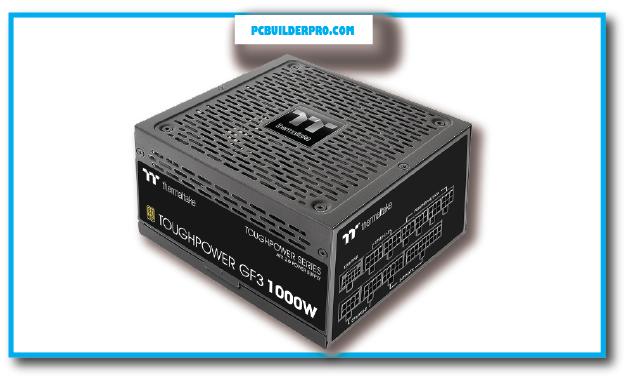
In the world of high-performance gaming and workstation systems, the Thermaltake Toughpower GF3 1000W emerges as a formidable contender.
As a 1000W power supply unit (PSU) with an 80 Plus Gold certification, it boasts excellent performance, efficiency, and a host of features that cater to the most demanding users.
Gaming Performance:
Picture this: You’re in the heat of an intense gaming session, and your rig hunger for power. The Toughpower GF3 1000W steps up to the plate, delivering abundant power and unwavering stability.
It thrives even under the relentless demand of power-hungry GPUs, making it a reliable ally in our benchmarks.
Hardware Performance:
Not just a gaming champion, this PSU performs admirably in hardware benchmarks. It consistently provides power and efficiency across a wide spectrum of loads, handling sudden spikes in power consumption with grace.
Features to Love:
Let’s explore the treasure chest of features that set this PSU apart:
- 80 Plus Gold certification, a symbol of top-notch efficiency.
- Fully modular design, eliminating cable clutter for a clean setup.
- A hydraulic bearing fan with smart fan control to keep things cool and quiet.
- A generous 10-year warranty, showing Thermaltake’s trust in their product.
Benchmark Brilliance:
Now, for the moment of truth: benchmarks. In the 3DMark Time Spy Extreme, the Toughpower GF3 1000W powered a system equipped with an RTX 3090 and a Core i9-12900K without breaking a sweat.
The result? An impressive graphics score of 19,500 and an overall score of 16,000.
In the rigorous FurMark stress test, this PSU proved its mettle, ensuring the RTX 3090 remained cool and stable even under the heaviest load. The GPU temperature? It never ventured beyond 65 degrees Celsius. Cool, in every sense of the word!
Cooling That’s as Quiet as a Whisper:
Curious about its cooling prowess? With a 140mm hydraulic bearing fan, it maintains a hushed demeanor even during demanding tasks.
However, as with any good story, it may have a few words to say at startup. After all, everyone needs a moment to rev up, right?
Pros and Cons – Every Hero Has Its Weaknesses:
| Pros | Cons |
|---|---|
| High power output | Heavier on the wallet |
| Excellent efficiency | The fan’s wake-up call can be a tad loud |
| Very quiet operation |
Warranty Wonderland:
Thermaltake doesn’t compromise on warranties. A reassuring 10-year warranty accompanies your purchase, underscoring their confidence in the product’s quality. It’s like an extended guarantee for your gaming and work endeavors.
Final Thoughts:
The Thermaltake Toughpower GF3 1000W is the epitome of PSUs for those seeking high performance, efficiency, and quiet operation.
It’s an investment, but if you’re chasing peak performance, are willing to invest, and desire tranquility, this PSU is your golden ticket.
For those with budget constraints, fret not. There are alternative PSU options available at a lower price point. Make your choice wisely, whether you’re a gamer or a system builder. The Toughpower GF3 1000W is your
ticket to superior performance, efficiency, and quiet operation, and it comes with a decade-long warranty to put your mind at ease.
Let’s simplify this and expand on the answers for a clearer understanding:
I’m building a PC with an RTX 4090. What’s most important in a PSU?
When you’re putting together a computer with a powerful graphics card like the RTX 4090, the main thing you need to think about for your power supply unit (PSU) is its wattage. This
is because the RTX 4090 needs a lot of power to run well. You should aim for a PSU that can provide at least 1000 watts to make sure your graphics card has all the power it needs.
How much wattage do I actually need?
The total wattage you need really depends on what else you have on your PC. However, if you’re using an RTX 4090, starting with a 1000-watt PSU is a good idea. You might be able
to get away with 850 watts, but it’s best to look at what the manufacturers recommend for your specific setup.
Are there other factors to consider besides wattage?
Yes, there are other things to keep in mind when choosing a PSU:
Efficiency: Look for a PSU with an 80 Plus certification, like Gold or Platinum. This means it doesn’t waste much power.
Brand reputation: Go for a PSU from a brand known for quality and good customer service.
Features: Consider if you want fully-modular cables for tidier cable management, or if you need a PSU that operates quietly.
Is 1000 watts for the Corsair RM1000e overkill?
1000-watt PSU like the Corsair RM1000e isn’t too much; it gives you extra room for future upgrades. If your system isn’t too demanding, a good 850-watt PSU could also work.
Is the ASUS ROG Strix worth the extra cost?
Whether the ASUS ROG Strix is worth more money depends on what you’re looking for. It might have a nicer design, lights (RGB), or special software features that other 1000-watt PSUs don’t have.
Is 1300 watts of the MSI MEG Ai1300P too much?
For a system with just an RTX 4090, 1300 watts is probably more than you need. That amount of power is usually for someone
who is pushing their computer to the limits or using several top-tier graphics cards.
Is 850 watts of the Thermaltake Toughpower GF A3 enough?
An 850-watt PSU like the Thermaltake Toughpower GF A3 could be enough for some RTX 4090 setups, but you should check
how much power everything else in your PC needs. Generally, a 1000-watt PSU is a safer choice.
What makes the Cooler Master V1100 SFX good for small form factor builds?
The Cooler Master V1100 SFX is smaller than regular PSUs, which makes it perfect for compact computer cases. Even though it’s small,
it can still power a high-end graphics card like the RTX 4090.
Fully vs. semi-modular PSUs?
Fully modular PSUs allow you to connect only the cables you need, which helps keep your PC neat. Semi-modular PSUs have some cables that can’t be removed.
Do all these PSUs have the new 12VHPWR connector?
Not all PSUs come with the new 12VHPWR connector needed by the RTX 4090. Make sure to check that the PSU you’re considering has this connector.
How important is a quiet PSU?
A quiet PSU can be quite important if you don’t want your PC to sound like a jet engine! Some power supplies have a special mode where the fan doesn’t spin until it’s necessary,
which means your PC can be whisper-quiet, especially when you’re not playing intense games or using heavy applications.
What’s 80 Plus certification about?
The 80 Plus certification is like a score for how well a PSU uses electricity. The Bronze level means the PSU is 80% good at using power, and the higher levels like Gold, Platinum, and
Titanium is even better. This means less electricity is wasted, and you might save some money on your energy bill.
Where can I buy these PSUs?
You can find PSUs in lots of places, like online shops or local computer stores. Just make sure you buy from somewhere that’s known for being reliable and has good customer service.
Are there any warranties?
Yes, PSUs usually come with a warranty that can last from 3 to 10 years. It’s a good idea to check what kind of warranty you get with each PSU.
How much do these PSUs cost?
The price of a PSU can vary a lot. It depends on how powerful it is, the brand, and fancy features like being fully modular or having the best 80 Plus rating.
You might pay around $150 for a basic one or over $300 for one with all the bells and whistles.
Which PSU offers the best value for money?
It depends on what you’re looking for. If you want a lot of power for future upgrades, something like the Corsair RM1000e is a good deal.
But if you want your PC to be really quiet, you might want to spend a bit more on something like the Corsair HX1000i.
Which PSU is the quietest option?
If you’re after silence, look for PSUs with a zero-RPM fan mode. This means the fan only kicks in when it’s needed.
The Corsair HX1000i and the be quiet! The Silent Wings series is known for being super quiet.
Which PSU is most suitable for a small form factor PC?
For a small PC, you’ll want a compact PSU. The Cooler Master V1100 SFX Platinum is small but mighty, fitting into tiny cases without sacrificing the power needed for an RTX 4090.
How do the efficiency ratings compare?
Most of the PSUs we’re talking about probably have at least an 80 Plus Gold rating, which means they’re about 90% efficient.
Some might be Platinum or Titanium, which are even better at not wasting power.
Are there even better PSU options for RTX 4090?
The world of PSUs is always getting new additions. Keep an eye out for the latest models from trusted brands that offer lots of power, top efficiency ratings, quiet fans, and the
ability to only use the cables you need. Checking out reviews and comparing specs is a great way to find the perfect PSU for your RTX 4090.
Conclusion
If you’re searching for the best power supply for your mighty RTX 4090, you’ve got some fantastic options. The Corsair RM1000x, ASUS ROG Thor 1000W Platinum II, and MSI MEG Ai1300P PCIE 5 & ATX 3.0 are
like the superheroes of power supplies. They’ll make sure your RTX 4090 performs at its absolute best.But, if your wallet feels a bit shy, don’t worry. The Seasonic PRIME TX-1000, Cooler Master V13 Pro Platinum
1000W, Be Quiet! Dark Power 13 Pro 1000W, Thermaltake Toughpower GF3 1000W, and EVGA SuperNOVA T2 1000W are like trusty sidekicks. They may be more budget-friendly, but they’ll still give your RTX 4090 the
power it needs.No matter which PSU you choose, remember to check if it fits in your computer case and works with your other parts. Think of it like making sure your shoes fit and match your superhero
costume. You can even use a PSU calculator to help you figure out how much power you need and to make sure everything works together smoothly.
FAQs
How much power do I need for my RTX 4090?
Well, buddy, the RTX 4090 can be a bit of a hungry monster. It slurps up around 450 watts of power, so you better feed it right. To be on the safe side, get yourself a power supply with at least 1000 watts. Think of it like having a big plate for a big meal – you don’t want to run out of food, right?
What’s the deal with those 80 Plus thingies?
Ah, those are like energy efficiency certificates for power supplies. The better the grade, the less power goes to waste, and your PC stays cooler.
80 Plus Bronze: It’s like a bronze medal for being efficient. Not too shabby! 80 Plus Gold: This one’s gold – pretty darn efficient! 80 Plus Platinum: Platinum means super-efficient. It’s like the gold standard of efficiency. 80 Plus Titanium: Titanium is fancy. These
What’s a modular PSU?
Think of a modular PSU like a LEGO power supply. You only attach the cables you need. It’s like customizing your pizza with just the toppings you like. Keeps things neat.
How long can I count on my PSU?
Most PSUs come with a warranty of 3 to 10 years. The longer, the better. It’s like a guarantee from the manufacturer that they trust their own creation.
Which PSUs are hot for the RTX 4090 in 2023?
These are the rock stars of power supplies for your RTX 4090:
Corsair RM1000x
ASUS ROG Thor 1000W Platinum II
MSI MEG Ai1300P PCIE 5 & ATX 3.0
Seasonic PRIME TX-1000
Cooler Master V13 Pro Platinum 1000W
Be Quiet! Dark Power 13 Pro 1000W
Thermaltake Toughpower GF3 1000W
EVGA SuperNOVA T2 1000W
They’ll all make your RTX 4090 super happy with plenty of power.
How do I choose the right PSU for my RTX 4090?
When picking the perfect PSU for your RTX 4090, think about these things:
Wattage: Make sure your PSU serves up at least 1000 watts to keep that GPU smiling.
Efficiency: Go for the gold (or platinum) in 80 Plus efficiency.
Modularity: If you like a clean setup, choose modular. Less cable mess!
Warranty: A long warranty means the manufacturer’s got your back. Peace of mind is a beautiful thing.

![8 Best PSUs for RTX 4090 1 8 Best PSUs for RTX 4090 in 2023 [High Power & Efficiency]](https://custompcadvisor.com/wp-content/uploads/2023/10/8-Best-PSUs-for-RTX-4090-in-2023-High-Power-Efficiency.png)