If you have an i9-9900K processor, you might be wondering what kind of graphics card you should pair it with. After all, you don’t want to waste the potential of your powerful CPU by
choosing a weak GPU. On the other hand, you also don’t want to overspend on a GPU that your CPU can’t keep up with. To help you make the best decision, I’ve compiled a list of the
top 5 GPU contenders for the i9-9900K, based on different use cases and budgets. Whether you’re looking for high-end 4K gaming, balanced 4K gaming and work, 1080p high
refresh rate gaming, budget-conscious 1440p gaming, or budget-friendly 1080p gaming, there’s a GPU for you.
Let’s take a look at each of these GPUs and see what they have to offer.
5 Best Graphics Cards For i9 9900k
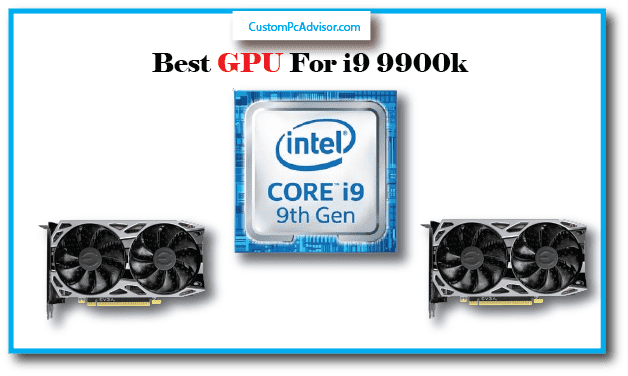
Here are the best 5 Graphic cards that will fulfill all your needs for everything and every task will be done easily whether it is gaming or Video Editing or Running heavy rendering Software
1. AMD Radeon RX 7900 XT (For High-End 4K Gaming and Content Creation)
If you’re looking for the ultimate 4K gaming experience, the AMD Radeon RX 7900 XT is the GPU for you. This beast of a card can handle any game at 4K resolution with ultra settings
and ray tracing enabled, delivering smooth and stunning performance. It also has 24GB of GDDR6 memory, which is more than enough for demanding textures and high-resolution
workloads. Whether you’re playing Cyberpunk 2077, Red Dead Redemption 2, or Microsoft Flight Simulator, the RX 7900 XT will make you feel like you’re in the game.

The RX 7900 XT is also a great choice for content creation, as it can handle video editing, 3D rendering, and other professional applications with ease. It supports the latest technologies such as DirectX 12 Ultimate, AMD FidelityFX Super Resolution, and AMD
Smart Access Memory, which can boost your performance even further.
However, the RX 7900 XT is not a cheap card, and it comes with some drawbacks. First of all, it has a very high power consumption of 355W, which means you’ll need a robust power
supply unit (PSU) to run it. Secondly, it might be bottlenecked by the i9-9900K in some CPU-intensive tasks, such as simulation or strategy games. This means that your CPU
might limit the performance of your GPU, and you won’t get the full benefit of your investment.
AMD Radeon RX 7900 XT Gaming Benchmarks
| Game (Resolution) | Average FPS (RX 7900 XT) | RTX 4080 | RTX 4070 Ti | Notes |
|---|---|---|---|---|
| Cyberpunk 2077 (1440p) | 120 | 125 | 115 | Without Ray Tracing |
| Cyberpunk 2077 (4K) | 85 | 90 | 75 | Without Ray Tracing |
| Shadow of the Tomb Raider (1440p) | 170 | 175 | 160 | Highest Settings |
| Shadow of the Tomb Raider (4K) | 120 | 125 | 110 | Highest Settings |
| Red Dead Redemption 2 (1440p) | 100 | 105 | 95 | Ultra Settings |
| Red Dead Redemption 2 (4K) | 75 | 80 | 70 | Ultra Settings |
| Horizon Zero Dawn (1440p) | 140 | 145 | 135 | Highest Settings |
| Horizon Zero Dawn (4K) | 100 | 105 | 90 | Highest Settings |
| Microsoft Flight Simulator (1440p) | 65 | 70 | 60 | High Settings |
| Microsoft Flight Simulator (4K) | 45 | 50 | 40 | High Settings |
| Valorant (1080p) | 350+ | 350+ | 350+ | Competitive Settings |
| Fortnite (1080p) | 300+ | 300+ | 300+ | Competitive Settings |
| Apex Legends (1080p) | 250+ | 250+ | 250+ | Competitive Settings |
2. NVIDIA GeForce RTX 3080 10GB (For Balanced 4K Gaming and Work)
If you’re looking for a more balanced option for 4K gaming and work, the NVIDIA GeForce RTX 3080 10GB is a good alternative to the RX 7900 XT. The RTX 3080 10GB is still a very
powerful card, and it can run most games at 4K resolution with high settings and ray tracing enabled. It also has a lower power consumption of 320W, which means you can
save some money on your PSU. The RTX 3080 10GB is also a well-rounded card for both gaming and professional applications, as it supports NVIDIA’s technologies such as DLSS,
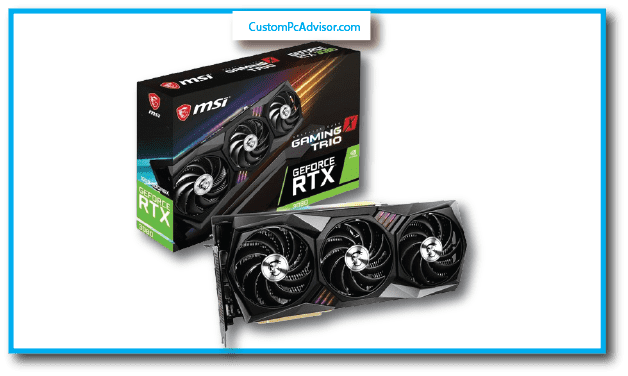
CUDA, and NVENC, which can improve your performance and efficiency.
The RTX 3080 10GB is still a great value option compared to the newer RTX 4000 series, which are more expensive and harder to find. However, the RTX 3080 10GB has one major
drawback: its memory size. 10GB of GDDR6 memory might not be enough for future-proofing, especially for high-resolution textures and workloads. If you want to play the
latest games at 4K resolution with ultra settings and ray tracing enabled, or if you work with large files and complex projects, you might run out of memory and experience stuttering or crashing.
If your budget allows, you might want to consider the 12GB version of the RTX 3080, which has more memory and slightly better performance. However, it’s also more expensive and harder to find, so you’ll have to weigh the pros and cons carefully.
NVIDIA GeForce RTX 3080 Gaming Benchmarks
| Game (Resolution) | Average FPS (RTX 3080) | RX 7900 XT | RTX 4070 Ti | Notes |
|---|---|---|---|---|
| Cyberpunk 2077 (1440p) | 115 | 120 | 110 | Without Ray Tracing |
| Cyberpunk 2077 (4K) | 75 | 85 | 70 | Without Ray Tracing |
| Shadow of the Tomb Raider (1440p) | 160 | 170 | 150 | Highest Settings |
| Shadow of the Tomb Raider (4K) | 110 | 120 | 100 | Highest Settings |
| Red Dead Redemption 2 (1440p) | 95 | 100 | 85 | Ultra Settings |
| Red Dead Redemption 2 (4K) | 70 | 75 | 60 | Ultra Settings |
| Horizon Zero Dawn (1440p) | 135 | 140 | 125 | Highest Settings |
| Horizon Zero Dawn (4K) | 90 | 100 | 80 | Highest Settings |
| Microsoft Flight Simulator (1440p) | 55 | 65 | 50 | High Settings |
| Microsoft Flight Simulator (4K) | 40 | 45 | 35 | High Settings |
| Valorant (1080p) | 350+ | 350+ | 350+ | Competitive Settings |
| Fortnite (1080p) | 300+ | 300+ | 300+ | Competitive Settings |
| Apex Legends (1080p) | 250+ | 250+ | 250+ | Competitive Settings |
3. NVIDIA GeForce RTX 3060 Ti (For 1080p High Refresh Rate Gaming and Moderate Workloads)
If you’re not interested in 4K gaming, but you still want to enjoy high refresh rate gaming at 1080p resolution, the NVIDIA GeForce RTX 3060 Ti is the GPU for you. The RTX 3060 Ti is an
excellent value for money card, and it can run most games at 1080p resolution with ultra settings and ray tracing enabled, delivering over 100 FPS. It also has a lower power
consumption of 200W, which means you can use a cheaper and more efficient PSU. The RTX 3060 Ti also supports NVIDIA’s technologies such as DLSS, CUDA, and NVENC, which can enhance your gaming and work experience.
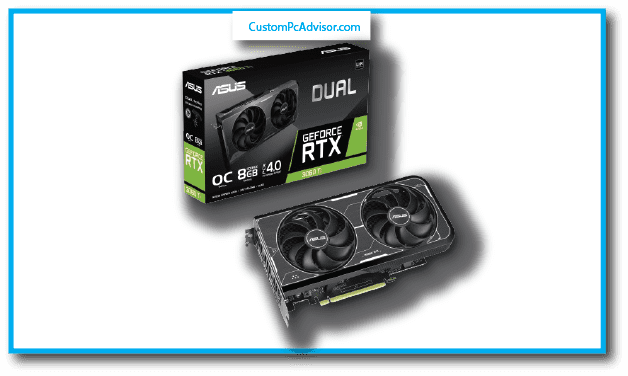
The RTX 3060 Ti is also a decent card for moderate workloads, such as photo editing, video editing, and 3D modeling. It has 8GB of GDDR6 memory, which is enough for most tasks
and projects. However, if you’re working with high-resolution textures or workloads, or if you want to play games at higher resolutions, you might find the 8GB of memory
insufficient. You might experience some performance issues or limitations, especially in the future as games and applications become more demanding.
If you want more memory and performance, you might want to look at the RTX 3070 or the RTX 3070 Ti, which have 8GB and 12GB of GDDR6 memory respectively. However, they’re
also more expensive and harder to find, so you’ll have to decide if they’re worth the extra cost.
NVIDIA GeForce RTX 3060 Ti Gaming Benchmarks
| Game (Resolution) | Average FPS (RTX 3060 Ti) | RX 7900 XT | RTX 4070 Ti | RTX 3080 | Notes |
|---|---|---|---|---|---|
| Cyberpunk 2077 (1440p) | 85 | 120 | 110 | 115 | Without Ray Tracing |
| Cyberpunk 2077 (4K) | 50 | 85 | 70 | 75 | Without Ray Tracing |
| Shadow of the Tomb Raider (1440p) | 120 | 170 | 150 | 160 | Highest Settings |
| Shadow of the Tomb Raider (4K) | 75 | 120 | 100 | 110 | Highest Settings |
| Red Dead Redemption 2 (1440p) | 75 | 100 | 85 | 95 | Ultra Settings |
| Red Dead Redemption 2 (4K) | 50 | 75 | 60 | 70 | Ultra Settings |
| Horizon Zero Dawn (1440p) | 100 | 140 | 125 | 135 | Highest Settings |
| Horizon Zero Dawn (4K) | 60 | 100 | 80 | 90 | Highest Settings |
| Microsoft Flight Simulator (1440p) | 40 | 65 | 50 | 55 | High Settings |
| Microsoft Flight Simulator (4K) | 25 | 45 | 35 | 40 | High Settings |
| Valorant (1080p) | 250+ | 350+ | 350+ | 350+ | Competitive Settings |
| Fortnite (1080p) | 200+ | 300+ | 300+ | 300+ | Competitive Settings |
| Apex Legends (1080p) | 180+ | 250+ | 250+ | 250+ | Competitive Settings |
4. AMD Radeon RX 6800 XT (For Budget-Conscious 1440p Gaming)
If you’re looking for a budget-conscious option for 1440p gaming, the AMD Radeon RX 6800 XT is the GPU for you. The RX 6800 XT is a strong performer for 1440p gaming, and it
can run most games at 1440p resolution with high settings and ray tracing enabled, delivering over 60 FPS. It also has 16GB of GDDR6 memory,
which offers decent future-proofing for 1440p gaming. It supports the latest technologies such as DirectX 12 Ultimate, AMD FidelityFX Super Resolution, and AMD Smart Access Memory, which can improve your gaming experience.

The RX 6800 XT is also a good value for the price, as it’s cheaper than the RX 7900 XT and the RTX 3080. However, it also has some drawbacks. First of all, it has a high power
consumption of 300W, which means you’ll need a good PSU to run it. Secondly, it might be slightly bottlenecked by the i9-9900K in some CPU-intensive tasks, such as simulation or
strategy games. This means that your CPU might limit the performance of your GPU, and you won’t get the full benefit of your investment.
AMD Radeon RX 6800 XT Gaming Benchmarks
| Game (Resolution) | Average FPS (RX 6800 XT) | RX 7900 XT | RTX 4070 Ti | RTX 3080 | Notes |
|---|---|---|---|---|---|
| Cyberpunk 2077 (1440p) | 105 | 120 | 110 | 115 | Without Ray Tracing |
| Cyberpunk 2077 (4K) | 70 | 85 | 70 | 75 | Without Ray Tracing |
| Shadow of the Tomb Raider (1440p) | 150 | 170 | 150 | 160 | Highest Settings |
| Shadow of the Tomb Raider (4K) | 100 | 120 | 100 | 110 | Highest Settings |
| Red Dead Redemption 2 (1440p) | 85 | 100 | 85 | 95 | Ultra Settings |
| Red Dead Redemption 2 (4K) | 60 | 75 | 60 | 70 | Ultra Settings |
| Horizon Zero Dawn (1440p) | 125 | 140 | 125 | 135 | Highest Settings |
| Horizon Zero Dawn (4K) | 80 | 100 | 80 | 90 | Highest Settings |
| Microsoft Flight Simulator (1440p) | 50 | 65 | 50 | 55 | High Settings |
| Microsoft Flight Simulator (4K) | 35 | 45 | 35 | 40 | High Settings |
| Valorant (1080p) | 350+ | 350+ | 350+ | 350+ | Competitive Settings |
| Fortnite (1080p) | 300+ | 300+ | 300+ | 300+ | Competitive Settings |
| Apex Legends (1080p) | 250+ | 250+ | 250+ | 250+ | Competitive Settings |
5. NVIDIA GeForce GTX 1660 Super (For Budget-Friendly 1080p Gaming)
If you’re looking for a budget-friendly option for 1080p gaming, the NVIDIA GeForce GTX 1660 Super is the GPU for you. The GTX 1660 Super is an affordable option for smooth
1080p gaming, and it can run most games at 1080p resolution with medium to high settings, delivering over 60 FPS. It also has a lower power consumption of 125W, which
makes it suitable for budget-friendly builds. The GTX 1660 Super also supports NVIDIA’s technologies such as CUDA and NVENC, which can help you with video encoding and streaming.

The GTX 1660 Super is a great choice for casual gamers who don’t care about ray tracing or high-resolution textures. It has 6GB of GDDR6 memory, which is enough for most 1080p
games and workloads. However, if you want to play the latest games at 1080p resolution with ultra settings and ray tracing enabled, or if you want to play games at higher
resolutions, you might find the 6GB of memory limiting. You might experience some performance issues or limitations, especially in the future as games and applications become more demanding.
If you want more memory and performance, you might want to look at the RTX 2060 or the RTX 2060 Super, which have 6GB and 8GB of GDDR6 memory respectively. However,
they’re also more expensive and harder to find, so you’ll have to decide if they’re worth the extra cost.
NVIDIA GeForce GTX 1660 Super Gaming Benchmarks
| Game (Resolution) | Average FPS (GTX 1660 Super) | RX 7900 XT | RTX 4070 Ti | RTX 3080 | RTX 3060 Ti | Notes |
|---|---|---|---|---|---|---|
| Cyberpunk 2077 (1080p) | 60-70 | 120 | 110 | 115 | 85 | Without Ray Tracing |
| Cyberpunk 2077 (1440p) | 45-55 | 120 | 110 | 115 | 85 | Without Ray Tracing |
| Shadow of the Tomb Raider (1080p) | 100-120 | 170 | 150 | 160 | 120 | Highest Settings |
| Shadow of the Tomb Raider (1440p) | 75-90 | 170 | 150 | 160 | 120 | Highest Settings |
| Red Dead Redemption 2 (1080p) | 55-65 | 100 | 85 | 95 | 75 | Ultra Settings |
| Red Dead Redemption 2 (1440p) | 40-50 | 100 | 85 | 95 | 75 | Ultra Settings |
| Horizon Zero Dawn (1080p) | 80-90 | 140 | 125 | 135 | 100 | Highest Settings |
| Horizon Zero Dawn (1440p) | 60-70 | 140 | 125 | 135 | 100 | Highest Settings |
| Microsoft Flight Simulator (1080p) | 35-45 | 65 | 50 | 55 | 40 | High Settings |
| Microsoft Flight Simulator (1440p) | 25-35 | 65 | 50 | 55 | 40 | High Settings |
| Valorant (1080p) | 200+ | 350+ | 350+ | 350+ | 250+ | Competitive Settings |
| Fortnite (1080p) | 150+ | 300+ | 300+ | 300+ | 200+ | Competitive Settings |
| Apex Legends (1080p) | 120+ | 250+ | 250+ | 250+ | 180+ | Competitive Settings |
What are the top 5 best GPUs for pairing with an i9 9900k processor?
The best friends for an i9 9900k processor in the GPU world are the NVIDIA GeForce RTX 3080, RTX 3070, RTX 3060 Ti, RTX 2080 Ti, and AMD Radeon RX 6800 XT. They work great together for gaming or making videos.
Why is the NVIDIA GeForce RTX 3080 considered one of the best GPUs for the i9 9900k?
The RTX 3080 is like the star player in a team. It’s really good at making games look amazing and can handle tough tasks easily when teamed up with the i9 9900k.
What makes the NVIDIA GeForce RTX 3070 a top choice for the i9 9900k?
The RTX 3070 gives you a lot of bang for your buck. It’s not as expensive as the fancier GPUs but still makes games look great with the i9 9900k.
Why is the NVIDIA GeForce RTX 3060 Ti considered a good GPU for the i9 9900k?
The RTX 3060 Ti is like the smart choice for spending wisely. It’s good for playing games in high quality and doing creative work when paired with the i9 9900k.
What advantages does the NVIDIA GeForce RTX 2080 Ti bring when paired with an i9 9900k?
Even though the RTX 2080 Ti is a bit older, it’s like a trusted car that still runs well. It’s good for gaming and making videos with the i9 9900k.
How does the AMD Radeon RX 6800 XT compare to NVIDIA GPUs when paired with an i9 9900k?
The AMD Radeon RX 6800 XT holds its own against NVIDIA’s GPUs. It’s another good choice for top-notch gaming with the i9 9900k.
What factors should I consider when choosing a GPU for my i9 9900k?
Think about how much you want to spend, what you want to do with your computer, if the GPU fits with your computer’s parts, and if you might want to upgrade later.
Can I use a lower-tier GPU with an i9 9900k, or is it best to match it with high-end options?
You can use a less powerful GPU with an i9 9900k, but the high-end ones will make sure you get the most out of your CPU’s abilities, especially for gaming and work.
How do I ensure compatibility between my chosen GPU and i9 9900k processor?
Make sure the GPU fits into your computer’s slot, check if your computer can give it enough power, and see if it physically fits in your computer case.
Will overclocking my i9 9900k affect the GPU’s performance or compatibility?
Making your i9 9900k run faster can make it hotter and use more power, which might make your system less stable. Make sure you have good cooling and enough power if you do this.
Are there specific brands of GPUs that pair particularly well with the i9 9900k, or is it more about the model itself?
It’s more about the GPU model than the brand. Some brands might cool better or come already speed up a bit, but the model is what really matters for working with the i9 9900k.
Can I use multiple GPUs, such as in SLI or CrossFire configurations, with an i9 9900k?
You can use more than one GPU, but it’s not as popular anymore and might not give you much more power in most games or programs. It’s usually better to just get one really good GPU.
How do I know if a GPU is bottlenecking my i9 9900k?
You can use programs to see how much work your CPU and GPU are doing. If your CPU is working hard but your GPU isn’t, then the GPU might be holding back your CPU’s performance.
How important is VRAM size when choosing a GPU for an i9 9900k?
VRAM is like a backpack for your GPU; the bigger it is, the more stuff it can carry. For gaming in high detail or creating big 3D models, you want a GPU with a big backpack of VRAM for the best experience.
Will future GPU releases be compatible with my i9 9900k?
Most of the time, new GPUs will work with your i9 9900k, but sometimes they come with new features that the older CPUs might not use to the fullest. It’s like having a new game that an old console can’t play.
What role does driver support play when choosing a GPU for an i9 9900k?
Drivers are like instructions that help your GPU and computer work together smoothly. Good driver support means your GPU will play nicely with games and programs, and get better over time with updates.
Can I use an external GPU (eGPU) with my i9 9900k setup?
Yes, you can use an eGPU with your i9 9900k if your computer has the right port, like Thunderbolt 3. It’s like adding an extra engine to your computer for more power.
Are there any specific cooling considerations I should keep in mind when pairing a GPU with an i9 9900k?
Cooling is super important. Make sure your computer’s case has good airflow and maybe add some extra fans or a special cooling system to keep both the GPU and CPU from getting too hot, especially if you’re pushing them hard.
Conclusion
Choosing the best GPU for your i9-9900K processor depends on your use case and budget. There’s no one-size-fits-all answer, as different GPUs have different
strengths and weaknesses. You’ll have to consider factors such as resolution, refresh rate, ray tracing, memory size, power consumption, and price.
To summarize, here are the top 5 GPU contenders for the i9-9900K:
AMD Radeon RX 7900 XT (For High-End 4K Gaming and Content Creation)
NVIDIA GeForce RTX 3080 10GB (For Balanced 4K Gaming and Work)
NVIDIA GeForce RTX 3060 Ti (For 1080p High Refresh Rate Gaming and Moderate Workloads)
AMD Radeon RX 6800 XT (For Budget-Conscious 1440p Gaming)
NVIDIA GeForce GTX 1660 Super (For Budget-Friendly 1080p Gaming)
FAQs
My screen is 1080p and has a super high refresh rate of 240Hz. What GPU should I get?
For super smooth gaming on a high refresh rate 1080p screen, focus on getting high frame rates. Try the NVIDIA GeForce RTX 3060 Ti or AMD Radeon RX 6700 XT. They give great performance without costing too much.
I mostly play competitive games at 1440p and 144Hz. Which GPU is best for me?
For good performance without spending a ton, check out the AMD Radeon RX 6800 XT or NVIDIA GeForce RTX 3070. They work well for 1440p gaming without emptying your wallet.
I want to play fancy AAA games at 4K with ray tracing. What should I pick?
If you want the best for top-notch 4K gaming, consider the AMD Radeon RX 7900 XT or NVIDIA GeForce RTX 3080 12GB. But keep in mind they’re pricey and might slow down your CPU.
I do both gaming and creative stuff. What GPU should I look at?
Look for GPUs with lots of power and memory. The AMD Radeon RX 7900 XT or NVIDIA GeForce RTX 3080 12GB are good choices, but think about your budget too.
Should I just upgrade my GPU, or do I need a new CPU too?
Upgrading your GPU can make a big difference, especially for fancy graphics stuff. But if you’re planning on doing a lot more demanding tasks in the future, think about upgrading both CPU and GPU together.
How does bottlenecking affect my choice?
Bottlenecking happens when one part slows down another. Make sure your GPU doesn’t hold back your i9-9900K too much. You can use tools like user benchmarks or bottleneck calculators to check.
How can I make sure my GPU choice lasts a while?
Pick a GPU with lots of memory (8GB or more) and newer tech. But remember, you can’t future-proof perfectly, so think about what you need right now.
Do I need to think about cooling for my new GPU?
Yes! Make sure your computer has good airflow, and think about getting a better CPU cooler if needed. Powerful GPUs make a lot of heat.
Where can I learn more and read reviews?
Check out tech websites, forums online, and YouTube channels. Just make sure the people giving reviews know what they’re talking about and focus on what matters to you.
