It can be quite disconcerting to see your high-performance RTX 3090 Ti graphics card sitting idle while you’re gaming, especially when you’re aware of the immense power it
holds. Fear not, there are several reasons why my RTX 3090Ti fans not spinning, and most of them have simple solutions!
This guide will help you understand these reasons and provide you with steps to get your GPU running cool and quiet again.
Before We Start What You Need to Do!
Safety First: Always ensure your PC is powered down and unplugged before you open the case.
Warranty: If your card is under warranty, remember that opening it might void the warranty. It’s advisable to contact the manufacturer first.
Basic Checks: Ensure your PC is turned on properly and all cables are securely connected to the GPU.
Why Aren’t Your Fans Spinning?
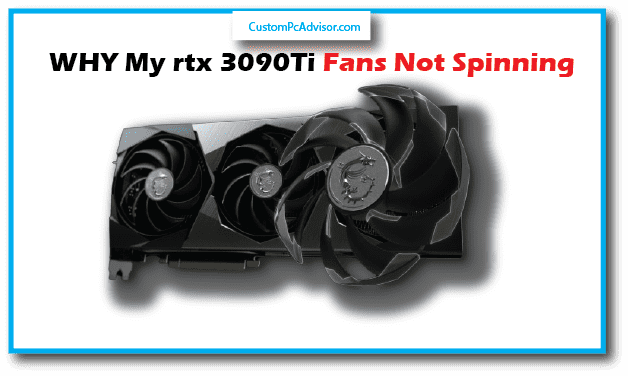
here are the reasons that you need to Consider if your RTX 3090 Fan is not spinning anymore
Low Temperature:
The most common reason! The 3090 Ti’s fans are designed to only spin when necessary. At idle or low loads, the card might stay cool enough without them.
You can check your GPU temperature using software like MSI Afterburner or HWMonitor. If it’s below 50°C, that’s likely the reason.
Fan Curve Settings:
Your PC software might have a custom fan curves set. These curves determine when the fans start spinning based on the temperature. You can adjust the curve in software like Afterburner to start the fans earlier if desired.
Dust Buildup:
Over time, dust can accumulate in the heatsink and fans, obstructing airflow and making them work harder. You can gently clean the dust with compressed air (never use a vacuum!) while holding the fans to prevent them from spinning.
Faulty Fan or Sensor:
In rare cases, a fan or temperature sensor might malfunction. If cleaning and software checks don’t help, consider contacting the manufacturer for support.
Software Conflicts:
Occasionally, conflicting software can interfere with fan control. Try temporarily disabling any overclocking or monitoring tools to see if it helps.
Try These STEPS to Fix Your RTX 3090 FAN
Here are the things you can do to fix your RTX 3090Ti Fan in order to restore it fan and Cooling
Monitor Temperatures:
Check your GPU temperature. If it’s high (above 80°C) even under low load, there might be a deeper issue.
Check Fan Curve:
Open your graphics card software (e.g., MSI Afterburner) and ensure the fan curve starts spinning the fans at reasonable temperatures (around 60°C).
Clean the Card:
If dust buildup is visible, carefully clean the heatsink and fans with compressed air. Be thorough, but avoid spinning the fans manually.
Update Software:
Update your graphics card drivers, motherboard BIOS, and any monitoring software to ensure compatibility and bug fixes.
Test with Different Software:
If using custom fan curves, try resetting them to defaults. You can also use alternative monitoring software to see if the issue persists.
Consider Professional Help:
If none of these steps work, or if you’re uncomfortable opening your PC, consult a qualified technician or contact the manufacturer for further assistance.
Here are some more Easy Guide
- Maintain good airflow in your PC case.
- Undervolting your GPU can reduce heat and power consumption.
- Consider replacing thermal paste after a few years for optimal cooling.
Note that, prevention is key! Regularly cleaning your PC and monitoring temperatures can help avoid fan issues and keep your powerful RTX 3090 Ti running smoothly for years to come.
ASUS GeForce RTX 3090 ROG STRIX Fan Replacement
By following these steps and understanding the common causes, you should be able to diagnose and fix the issue of your RTX 3090 Ti fans not spinning.
If you need further assistance, don’t hesitate to seek professional help. Happy gaming!
How To replace the rtx 3090ti fan with water Cooled plate
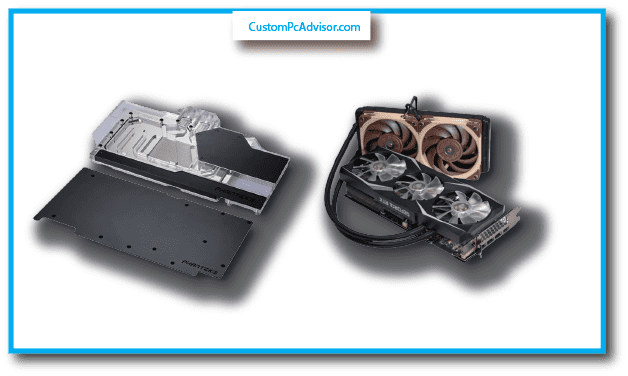
The NVIDIA RTX 3090 Ti graphics card is a powerhouse, but its high heat output can challenge even its advanced cooling system.
Upgrading to a water-cooled plate might seem like an attractive option, but it’s a complex process with potential risks. This guide will help you understand these risks and guide you through the process if you decide to proceed.
Considerations Before You Begin:
Weigh the Risks:
- Voiding Warranty: Replacing stock components often voids your warranty. It’s important to consider the financial implications if something goes wrong.
- Technical Expertise: This is an advanced modification that requires technical knowledge and experience. Any mistakes can damage your expensive GPU.
- Performance Gains: Water cooling might not offer significant performance gains unless you’re overclocking heavily.
If You Decide to Proceed:
- Research Extensively: Choose a high-quality, compatible water block specifically designed for your RTX 3090 Ti model. Read online reviews and installation guides carefully.
- Gather the Tools: You’ll need thermal paste, screwdrivers, potentially pliers, and compressed air. Ensure your case and cooling loop can handle the additional water flow and heat dissipation.
- Take Precautions: Work in a clean, well-lit area. Ground yourself to prevent static discharge. Have replacement thermal paste on hand.
General Step-by-Step Guide:
Disclaimer: This guide cannot provide specific instructions due to the complexity and risk involved. Always consult detailed guides for your specific water block model and RTX 3090 Ti variant.
Here are the general steps you may need to follow:
| Step | Description |
|---|---|
| Power Down and Disassemble Your PC | Turn off your PC and carefully disassemble it. |
| Remove the Stock Cooler Carefully | Connect the water block to your cooling loop, following the proper flow direction. |
| Clean the GPU Surface Thoroughly | Clean the GPU surface thoroughly with isopropyl alcohol to remove any residue. |
| Apply Fresh Thermal Paste | Apply fresh thermal paste according to the water block’s instructions. |
| Mount the Water Block | Mount the water block onto the CPU, ensuring tight but even screw application. |
| Connect the Water Block to Your Cooling Loop | Connect the water block to your cooling loop, following proper flow direction. |
| Reassemble Your PC | Reassemble your PC, ensuring proper airflow and no water block obstructions. |
| Leak Test Your Loop | Perform a leak test on your cooling loop before powering on to ensure no leaks. |
| Monitor Temperatures Closely | Monitor temperatures closely during initial use and adjust fan/pump speeds as needed for optimal performance. |
How Powerful is RTX 3090Ti Specifications
The NVIDIA RTX 3090 Ti graphics card is often referred to as a “beast” or “monster” in the world of gaming. But what does that mean? Is it worth the hype and the substantial price
tag that comes with it? Let’s simplify its power and capabilities for easy understanding and comparison.
Key Specifications:
Here’s a comparison table of the key specifications of the RTX 3090 Ti with its siblings, the RTX 3080 and RTX 3070:
Table for Better Understanding
| Feature | RTX 3090 Ti | RTX 3080 | RTX 3070 |
|---|---|---|---|
| CUDA Cores | 10,752 | 8,704 | 5,888 |
| Boost Clock | 1.86 GHz | 1.71 GHz | 1.73 GHz |
| Memory | 24GB GDDR6X | 10GB GDDR6X | 8GB GDDR6 |
| Power Consumption | 450W | 320W | 220W |
Understanding the Specifications:
CUDA Cores: Think of these as miniature processors that work together to handle graphics calculations. More cores generally translate to faster performance.
Boost Clock: This is akin to a car’s turbo boost – the maximum speed the GPU can reach when required.
Memory: This is the GPU’s workspace. More memory allows it to store and process complex graphics data smoothly.
Power Consumption: This is the amount of electricity the card uses. Higher power usually means more performance, but it also leads to higher heat and electricity bills.
The Power of RTX 3090 Ti:
The 3090 Ti, as shown in the table, boasts the highest specifications in its RTX 30 series family. It outperforms its siblings in raw power, making it ideal for:
- Ultra-high-resolution gaming (4K and even 8K!)
- Demanding creative tasks like video editing and 3D rendering
- Virtual Reality (VR) experiences with top-notch visuals
Is the RTX 3090 Ti Right for You
The answer depends on various factors! The 3090 Ti’s immense power comes with certain considerations:
- Price: It’s significantly more expensive than other RTX cards.
- Power consumption: You’ll need a powerful and efficient power supply to handle its demands.
- Size: It’s a massive card, so ensure your PC case has enough space
Before making a decision, consider these factors and possibly look into alternatives that might better suit your needs. Remember, the best graphics c
GeForce RTX 3090 Ti – Test in 1080p and 1440p
Do RTX 3090 Ti fans spin all the time?
Your RTX 3090 Ti’s fans are smart! They only start spinning when the card gets warm. This helps save energy and keeps things quiet when you’re not gaming or doing heavy work.
How do I check my RTX 3090 Ti’s temperature?
You can use special programs like GeForce Experience from Nvidia to see how hot your GPU is. It’s like a thermometer for your graphics card!
What if only one fan isn’t spinning on my RTX 3090 Ti?
If just one fan is stuck, it might be a problem with that fan. But if all fans are still, there could be an issue with the fan control or the software.
Can I control my RTX 3090 Ti fan speed with software?
Absolutely! There are cool apps like MSI Afterburner that let you decide how fast your fans should spin. It’s like having a remote control for your GPU fans.
Is it okay if the fans don’t spin when my RTX 3090 Ti isn’t working hard?
Yes, that’s totally fine. The fans are designed to kick in only when needed. Think of them as superheroes waiting for the call to action!
What’s a safe temperature for my RTX 3090 Ti?
Generally, keeping it below 80°C (176°F) is good. But check Nvidia’s guidelines for your specific model to be sure.
Could dust make my RTX 3090 Ti fans stop spinning?
Yes, dust can clog things up and make your card hot. It’s like trying to breathe in a dust storm!
How do I clean my RTX 3090 Ti?
Turn off your PC and unplug it first. Then, use a can of compressed air to gently blow the dust away. Don’t poke the fans with the nozzle, though!
What if a fan on my RTX 3090 Ti isn’t spinning because it’s broken?
It’s possible. If a fan is physically damaged, it won’t spin properly.
How do I fix a fan that’s not spinning on my RTX 3090 Ti?
First, check if your GPU is hot. If it is and the fans are silent, that’s not good. Make sure no software is messing with the fan speeds, update your drivers, and clean out any dust. If it’s still not working, the fan might be broken.
Will fixing my RTX 3090 Ti fans myself void the warranty?
It depends on the rules of the warranty. Sometimes, opening up your PC can void it. Always check the warranty papers or ask the manufacturer.
Should I ask the RTX 3090 Ti manufacturer for help with the fans?
If you’ve tried everything and it’s still not working, definitely reach out to them. They might have more tricks up their sleeve or offer repairs.
Do other RTX 3090 Ti owners have fan issues too?
You’re not alone! Check online forums to see if others have the same problem and what they did to fix it.
Can old graphics drivers mess with my RTX 3090 Ti fans?
Yes, outdated drivers can cause weird fan behavior. Always keep your drivers fresh and up-to-date.
How do I update the graphics drivers for my RTX 3090 Ti?
Updating your RTX 3090 Ti drivers is like giving your GPU a fresh new start. Head over to the Nvidia website, find the drivers section, and download the latest package.
It’s like picking the freshest apples from the tech tree!
What are the risks of running my RTX 3090 Ti with non-spinning fans?
Imagine running a marathon in a heavy coat; that’s what it’s like for your RTX 3090 Ti running with stuck fans. Overheating is the big bad wolf here, and it can cause your
graphics card to wear out or even damage other computer parts. It’s a tech nightmare you don’t want to have!
Could a failing fan cause damage to other parts of my computer?
Definitely. If one fan gives up, your GPU could turn into a mini oven, baking your CPU or motherboard. It’s like a domino effect where one falling piece can knock down the rest.
If I need to replace a fan, where can I find a compatible one for my RTX 3090 Ti?
Finding a new fan for your RTX 3090 Ti can be like a treasure hunt. Your best bet is to check with the manufacturer or their website.
Sometimes, they might ask you to send the card for a professional fix, ensuring your GPU gets the care it deserves.
Conclusion
Your RTX 3090 Ti has fans to cool it down. Sometimes you may see the fans working. This is not a bad thing. The fans only work when they need to. This saves power and makes less noise.
Some things can make the fans work more or less. For example, the temperature, the fan settings, or the dust. You can check these things and fix them if you can. If you
still have problems, you can ask for help from experts or the company that made your RTX 3090 Ti. Don’t forget to take care of your RTX 3090 Ti.
Clean it often and watch the temperature. This will make your RTX 3090 Ti work well and quietly for a long time. Have fun!
FAQs
My fans do not work at all, even when my RTX 3090 Ti is very hot. What is wrong?
This can mean something is broken in your fan, sensor, or software. Look for any damage, make sure your drivers and software are up to date, and ask for help from experts if you cannot fix it.
My fans only work when my RTX 3090 Ti is very hot. Is that normal?
Yes! New RTX cards have smart fan control, which means they only work when they need to. This makes your PC less noisy and your fans last longer.
Can I change the fan curve to make the fans work sooner?
yes, you can use software like MSI Afterburner to change the fan curve. But be careful: if you make them work too hard, you can shorten their life or break your RTX 3090 Ti.
I cleaned my card, but the fans still do not work. What now?
Check your software settings, update your drivers, and make sure your cables are connected well. If you still have problems, you can call the company that made your RTX 3090 Ti for help.
Is water cooling my RTX 3090 Ti a good idea?
It can make your RTX 3090 Ti work better, but it is risky! It is a hard change that can make your warranty invalid and you need to know a lot of things to do it. Think carefully about the good and bad things before you try it.
Are there other ways to keep my card cool?
Yes! Make sure there is enough air in your PC case, think about lowering the voltage of your GPU, or change your thermal paste after some years for better cooling.)
