Looking at your RTX 4080, the best graphics card, but it’s not always at 100%? Don’t worry yet! Like a car, your GPU doesn’t always need to run at full speed.
Let’s understand why your RTX 4080 might not be working at full power, even when doing hard tasks or playing big games. We’ll talk about different situations,
from looking at websites to playing high-end games, and learn about the best performance. So, get ready to know your RTX 4080 better!
1. When is it okay for your RTX 4080 to not be at 100%?
Seeing your GPU not using its full performance may make you think that there are problems that my GPU is Facing as well!
worry not here we have answered your questions that most people are confused with
Situation 1: Simple Tasks
Do you do simple things like looking at websites or playing light games? Your GPU is probably at 20-30% power. This is normal and good, it saves energy and keeps your system cool.
Situation 2: The Game Isn’t Very Hard
Some games might not make your RTX 4080 work very hard. In these cases, it might be at 70-80% power. This is good, it means your system is working well.
Situation 3: Bottlenecks
Sometimes, your RTX 4080 might not reach 100% because something else in your system is slowing it down. This is called a bottleneck.
If you’re getting good performance (smooth gameplay, no lag), then there’s no need to worry. But if you have problems, then you might need to look into the bottleneck.
2. What if my rtx 4080 is always at 100% usage?
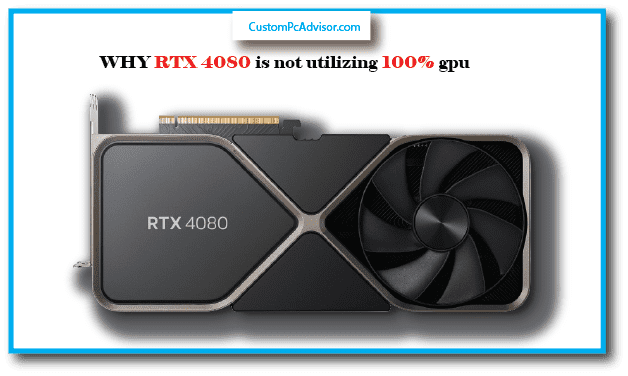
Having your RTX 4080 always at 100% isn’t always bad, especially if you’re doing hard tasks like high-end gaming or video editing. But it can also mean:
Overheating: If your GPU is always at 100% and it’s hot, it might be slowing down to protect itself.
Make sure it has good ventilation and consider lowering graphics settings if needed. Outdated drivers or software:
Make sure you have the latest drivers and software updates for your GPU and games. Background processes:
Check if any unnecessary programs are running in the background, using resources and making your GPU work harder.
Remember: GPU use is just one part of the picture. Think about your overall system performance, temperatures, and any performance problems before making conclusions.
3. How rtx 4080 Stable Performance Matters
Don’t worry about the 100% mark. Focus on your actual experience. Are you getting smooth gameplay,
fast rendering times, and no overheating problems? If so, then your RTX 4080 is doing its job well, even if the use meter doesn’t say 100%.
4. Will Updating RTX 4080 Drivers Fix 100% GPU Use?
Updating drivers can sometimes fix issues with high GPU use, but it’s not guaranteed to fix 100% use on your RTX 4080. Here’s a breakdown of the factors:
What Causes 100% GPU Use?
- Hard Applications: If you’re running hard games, video editing software, or 3D rendering applications, it’s normal for your GPU to reach 100% use. This means the GPU is working at its full power to give the best performance.
- Background Processes: Even when you’re not running hard applications, background processes like anti-virus software, screen recording tools, or browser extensions can use your GPU.
- Outdated Drivers: Old drivers can sometimes cause higher GPU use than needed.
- Hardware Issues: In rare cases, problems with the GPU itself could be causing the high use.
How Can Updating Drivers Help?
- Performance Improvements: New drivers often include improvements that can make your GPU more efficient, potentially reducing use in some situations.
- Bug Fixes: Drivers can also fix bugs that might be causing problems leading to high use. However, it’s important to note that:
- Not a Magic Fix: Updating drivers won’t always reduce GPU use in all cases. If the use is due to hard applications or background processes, updating drivers won’t have much impact.
- Specific to the Issue: The effectiveness of driver updates depends on the specific cause of the high use. If the issue isn’t driver-related, updating won’t fix it.
Steps to Fix the Problem:
- Find the Cause: Use monitoring tools like NVIDIA GeForce Experience or Task Manager to see which applications are using your GPU the most. If it’s hard applications, that’s normal.
- Close Background Processes: Close any unnecessary background processes that might be using your GPU.
- Update Drivers: Check for and install the latest drivers for your RTX 4080 from NVIDIA’s website.
- Monitor and Test: After updating, check your GPU use again and see if it’s reduced. If not, consider other troubleshooting steps.
5. How to Check Your GPU Use
Several tools can help you check your GPU use and overall system health:
NVIDIA GeForce Experience: Gives real-time performance monitoring and optimization options. MSI Afterburner: Gives detailed information about your GPU and allows for manual
overclocking (advanced users only). Your System’s Task Manager: Gives basic performance data, including GPU use. Remember,
overclocking can improve performance but also increase temperatures and instability. Be careful and do proper research.
6. RTX 4080 Ranking vs other graphic cards
here the benchmarks that will help you get an idea of how powerful is your RTX 4080 GPU
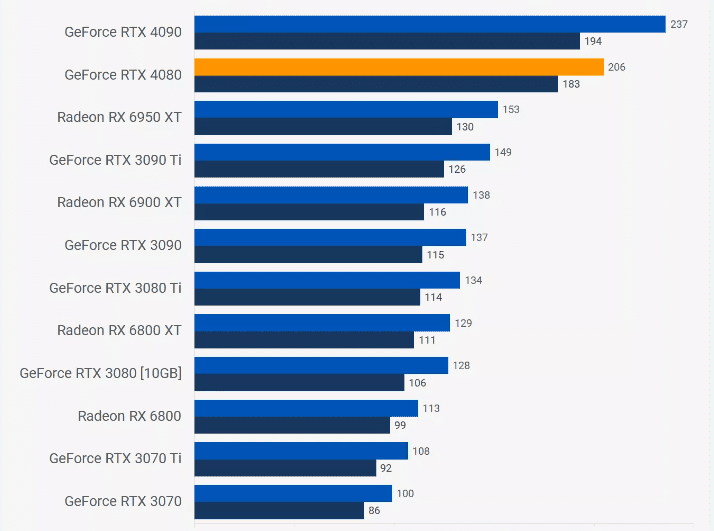
7. RTX 4080 VS 4080Ti wHICH ONE IS BETTER
The new RTX 4080 and 4080 Ti graphics cards from NVIDIA are here. They promise big improvements for gamers and creative professionals.
But how good are they? Let’s look at their details and performance to understand their abilities.

Main Details
Here are the main details for the RTX 4080 and the rumored RTX 4080 Ti:
| Feature | RTX 4080 | RTX 4080 Ti (Rumored) |
|---|---|---|
| CUDA Cores | 9728 | 10752 |
| Boost Clock | 2.5 GHz | 2.6 GHz |
| Memory | 16GB GDDR6X | 20GB GDDR6X |
| Memory Bandwidth | 712.0 GB/s | 768.0 GB/s |
| Total Graphics Power | 320W | 400W |
| Price (Estimated) | $1,199 | $1,499+ |
Gaming: The RTX 4080 Ti is expected to be 10-15% better than the RTX 4080 in hard games at 4K resolution.
Both cards are great for high-refresh-rate 1440p gaming and smooth 4K gameplay at high settings. Content Creation:
The RTX 4080 Ti is likely to be good in applications like 3D rendering, video editing, and AI-powered workflows because of its more CUDA cores and memory bandwidth.
However, the improvement over the RTX 4080 might not be as big as in gaming, so the choice might depend on specific workloads and budget considerations. RTX 4080 vs. RTX 3080
The RTX 4080 is about 40-50% better than the RTX 3080 in gaming and creative applications. It also has better ray tracing capabilities and DLSS performance.
However, the RTX 3080 is still a good option for those looking for a balance of performance and value, especially with potentially lower prices in the used market.
RTX 4080 Ti vs RTX 4090
The rumored RTX 4080 Ti is expected to be between the RTX 4080 and the top RTX 4090. However, it’s likely to be much more expensive, potentially close to the price of the RTX 4090 itself.
The RTX 4090 is the best choice for enthusiasts and professional users who want the best performance, regardless of cost.
So final Thoughts on RTX 4080 Ti vs. RTX 4090
The NVIDIA GeForce RTX 4080 and 4080 Ti (if released) are strong graphics cards that are good for demanding gamers and creators.
They offer big improvements over previous generations but at a high price.
Think about your gaming and creative needs, budget, and future upgradeability before making a decision.
Other Things to Consider
Availability: Both the RTX 4080 and 4080 Ti are expected to have limited availability at launch, so be ready for potential stock shortages and high prices.
Power Consumption: The RTX 4080 Ti’s rumored higher power draw (400W) might need a more powerful power supply and better case cooling. Drivers and Software:
Make sure your system meets the minimum requirements for the latest drivers and software to fully use the abilities of these cards.
11 Games Tested in RTX 4080 16GB 1440p & 4k
Is it bad if my RTX 4080 isn’t working at 100% capacity?
Don’t worry, it’s not always bad. Sometimes your GPU doesn’t need to work so hard. This can happen
if the game you’re playing is easy for your GPU or if your CPU is slow and can’t keep up with your GPU.
Why can’t my RTX 4080 use all its power?
There are a few things that can stop your RTX 4080 from using all its power:
CPU Bottleneck: If your CPU is old or weak, it might not be able to send data to your RTX 4080 fast enough, so your GPU has to wait and can’t do its best.
Outdated Drivers: If your graphics card drivers are old, they might not work well with your RTX 4080 and make it slower.
Game Optimization: Some games might not be made to use the latest hardware, so they don’t use your RTX 4080’s full potential.
Power Limitations: In rare cases, your power supply might not be able to give enough power for your RTX 4080 to work at its best.
Are there any good things about my RTX 4080 not working at 100%?
Yes! There are some benefits of having your RTX 4080 not working so hard:
Cooler temperatures: When your GPU works less, it makes less heat, so your PC stays cooler and quieter. Lower power consumption:
When your GPU works less, it uses less electricity, so you save money and help the environment. Troubleshooting Questions:
If my CPU is not powerful enough, will that make my RTX 4080 work less?
Yes, that’s possible. This is called a bottleneck. The CPU tells the GPU what to do, and if it’s too slow, the GPU has to wait and can’t work as much as it can.
How do I know if outdated drivers are making my RTX 4080 slower?
You can download and install the latest drivers from Nvidia’s website https://www.nvidia.com/download/index.aspx. This might make your RTX 4080 faster.
Are there any settings in the Nvidia Control Panel that can make my RTX 4080 work more?
Yes, there are. The Nvidia Control Panel lets you change some settings that can affect your RTX 4080’s performance. You can look for guides on how to change the settings for your game.
Should I be scared of power limitations stopping my RTX 4080 from working at 100%?
No, you shouldn’t. This is very rare unless you have a very bad power supply. You can check your power supply wattage and see if it meets the requirements for the RTX 4080.
How can I test if my RTX 4080 is broken and not working right?
You can use some programs that can test your GPU’s performance. You can look for benchmarks for the RTX 4080 and see if your results match.
Game Specific Questions:
Does the game I’m playing matter for how much my RTX 4080 is used?
Yes, it does. Some games are harder for your GPU than others. Easier games won’t make your RTX 4080 work as hard as it can.
Is it normal for some games to not use a powerful GPU like the RTX 4080?
Yes, it is. Especially for older games or games that are not made for the latest hardware. They don’t know how to use your RTX 4080’s power.
Are there specific settings within a game that can make my RTX 4080 work less?
Yes, some games have graphics settings that can change how hard they are for your GPU. Try changing some settings to lower and see if your GPU works more.
Performance Optimization Questions:
How can I make my system better to make sure my RTX 4080 works as much as possible?
Do these things:
Update drivers. Make sure your CPU is not slowing down your GPU (think about getting a new one if needed). Check if your power supply is enough. Look for guides on how to make your game better.
Is there a difference between 100% GPU usage and getting the best frame rates?
Not always. Sometimes, you don’t need 100% usage to play smoothly.
Are there any dangers in trying to make my RTX 4080 work at 100% all the time?
Yes, there are. Making 100% usage might make your GPU too hot or unstable. It’s not a good idea.
Would a different RTX 40 series card, like the 4090, work more in the same situation?
Maybe. The RTX 4090 is stronger than the RTX 4080, so it might work more often in some cases. But, game optimization and CPU limits can still affect both cards.
How does the RTX 4080 compare to older cards when it comes to GPU usage?
The RTX 4080 is much stronger than older cards. This means it might not work as much in older games that were made for weaker hardware.
Follow Up Questions:
After trying to fix it, if my RTX 4080 still doesn’t work as much, what should I do?
If you’ve tried everything and made your system up-to-date, it might be the game’s fault. Look online to see if other people have the same problem with the game you’re playing.
Are there any places online that can help me find out why my RTX 4080 doesn’t work as much?
Yes! There are many online places where people talk about PC gaming. Look for talks about RTX 4080 performance and tips on how to fix it.
Should I think about getting new parts for my computer to avoid slowing down the RTX 4080?
If you think your CPU is the problem, getting a new CPU could help. But, think about your money and check if the new parts work with your system before buying anything.
When is it good for my RTX 4080 to not work as much?
Lower GPU usage can be good for:
Quieter operation: When your GPU works less, it makes less heat and noise. Lower power consumption: Your PC will use less electricity, saving you money and helping the planet.
Conclusion
If your RTX 4080 isn’t always at 100%, it’s not a problem! It’s like a smart player, using just enough energy for the job. Whether you’re looking at websites or playing big
games, your GPU changes its power as needed. So, relax, enjoy the good performance, and only worry if you have real problems like the game not running
smoothly or getting too hot. Now go and enjoy your games, knowing your RTX 4080 is always working well and efficiently!
FAQs
My RTX 4080 isn’t always at 100%. Is this bad?
No, it’s not! It changes based on what you’re doing. Like a car, you wouldn’t always drive at top speed. For simple tasks or light games, 30-80% is normal. Only worry if you have problems like slow performance or overheating.
Why doesn’t it use 100% all the time?
It uses less power and stays cool when tasks are easy. Think of it like using a big vacuum cleaner for small dust!
I’m playing a hard game, but usage is still low. Why?
It could be because something else is slowing down performance, or the game isn’t very intense. Check if your CPU is at max or if the game needs less power.
Should I make it use 100% all the time?
Usually, no. It can cause too much heat and cause problems. Trust your system to manage itself!
How can I check my GPU usage?
There are many tools! Try NVIDIA GeForce Experience, MSI Afterburner, or your system’s task manager.
What if I’m still worried?
If you have performance problems or if it gets too hot, ask for help on online forums, tech communities, or contact NVIDIA support.
